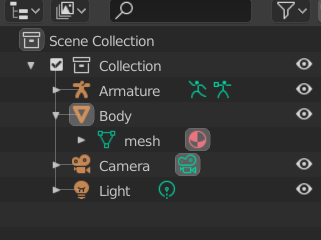I'm trying to rig a model that i didn't make in Blender (I made it in the game Spore). This is my first time trying to rig something.
But when I try to parent the armature to the body, it doesn't move the model in pose mode, and it's probably because the mesh is parented to the body, but no matter what I try, the mesh stays in the body and iI can't parent the armature to the mesh.
I tried unparenting it by alt P and doing clear parent, but it does nothing.
It won't let me drag the mesh into the collection either, and if I try to drag the armature into the mesh, it only lets me put it under body and it still doesn't work correctly in pose mode.
How do i unparent the mesh and get the armature to connect to the model properly?
here is the blend file if it's needed
https://drive.google.com/open?id=1qNtb9bRdrOd5NVWW2QlNPMqM1l0gL_r5