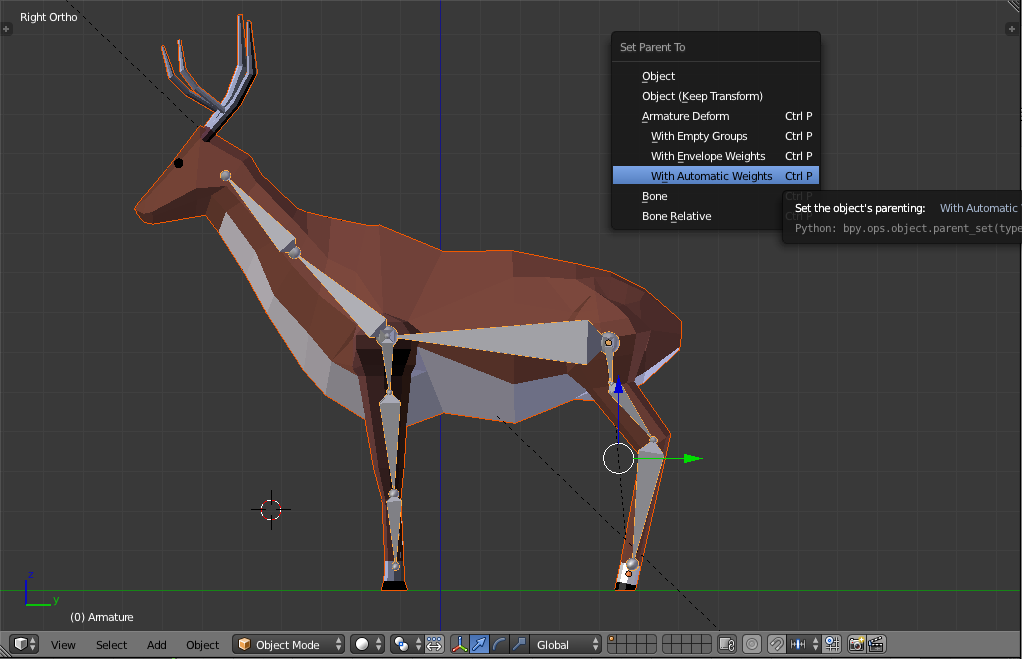I am trying to get an armature to move one limb on a deer I have made. Here is my design process!
- I made the body and limbs as separate meshes. I wasn't sure how to create limbs out of the body of the mesh and make them look good.
- I tried joining the meshes, creating the armature and setting automatic weights and then moving the armature in pose mode. The mesh would not move with the armature
- I thought maybe it was because many vertices between the mesh and the limb were crossing so I thought maybe that was why the armature was not moving the limbs
- I used the cut tool to remove the intersecting mesh on the limb and the body so that there were no intersecting vertices.
- I then joined this set of meshes and created a new armature, set the weights to automatic and tried to move the mesh in pose mode and it still won't work.
What should I do? I don't know what else to try. I have been following any other online instructions exactly.
File Link: