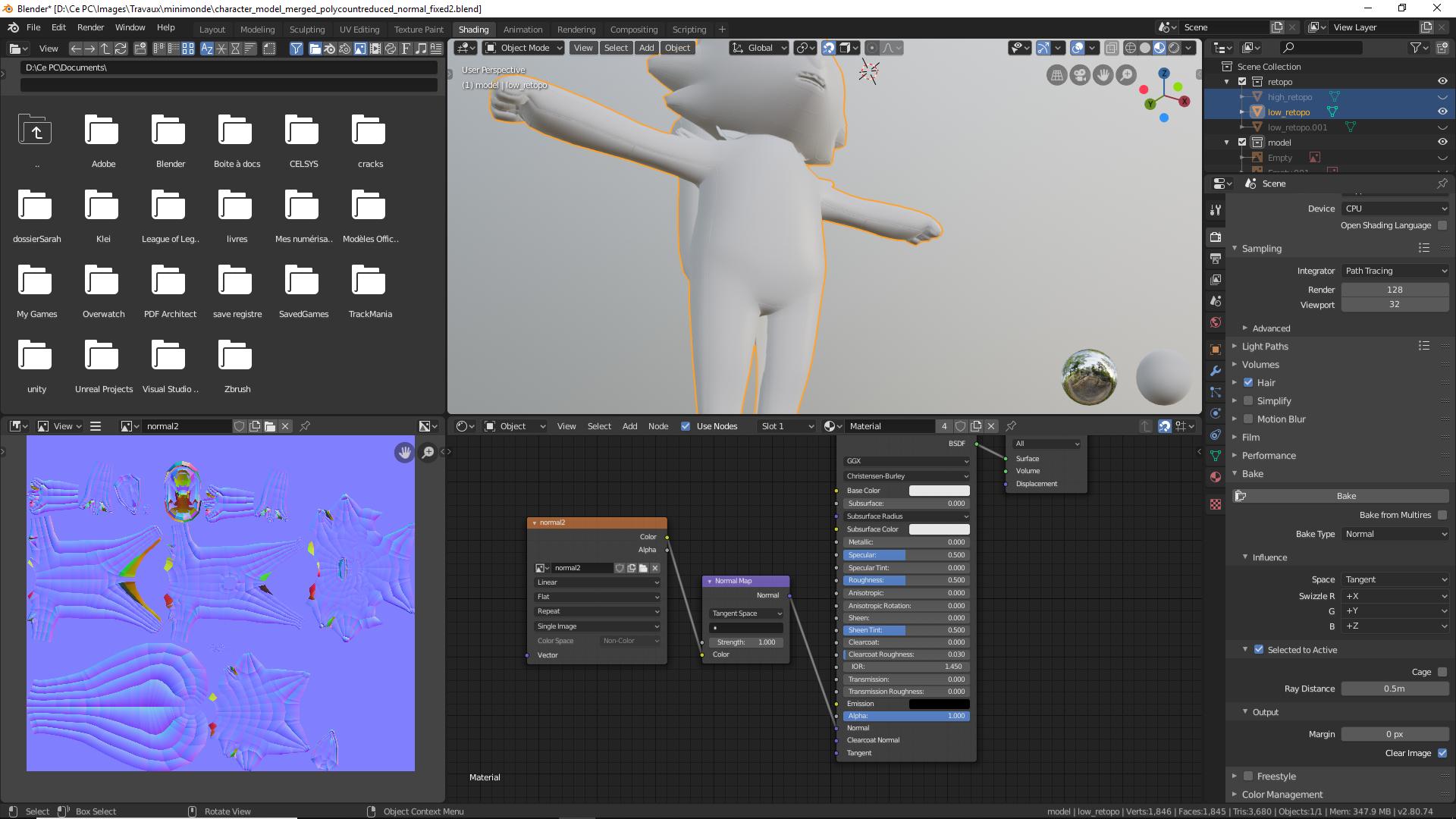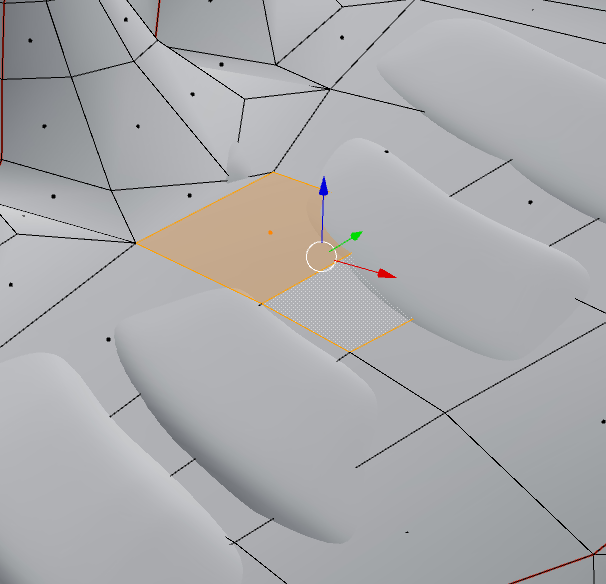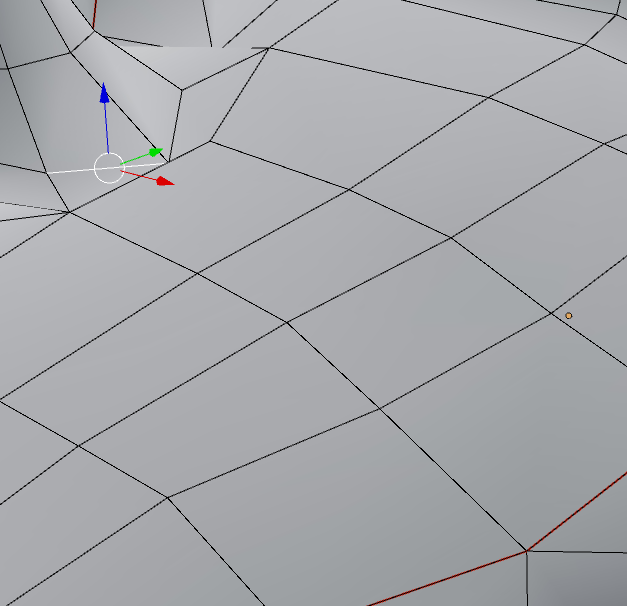Hi, it is me again. This time, I am having an issue with normal map baking. I have random red and green on my normal map that which are creating strange white shapes on my model. I tried a lot of things like playing with the ray distance and margin. I also make sure that my high poly model is not overlapping my low poly model. Now, I am stuck with this, do you have any idea?
By the way, I am doing this character for a video game, is normal map baking on low poly character the better method or should I do it an other way?
Thank you!