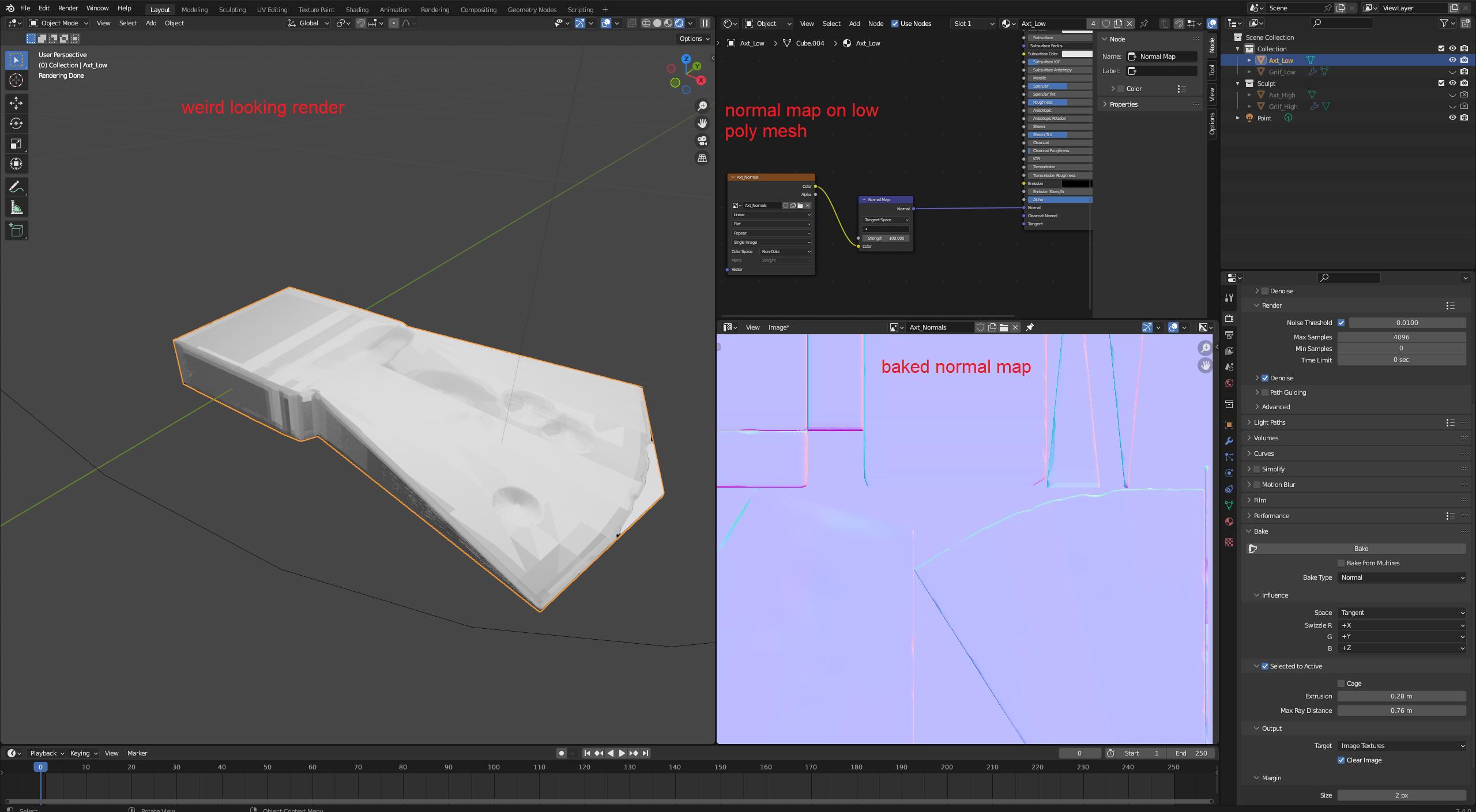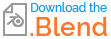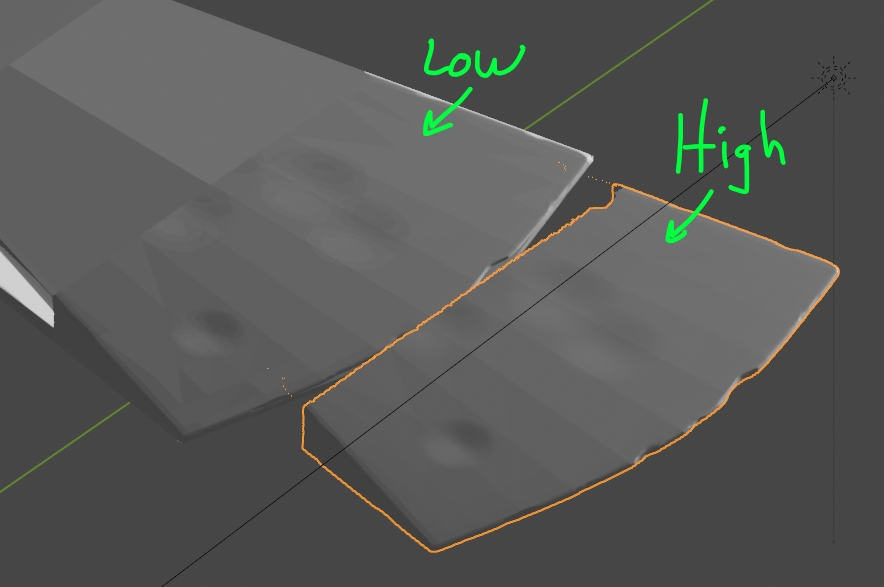I am really new to Blender and this is my first solo project. I created an axe in a low ploy and high poly version. On the high poly one I did some sculpting to bring in detail. After that I baked a normal map to put it on the low poly version. Now that the normal map was applied to the low poly mesh it looks strange in the render and don´t look like it supposed to. It looks like the high and low poly mesh is overlapping. But that can´t be the think because the all I don´t want in the render is hidden for rendering. Did i fucked up the normal map or what is the problem here...?
In the uploaded blend file parts of the axe are missing to stay under 30MB. You can see the problem anyway