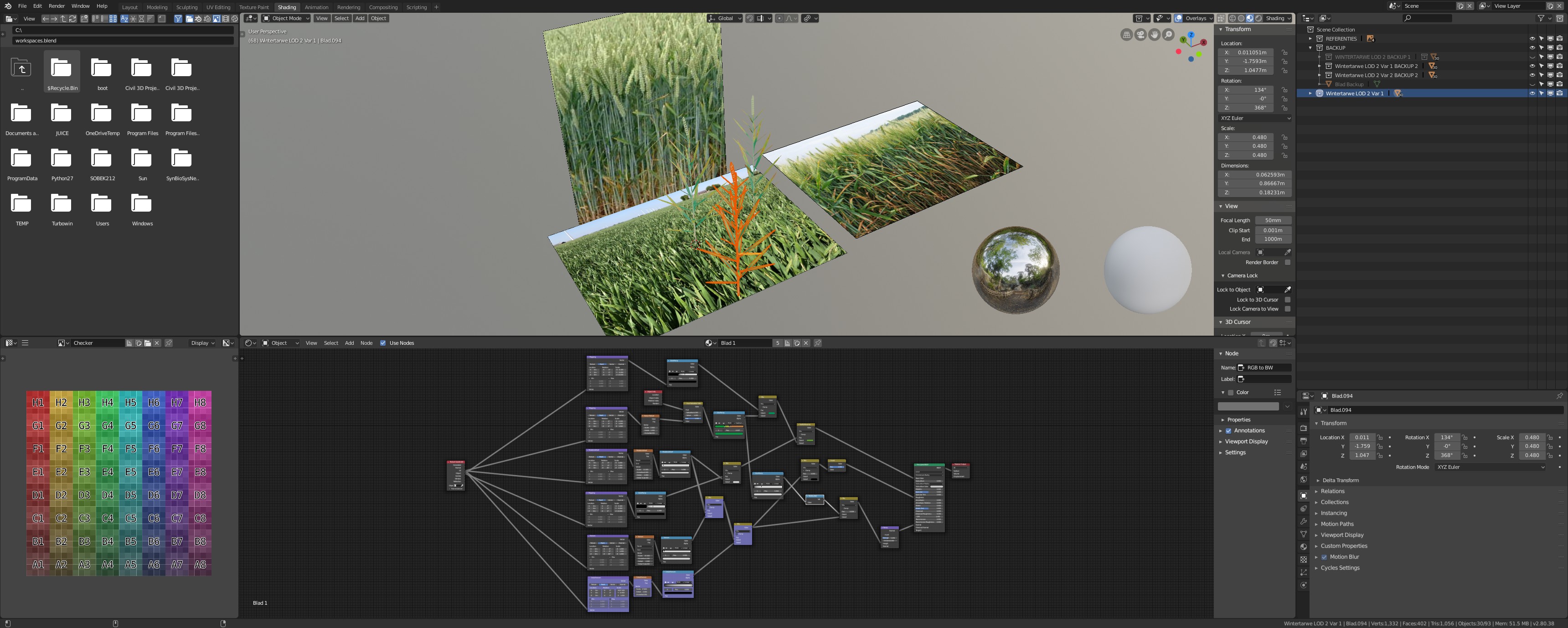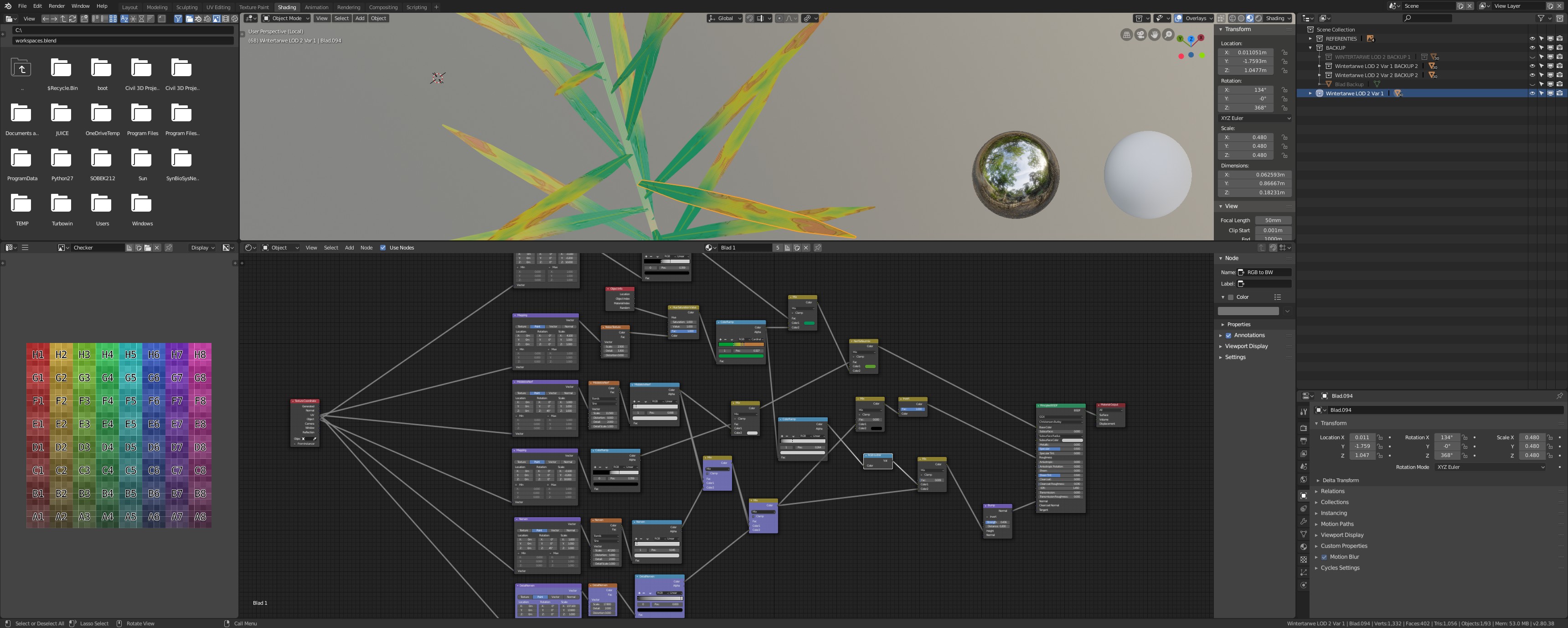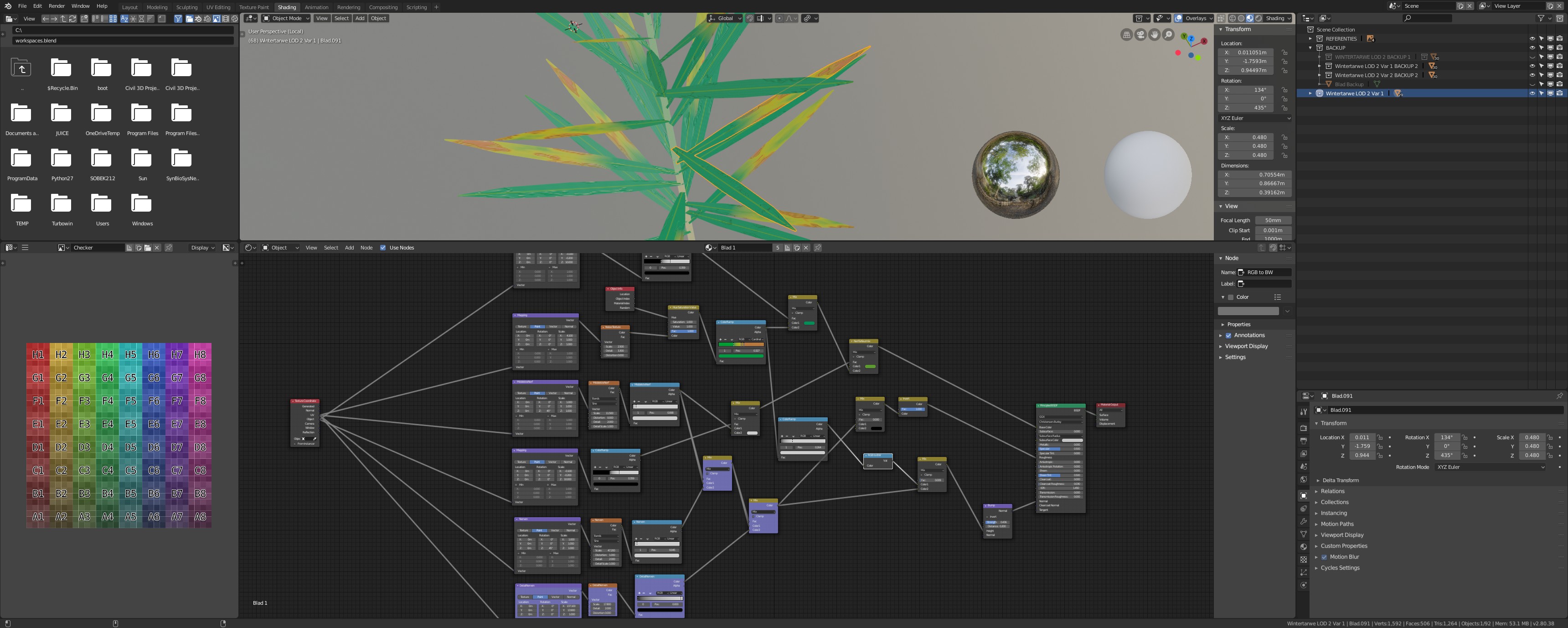I am struggling with this problem for a while now.
I have created a procedural material for my buddy the low poly plant. I needs some tweaking but it's fine for now.
Now i want to join the separate leafs etc. in order to bake/export the plant.
This is where it goes wrong, the procedural material distorts when combining the object. (as in attached images)
How can I prevent this? Is is possible to bake multiple objects to an combines mesh for example? I want to prevent to bake every part separately because I need to make variations and more high poly models afterwards.