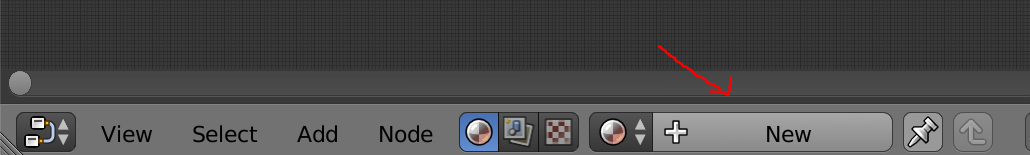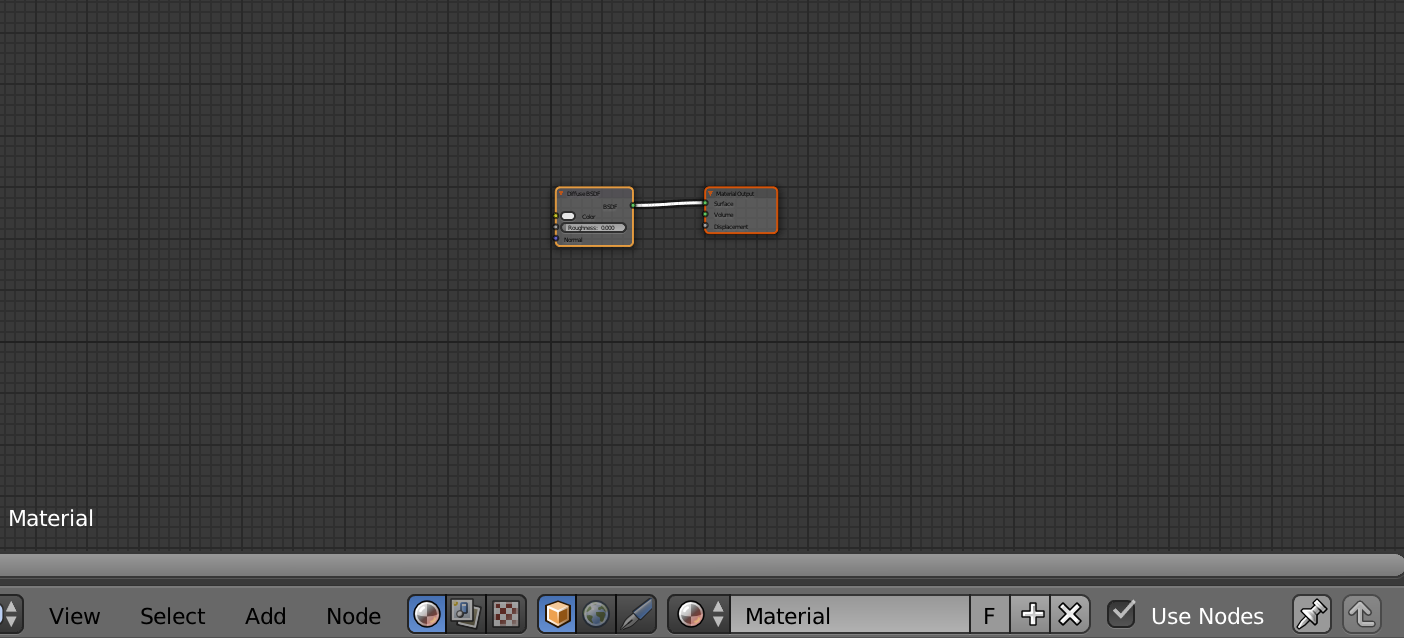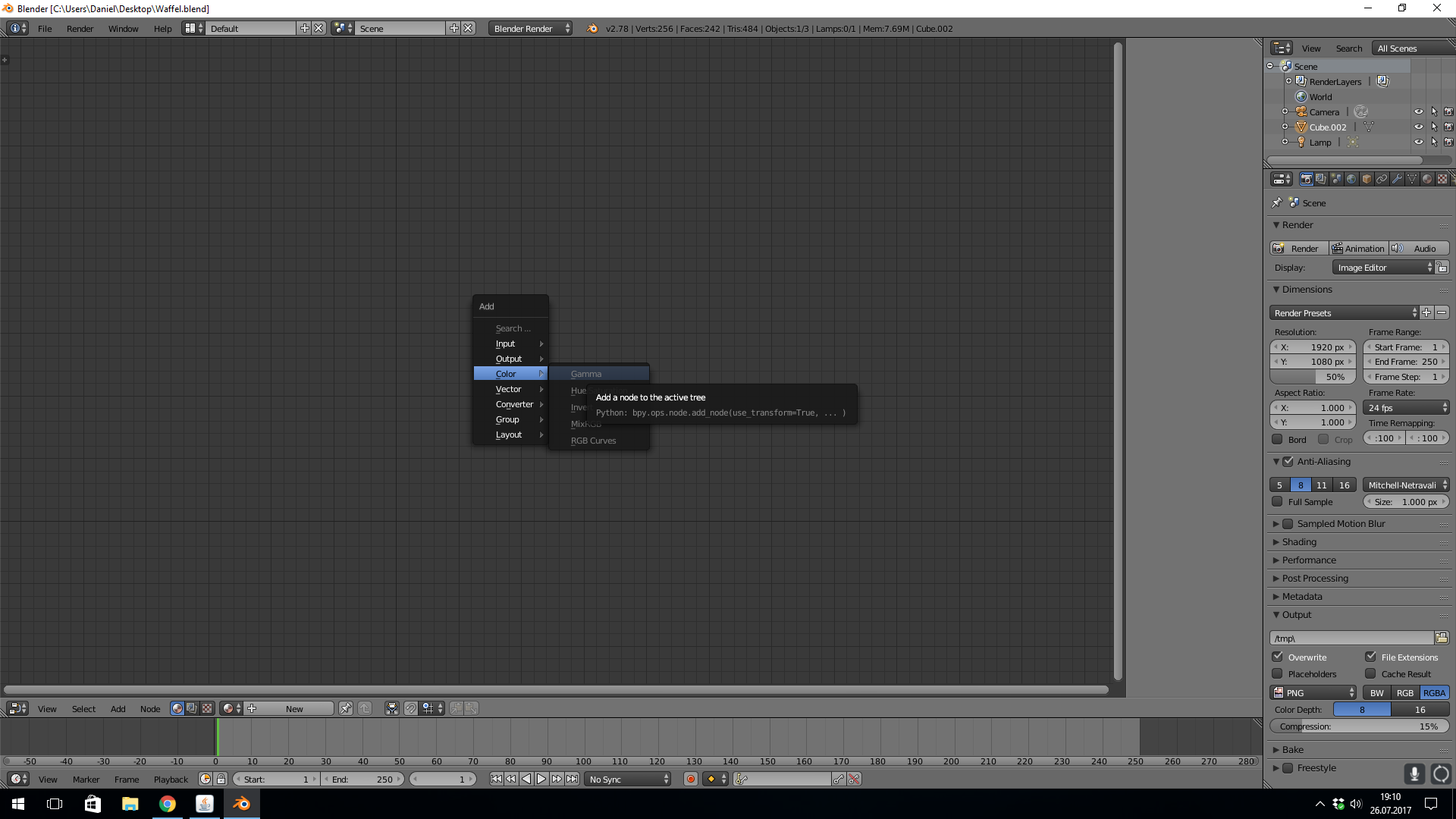 If I go to the Node editor and press Shift+A every action is grey and I can´t click anything. I started to model a waffle(I'm at the very beginning of modelling) and wanted to make a material for it in the node editor but every action in Shift+A is grey and unclickable. Even returning to factory settings doesn´t help. Here is the project:
If I go to the Node editor and press Shift+A every action is grey and I can´t click anything. I started to model a waffle(I'm at the very beginning of modelling) and wanted to make a material for it in the node editor but every action in Shift+A is grey and unclickable. Even returning to factory settings doesn´t help. Here is the project:
https://www.dropbox.com/s/fdqqbnyq57cgwng/Waffel.blend?dl=0
I hope somebody can help me.