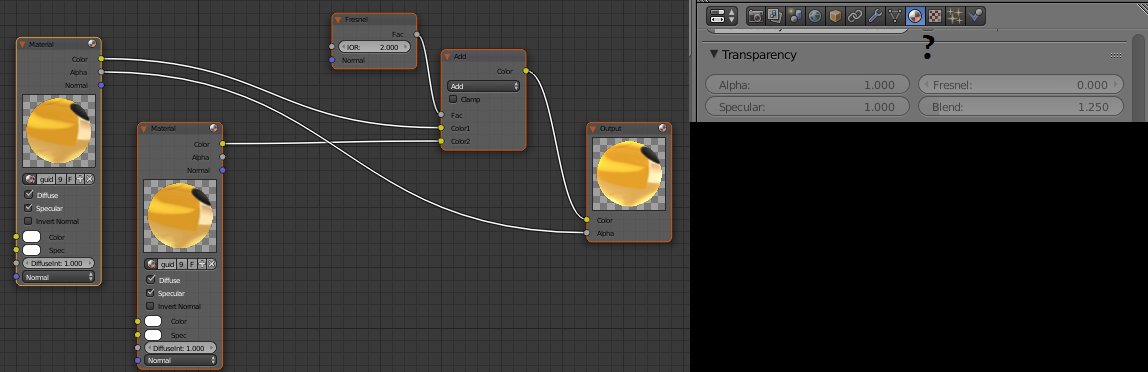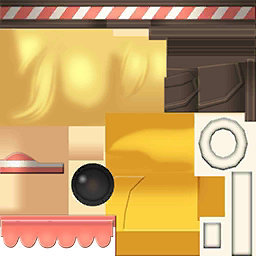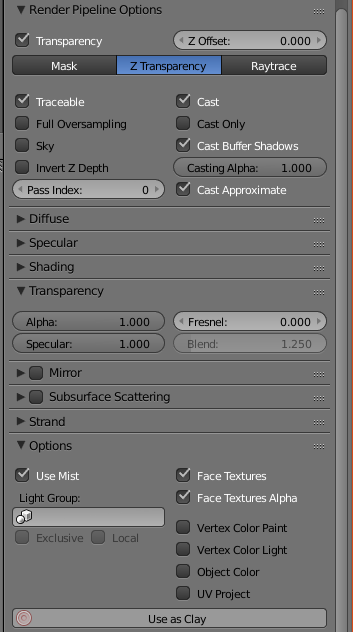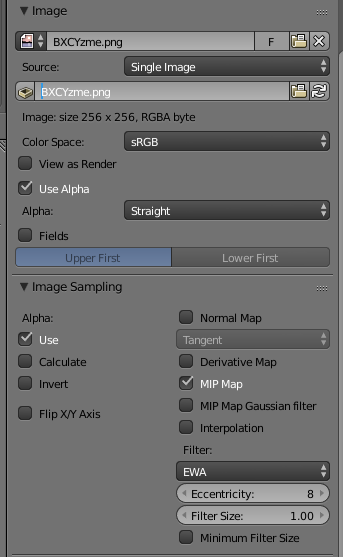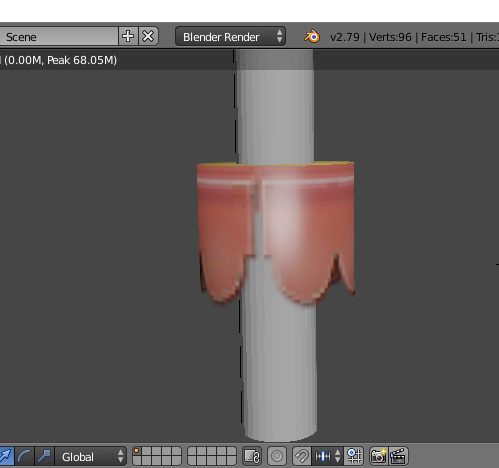I'm using the nodes in Internal, and the problem is that the transparency options in the Material tab are blanked out. The Image Texture I'm using has a part where it's transparent!
Here's my setup and the Transparency options greyed out.
Here's the image texture in question (The bottom left part, which is a skirt, is transparent)
And here's the render.
I've connected and disconnected the Alpha part of one material and the other to the output node's Alpha and neither makes a difference, surprisingly.