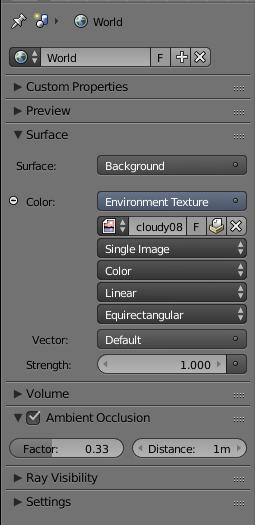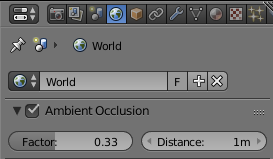I am making a house in Blender Cycles. In rendered mode, all shaders are somehow visible, even though I don't use any lamps. I do have an environment texture, however it shouldn't light up the inside of the house. Especially when there are no windows. Even if I set the background strength to 0, it still lights up the inside and outside of the house.
So now, if I add any lamps, I has nearly no impact on shadows, shaders, reflections etc. What could be wrong with my scene?
Let me know if you have any questions on my settings that might help you find the problem.
File: https://www.mediafire.com/?cs3dl1xx56ih60a
For the Ambient occlusion I always use this node: 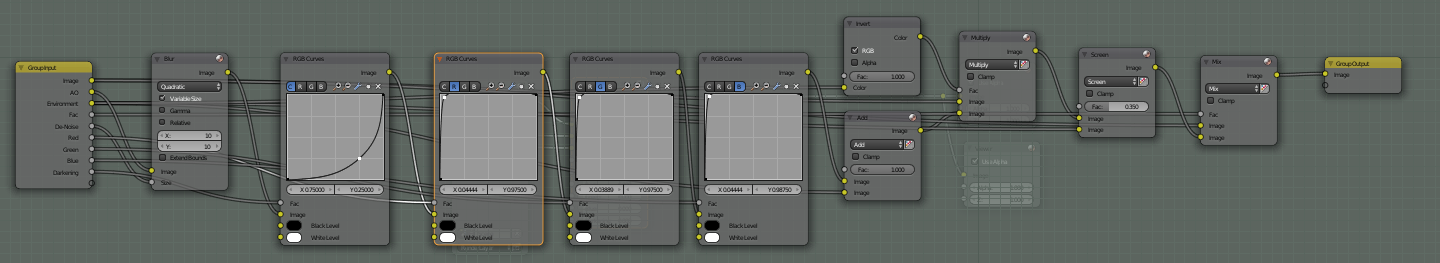
It usually works fine.