Ok so I've been trying to render Halo particles in Cycles Render but I don't have the 'device' option to change between GPU and CPU, is there a way to fix this or add it to 2.76?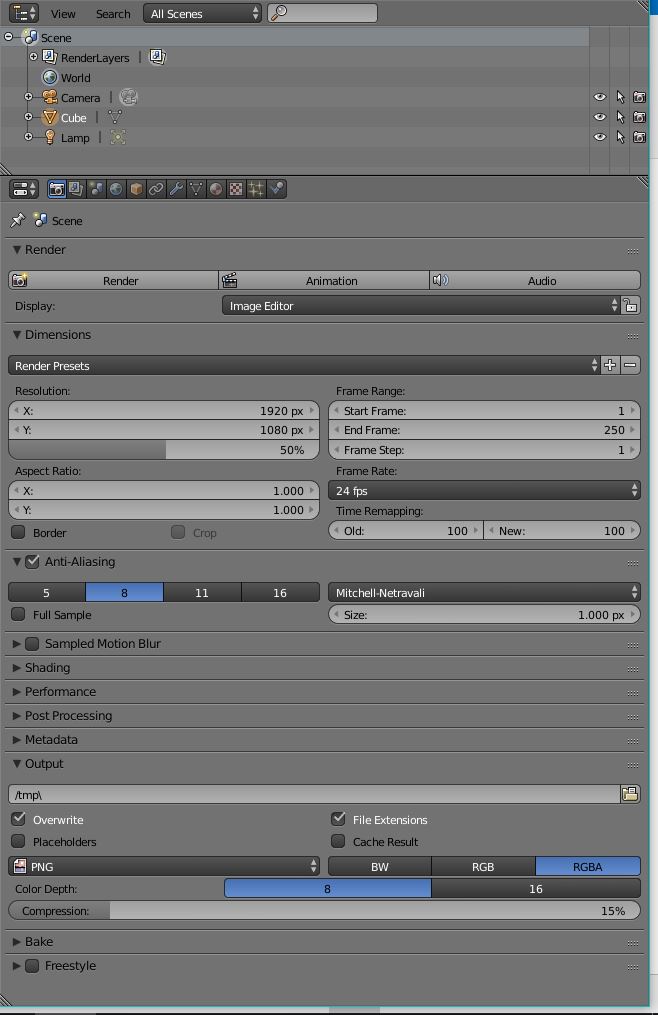
-
$\begingroup$ Halo particles aren't supported in cycles. You might want to look at point density - there is a bconf video demoing point density. $\endgroup$– samblerCommented Jun 1, 2016 at 14:23
-
$\begingroup$ To render halos in cycles. read this post:blender.stackexchange.com/questions/27846/… $\endgroup$– user1853Commented Jun 2, 2016 at 23:43
-
$\begingroup$ To change the render engine see this post: How to set render engine in blender? $\endgroup$– user1853Commented Jun 3, 2016 at 0:31
2 Answers
You have to go into User Preferences > System and select CUDA or OpenCL, and then select your GPU to enable you to choose the GPU Rendering option.
It is visible from your screenshot that you have selected Blender Internal render engine. To use GPU as compute device you should switch to Cycles Render. After that it'll be possible to choose which device for computing should be used (note that you'll still need to set up in User Preferences which compute device to be used as @ToddMcIntosh already answered).
Internal doesn't have possibility to accelerate render with GPU. See Graphics Card Not Avalible in Blender Internal for similar situation.
As for particles, it's unclear why you'd like to switch between CPU and GPU to render them, however this is completely different question and should be asked separately.

