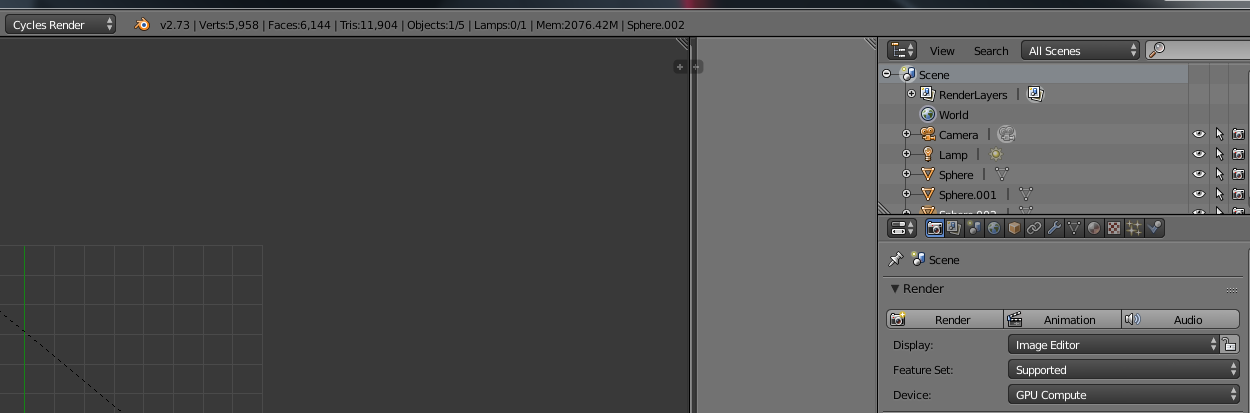For some reason Blender does not use my GPU when rendering, even though I have my card selected in the user preferences 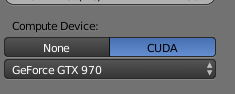
When I render, my CPU usage goes up to 100% and MSI Afterburner shows no increase of GPU usage. It also doesn't show an option to change my compute device in the system area or whatever 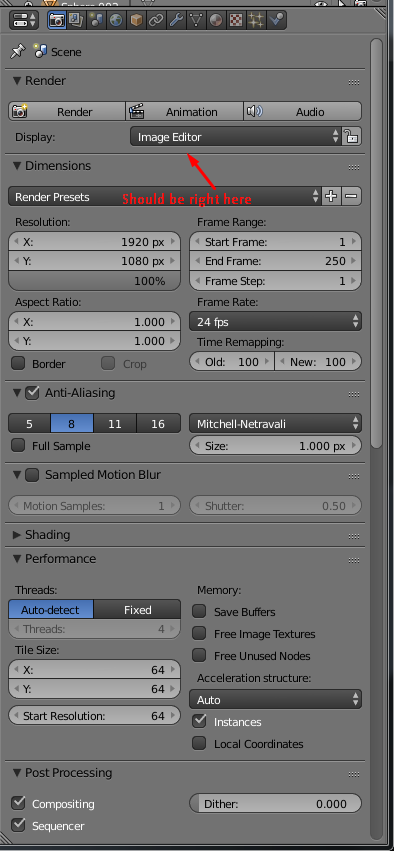
However, when I switch to Cycles Render, it gives me the option to use my GPU, but not when I am in normal Blender Render. Is there a way to fix this or is it set like this for some reason?