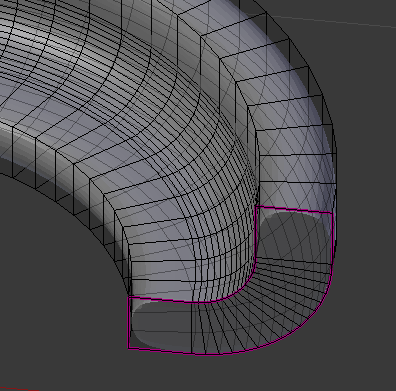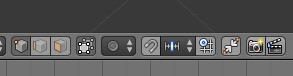I have a mesh wich currently looks like this on edit mode:
Even though I haven't activated the Z key to enter wireframe mode, I can see the edges behind the mesh. This is really annoying since I keep accidentally selecting the vertices at the back.
How can I disable this?