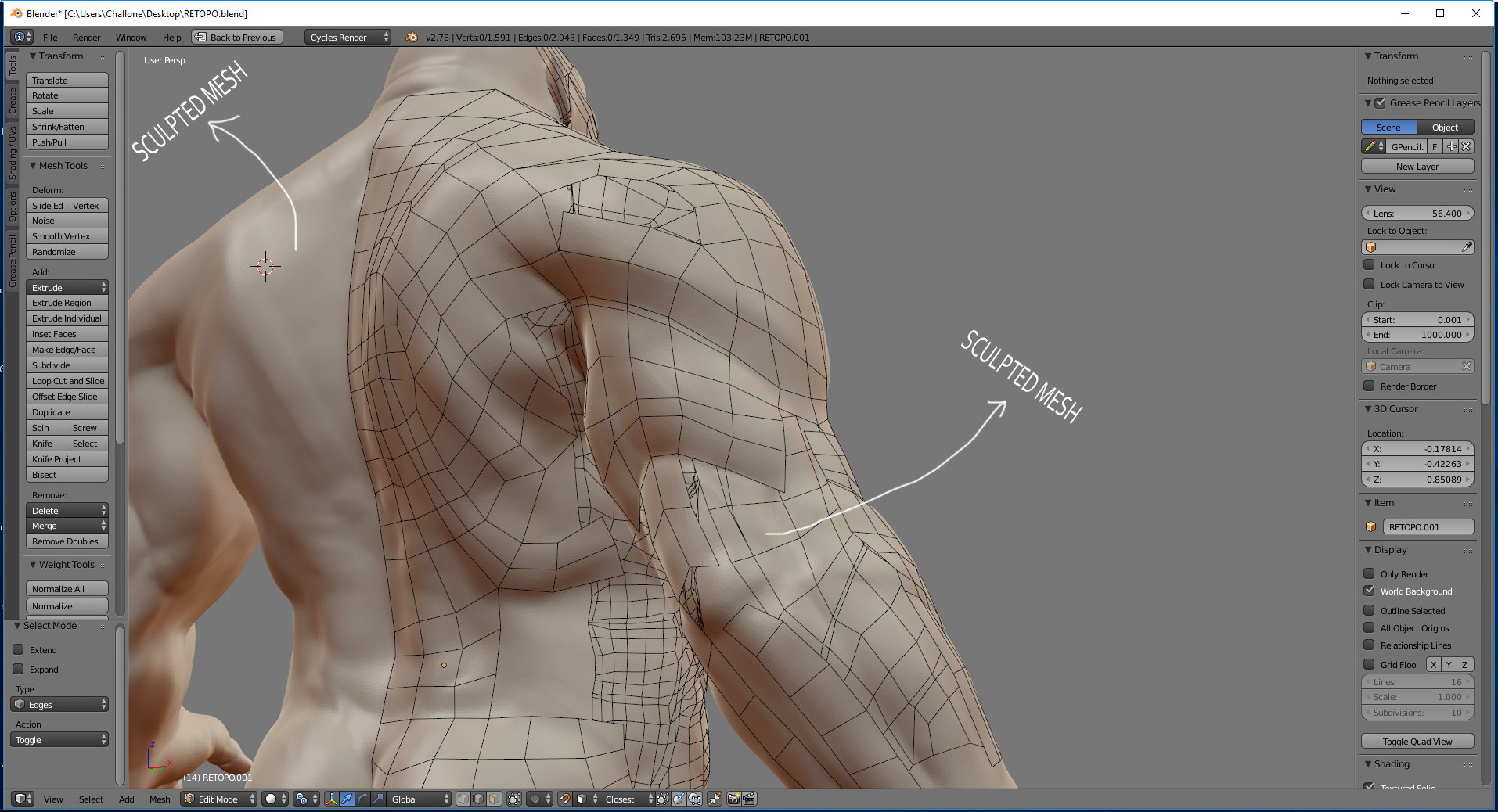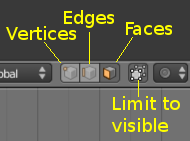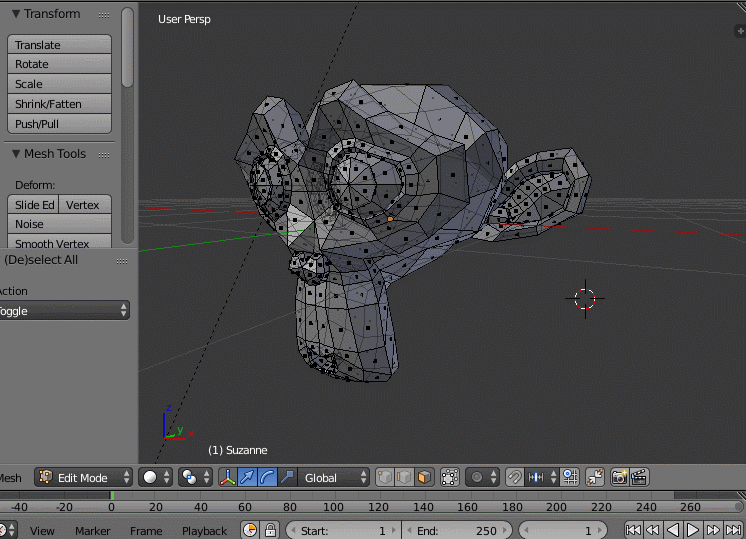In viewport is it possible to cull backfaces of wireframes? (To make wireframes disappear while looking through the back side of the polygons.)
It is confusing to work with overlaping wireframes. So far I could only find the solution to hide and show the oposite side of the object while constructing the topology which is not so productive.
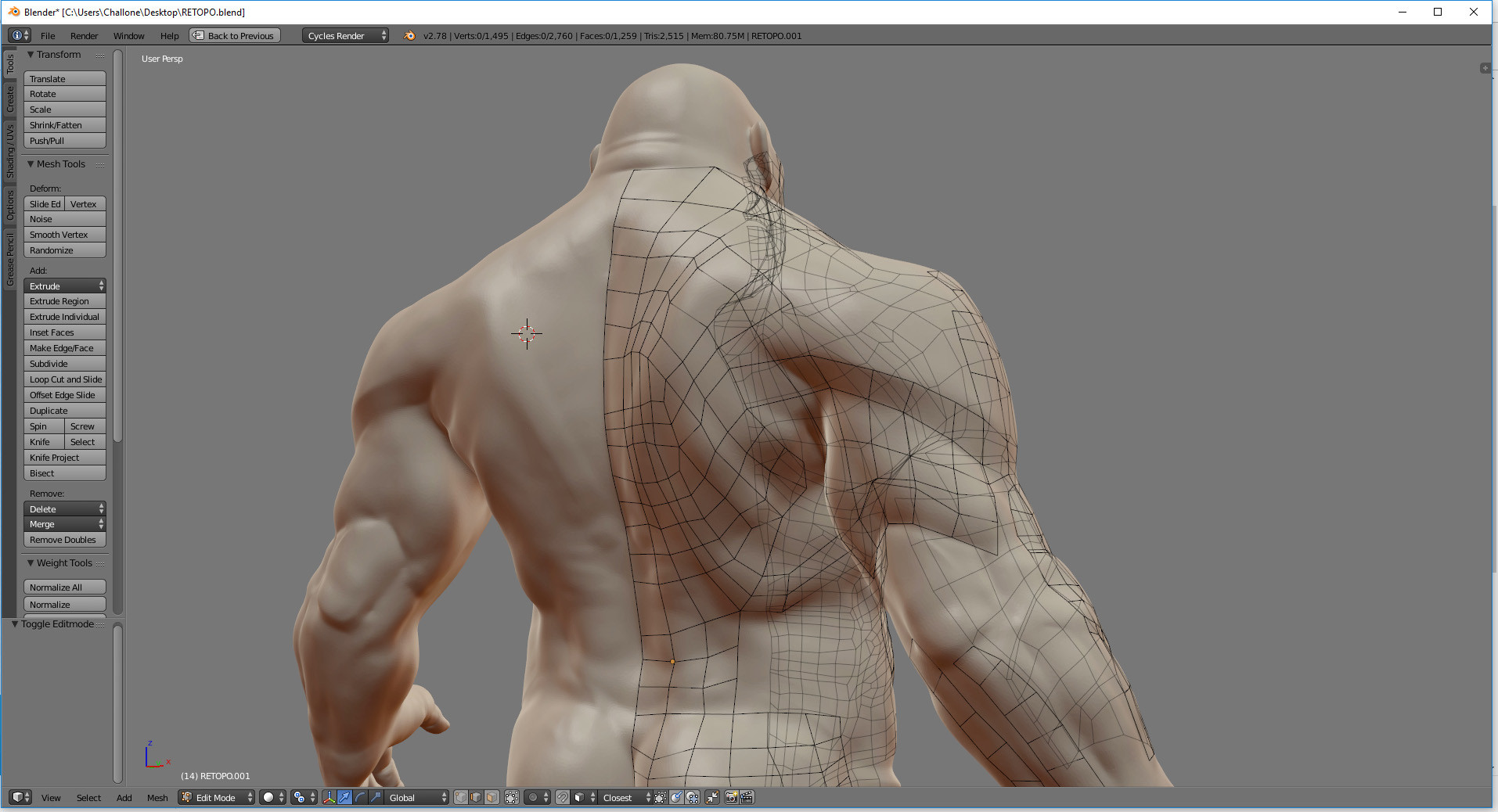
Thanks for your reply Cegaton. That reduces the confusion a lot. I can't beleive I missed it. Though I still need to ask if I can hide the object's frontal wireframe faces behind the sculpted arm as seen below. It would help to see the details on the object more clear while deciding to add geometry.