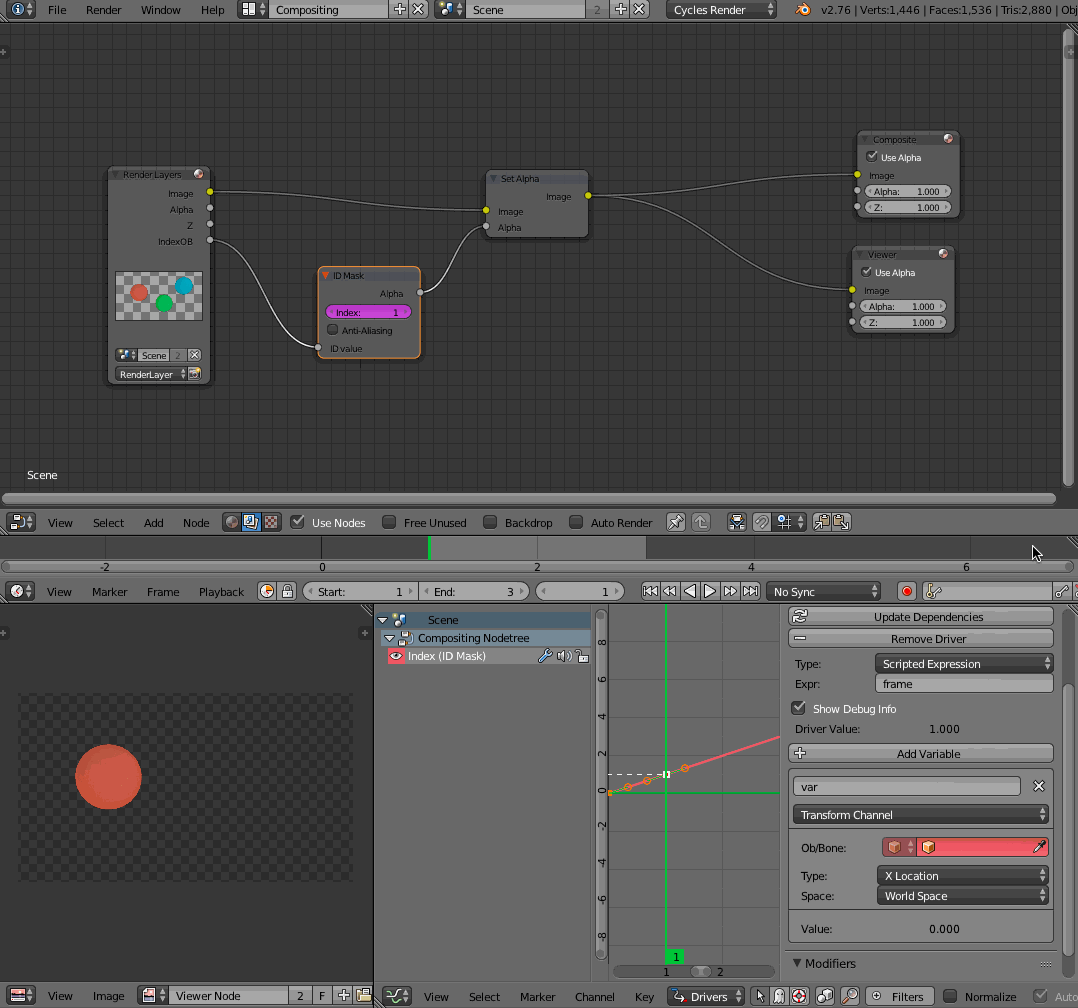I have a quick question for anyone who may know...
I have in my scene multiple objects and I want to render each of them individually.
Is there any possibility to render each of them individually without putting them one by one in another layer and rendering it?(I have 58 objects...) I want to make an animation in 58 frames where in every frame there will appear just one of them.
I've put a unique index on every object, and I want for example... in frame 1 to display just the object with index 1 and so on..
If anyone knows please tell me, thx :D