I have problem with the shader preview, none illumination is being reflected, even the HDRI don´t work, just the lamp work at the scene.
The curve at the image has an emission shader, but it´s not reflected at the cube, the second image reflect the cube just because of lamp.
How can I fix it?

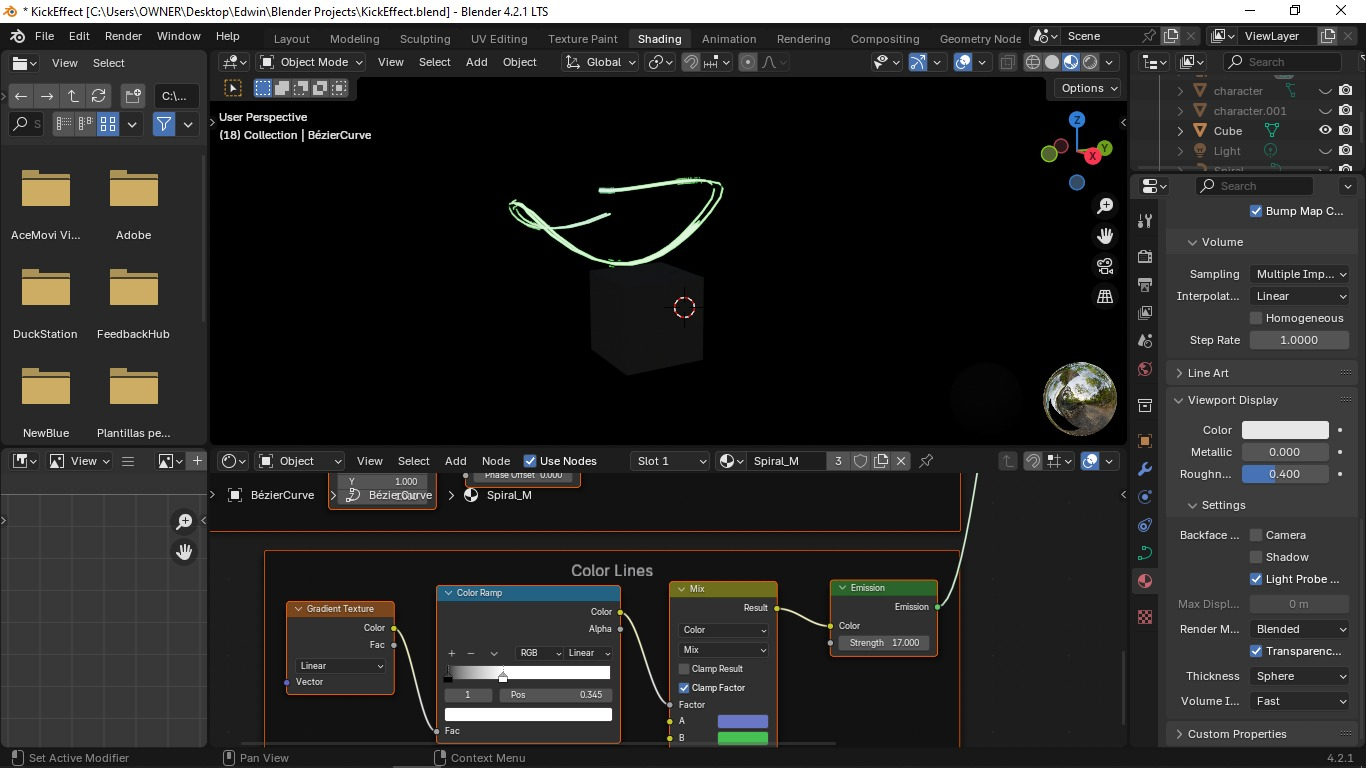
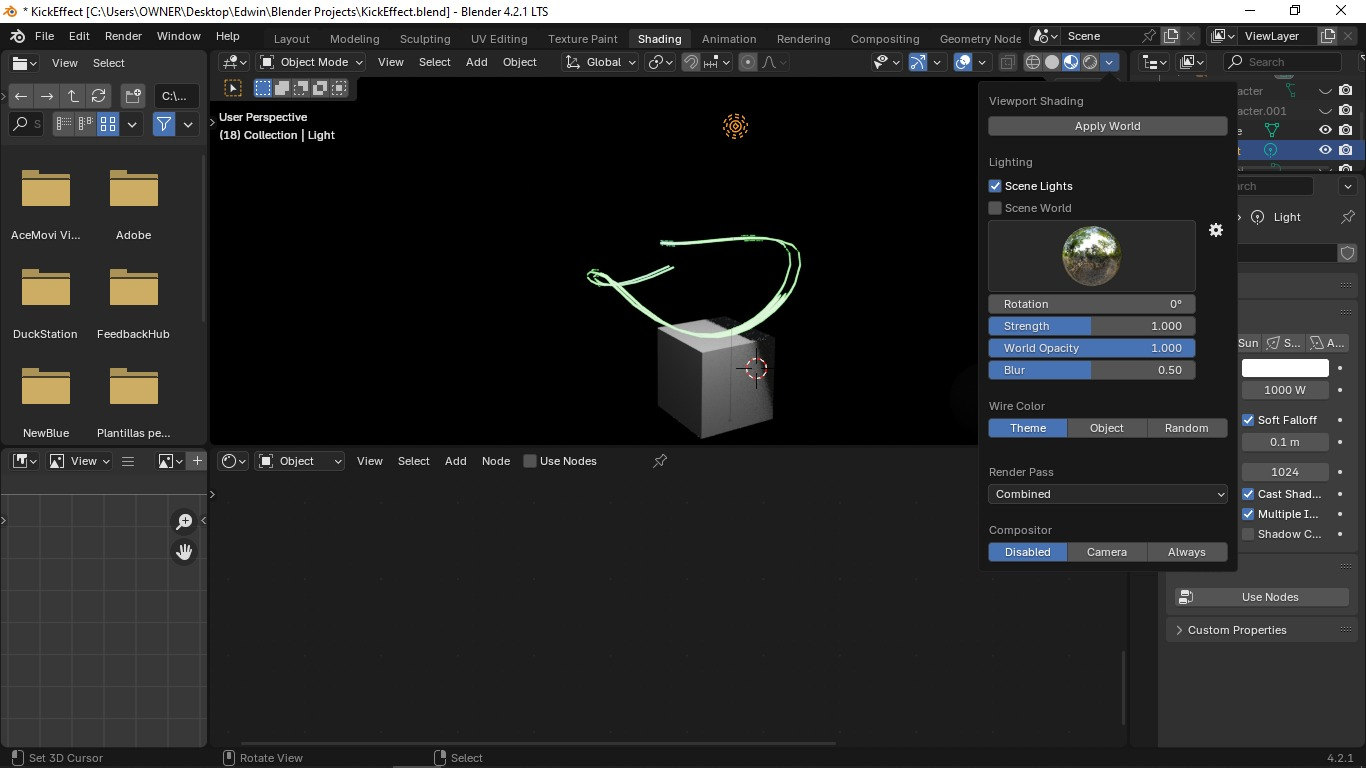
Scene Worldin theViewport Shadingmenu. Be sure to enable that inMaterial Preview, if you want to use your custom world in material preview. $\endgroup$