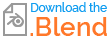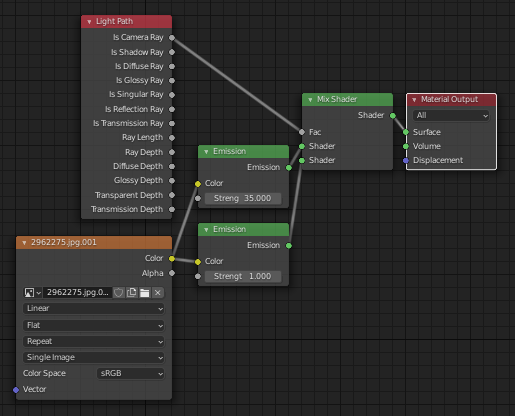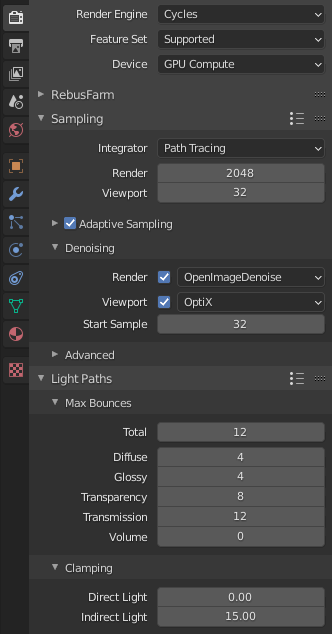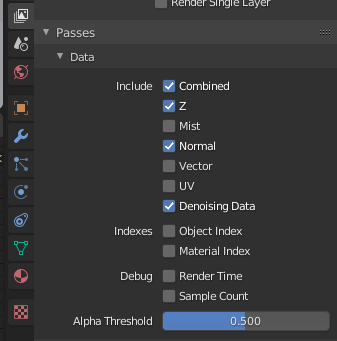I have a stripped-down scene with a lamp and a tv screen, each having an Emission shader, I am using Cycles renderer, Blender 2.92, Windows 10.
UPDATE 2: After making several changes to reflect the suggestions form Rich and Martynas it looks better now IMO. (Far from perfect, I admit.) While the scene is now significantly dimmer the light output is more realistic IMO, for such a small lamp and supposedly OLED, and mostly black, screen:

(There is now only a hint of purple tint on the couch from the screen, as it should be. Also the lamp is burning phosphorus no more.)
All changes made are listed in the comment under Martynas' answer.
UPDATE: After sleeping on it, now I think the Clamp of Indirect Light is the key, and I should instead fix the artifacts. (See section "What I tried.")
The file
The issue
When the tv screen is not in scene the lamp shines as expected...

...when I add the tv the whole scene actually seems dimmer. (See the shadow on the lamp base.)
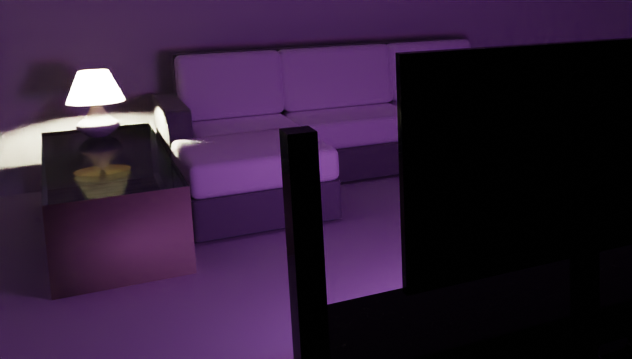
The shaders
the bulb shader:
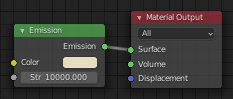
(Yes, I went with 10000; started with 1, 100, 500, but all seemed too dim.)
Render settings
What I tried
I tried to play around with Clamp for Indirect light, changing it from 15 to 0. The scene actually got brighter, even too bright, but I was getting strange artifacts. (I tried to fight those by changing the Denoiser settings, but achieved nothing.)
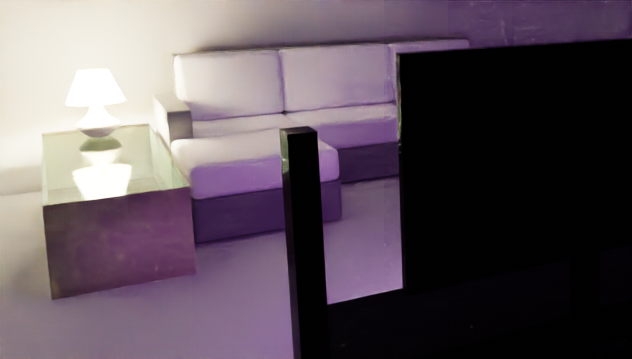
Rendering the scene with CPU only.
Tossing out the Light Path + Mix shader from the screen material. (The hypothesis being that maybe this affects rays emitted by the bulb material.)