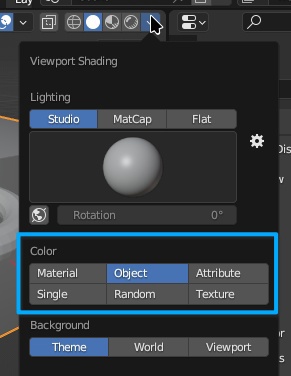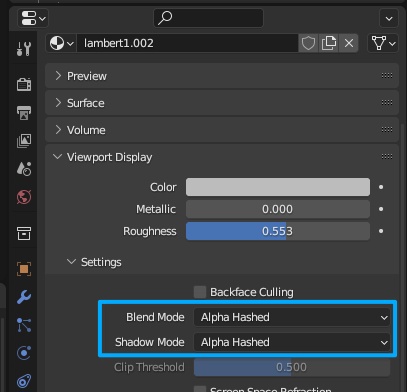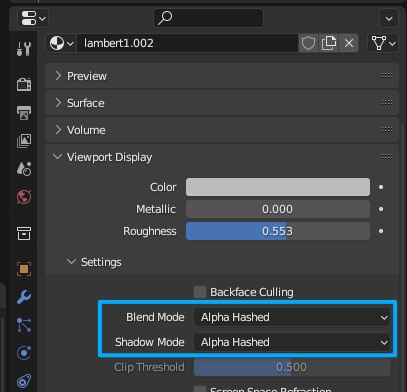So this might be a niche question without a good answer, but I have an awful lot of trouble modeling things that use a lot of transparent materials like environments with lots of glass. It would help me a lot to be able to see my scene without opaque glass when I am modeling it, because opaque glass gives me the wrong idea of what the space looks like. Ideally, it would be great if there was some way to make all of the glass transparent in the editor view, or even wireframed, so that I can see the forms but also see through them. It seems like the only way to do this is to render in Cycles, but that obviously isn't a good way to model. Is there any way I can configure an object layer to make some of the objects transparent in one of the normal non-rendered views? What's the ideal workflow for modeling with glass?
1 Answer
it would be great if there was some way to make all of the glass transparent in the editor view
I reckon what you mean to ask is a way to set objects' opacity in the viewport, independently of rendering?
When the viewport is in Solid view, the color and aspect of each object depend on the "color" setting in the solid view settings:
By default, it is set to "Material". Which can be customized for any object by going in the properties editor > Material tab > viewport display. There you can set a custom color, which supports Alpha transparency:
You have a similar set of viewport settings in each object, that is used when the solid view's color is set to Object.
If you need transparency only on specific areas of a mesh, as per defined in a texture in the material, then you need to use the material preview mode, as it's the only one that computes shaders outside the Rendered mode.
The Material view is powered by Eevee but with some limitations and handy tools for quick material previewing.
But by default, materials have their transparency rendered as opaque, but you can change the "blend" modes in the material settings panel:
In older versions of Blender, you need to set the render engine to Eevee to be able to see these settings.
-
$\begingroup$ that worked! blend mode was what i was looking for, i didn't realize that was opaque by default. thanks! $\endgroup$– canslpCommented Apr 7 at 22:03