I would like to know if there is a good way to simulate crumpling metal, I have tried soft body and cloth sim's without much luck(although for some deformation the soft body sim dose work). Maybe it can be done with bullet physics engine with a little scripting? Or maybe there is another program out there that can simulate metal deformation? I could just model the deformation by hand using shape keys but I am looking for a faster workflow. I need it for a three second car crash VFX shot with a lot of rolling, thus a lot of deformation so shape keys really are not ideal.
This is sort of what I am looking for: https://www.flickr.com/photos/andosteinmetz/2481005494

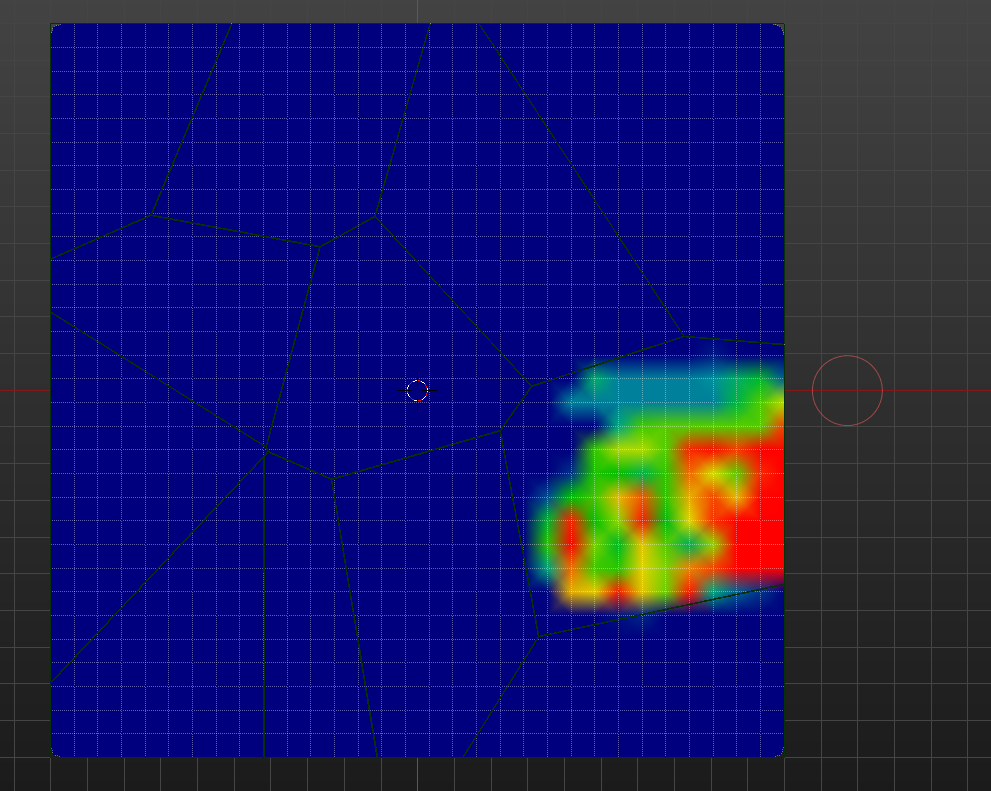
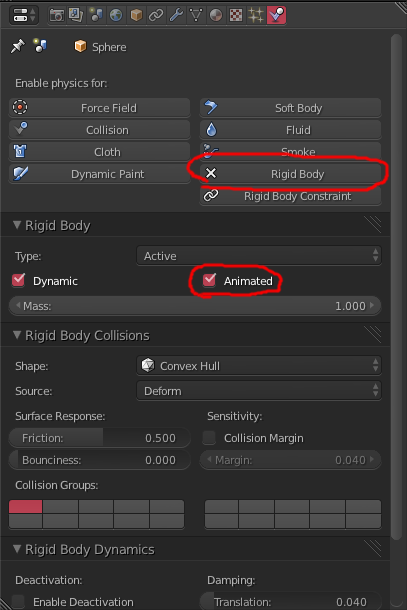
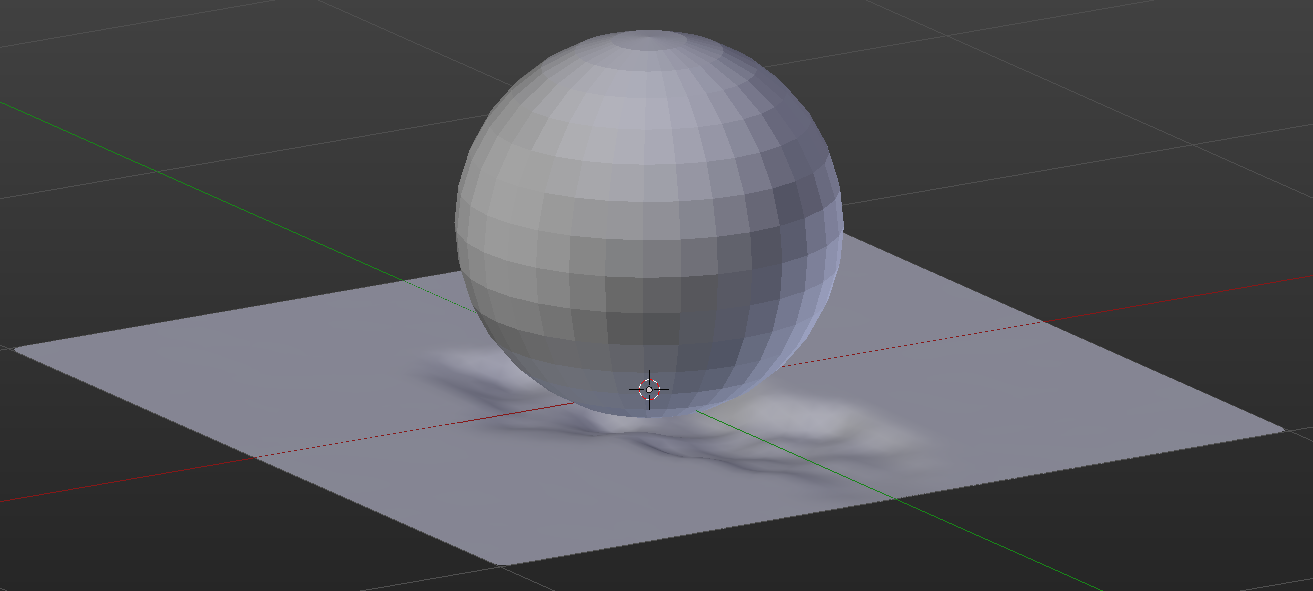 Hope this helps someone out there, it took me awhile to figure it out and it still needs polishing but I think that it has a lot potential.
Hope this helps someone out there, it took me awhile to figure it out and it still needs polishing but I think that it has a lot potential.