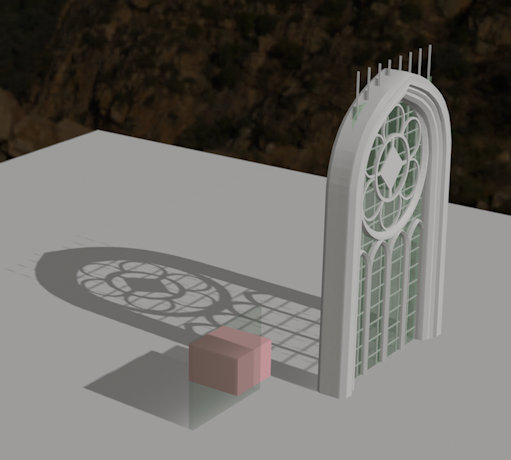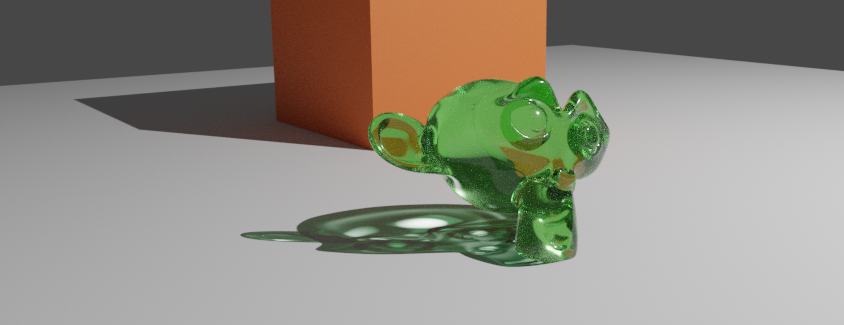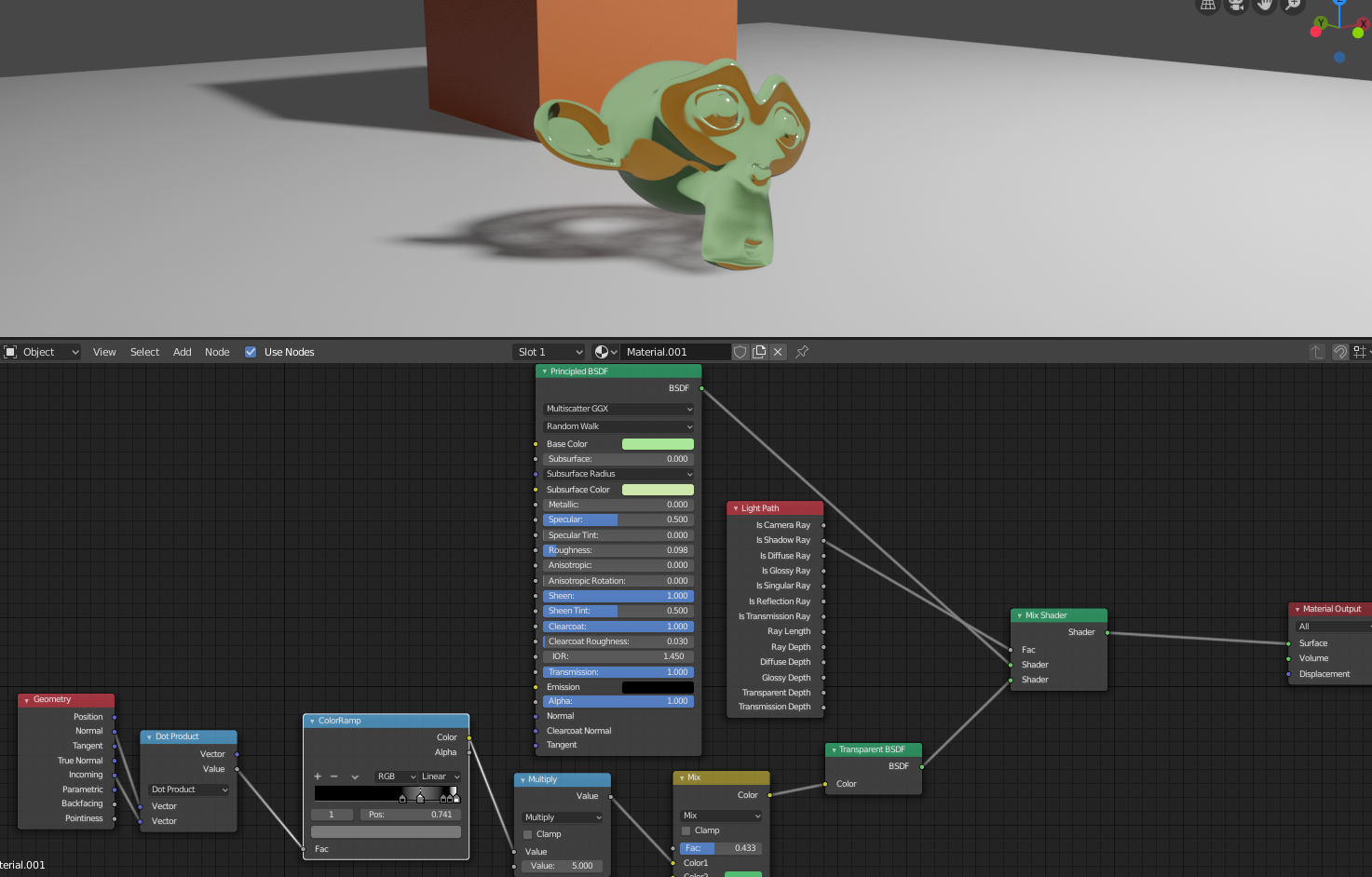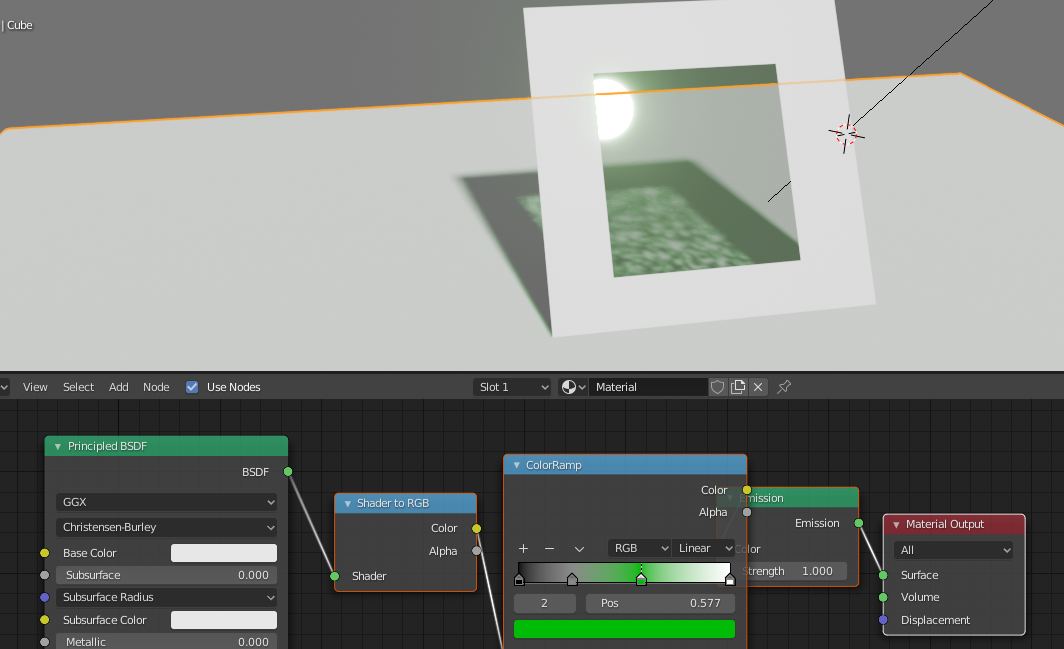I made a test scene with a windowframe with glass, glass without a frame and a solid cube. Sun is the main light source with a little bit of HDRI lighting in the world settings. In cycles the tinted glass casts a colored shadow. In Eevee the tinted glas does not cast a colored shadow.
Next, you can see that in the Eevee image the cube casts the same shadow as the left glas plane. In Eevee I cannot set soft shadows for the glass in the light settings or the render because that also blurs the shadow of the windowframe. So I can only do this in the material tab (or nodes) and that does not seem to work; glass shadows are either opaque or completely transparent. I used Princ BSDF and Transp BSDF with a mixed shader.
I have 2 questions:
Is it possible in Eevee to make tinted glass cast a colored shadow just like in cycles?
How do I set the glass shadow soft (but transparent) while keeping the window frame shadow opaque in Eevee?
Cycles:
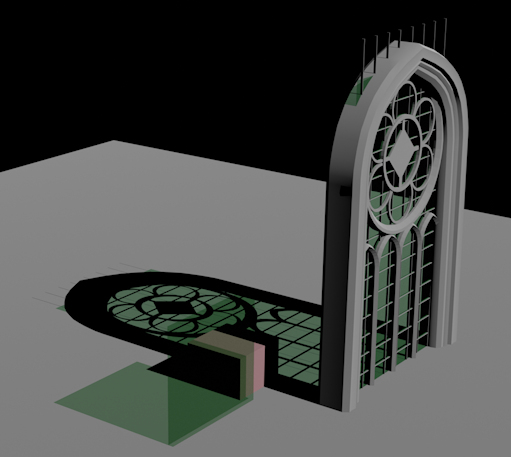
Eevee: