I've been looking to create a 2D SDF effect in Blender's Shader Editor, but trying to research this only shows 3D SDF content which makes it difficult to find answers. Photoshop can create the desired effect, here's an example using Large Luigi as a base
Using the above settings in Photoshop/Photopea's Layer Style menu, you can create a greyscale gradient that follows the contours of an image's alpha (generally really useful to know for making 2D SDFs!) I'm looking to recreate this in Blender's Shader editor, but had no luck so far.
Is there any way to replicate this with an Alpha input from a texture node? It shouldn't rely on geometry or lighting, this should work on a standard plane. Doesn't need to be performant either, this is just so I can bake down geometry without needing several hundred separate images to bring into Photoshop.
Thanks for reading, any thoughts on this would be greatly appreciated!

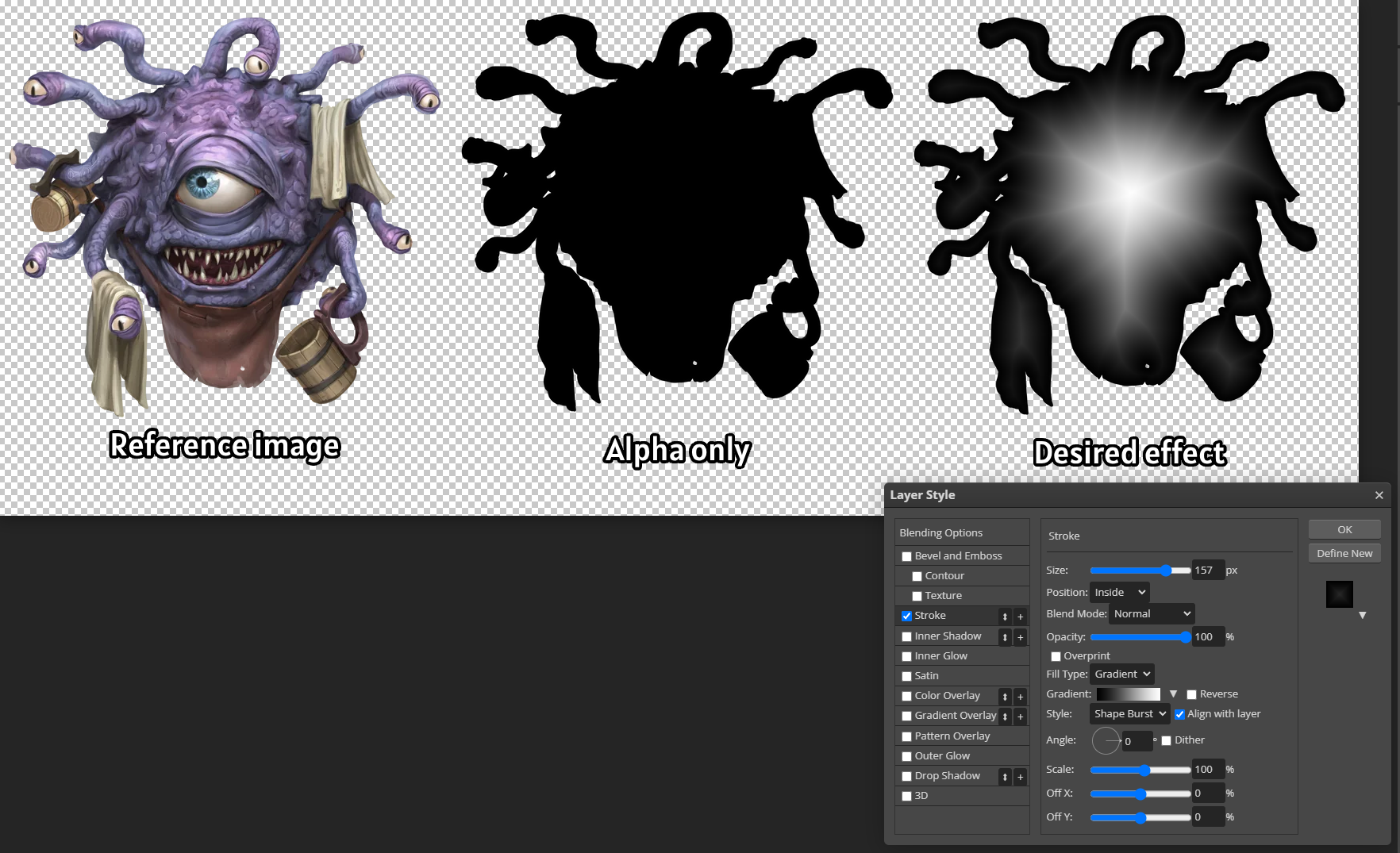
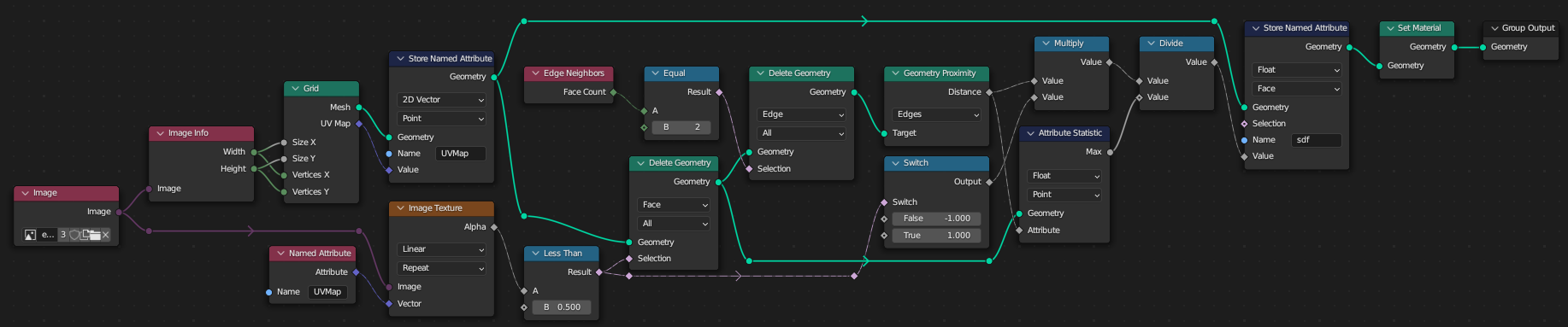
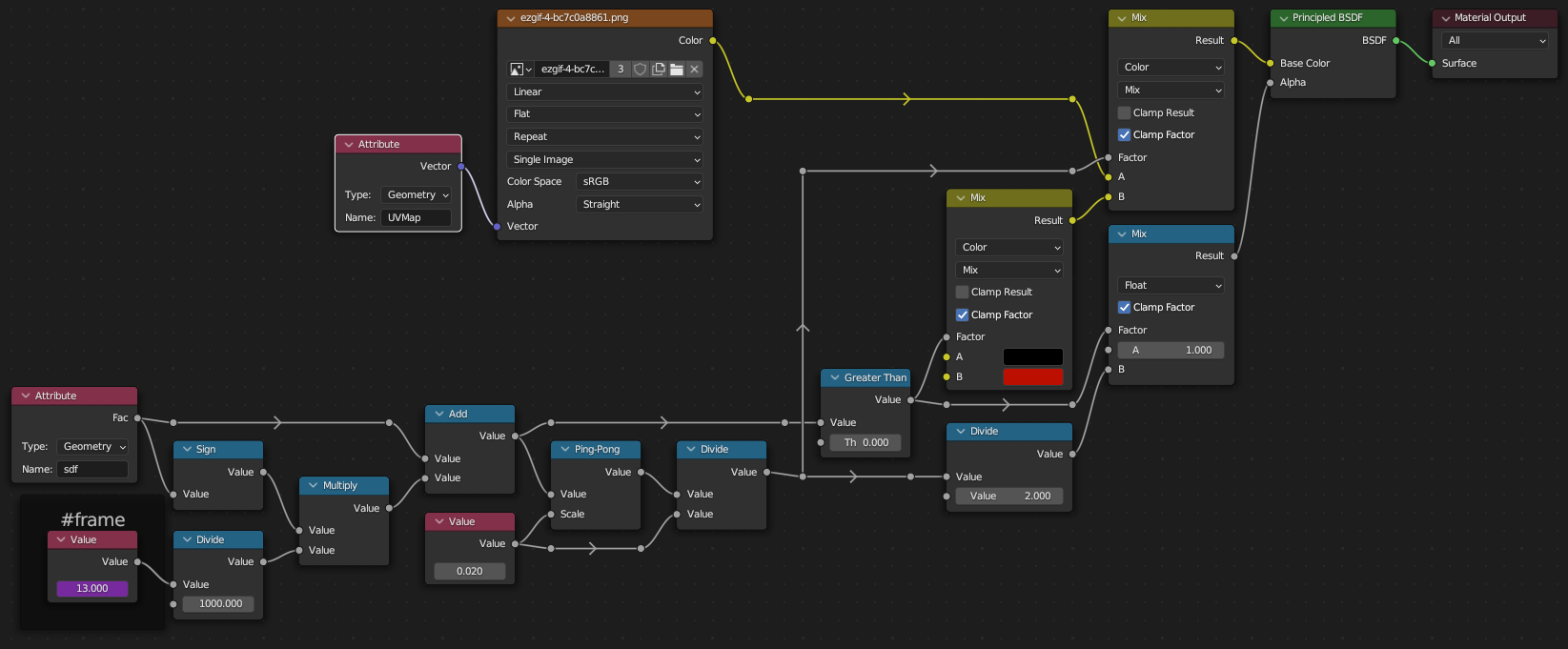
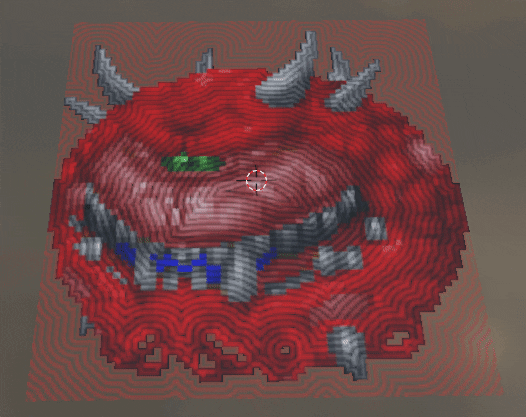
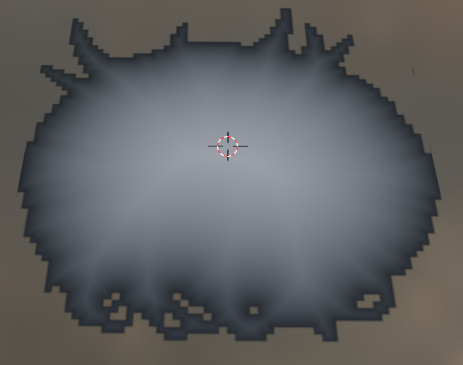
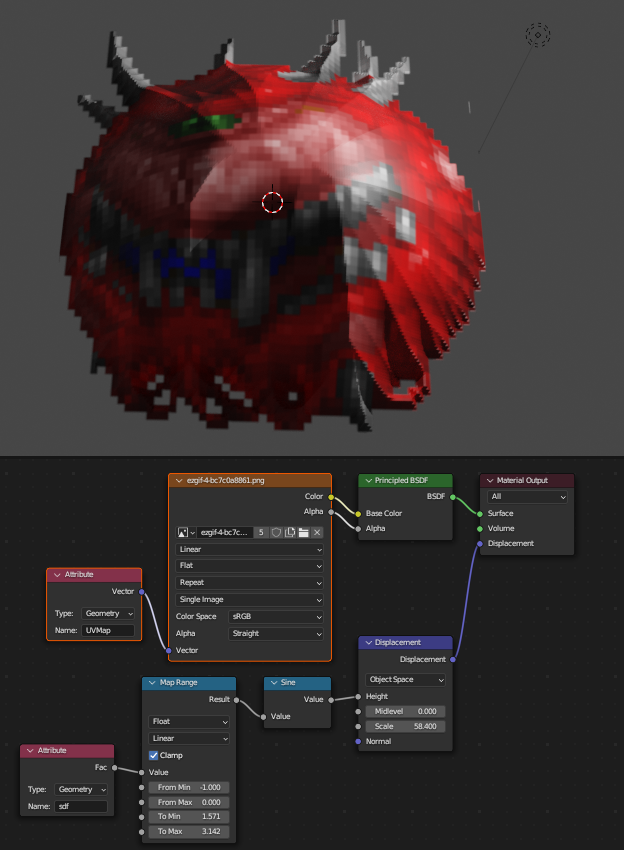
convert).. This manual page +find ''Distance Gradient Morphology' takes you to a useful-looking chunk. ' $\endgroup$