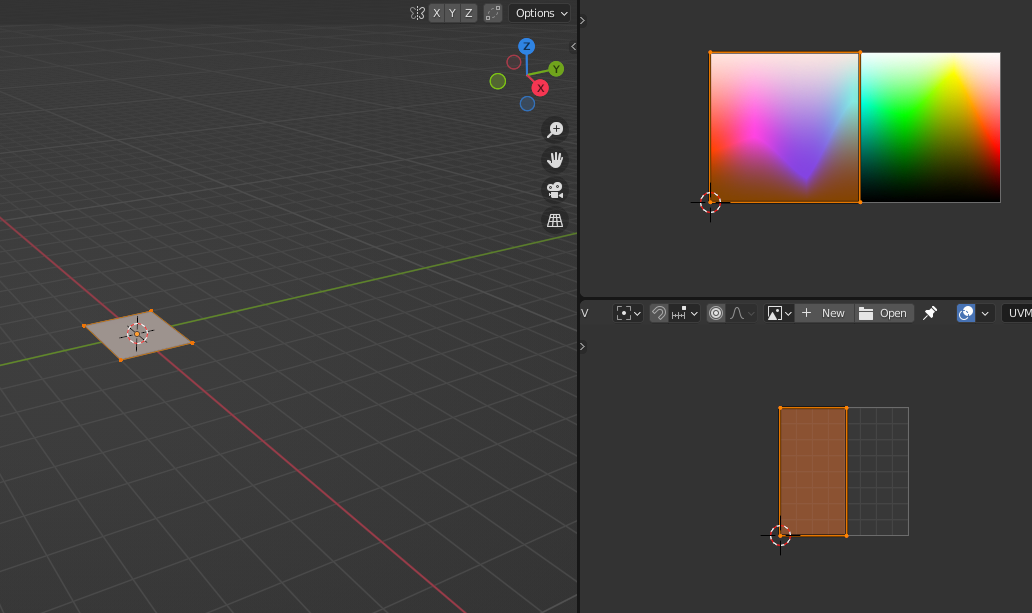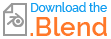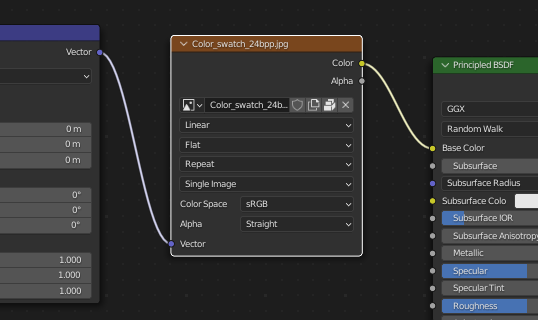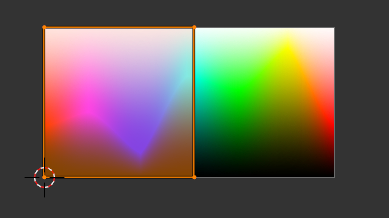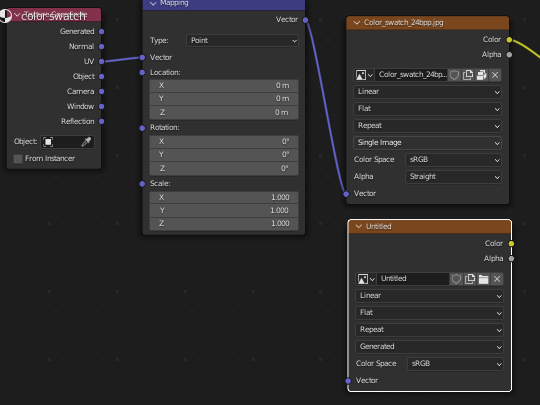I can't understand how can I sort out this weird uv situation… When using an image that is not 1:1 and trying to uv it, the texture stretches depending on the original image and not the geometry(!) I am trying to create a baking uvs and the stretching is not allowing me to create non-stretched uvs.
Any ideas?