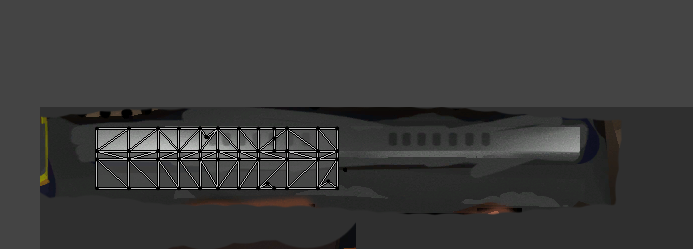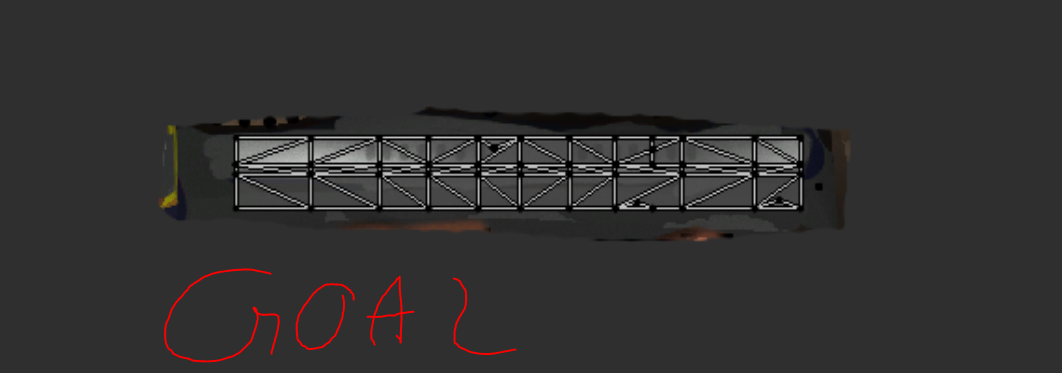I'm trying to stretch my uvs so they fit within the texture, however, I can't find a way to do it... i can only resize my uvs i could stretch them manually but I'm trying to find an easier way
This is what I'm getting after resizing the image and re-importing it to blender
This is what i want to achieve by stretching my uvs, i just don't know how .
( yes I'm quite new to blender )