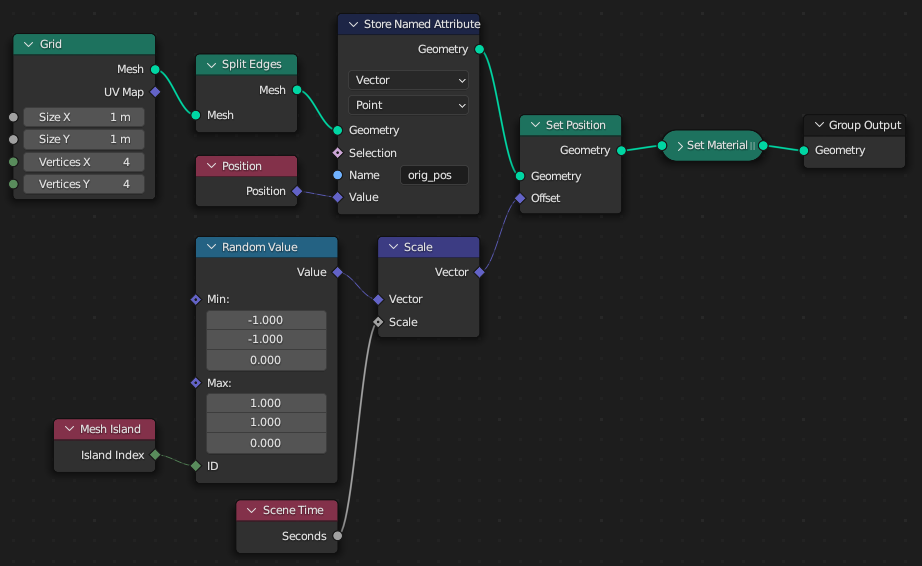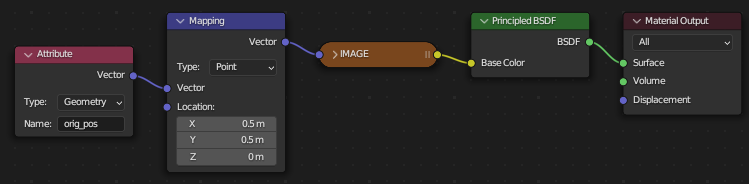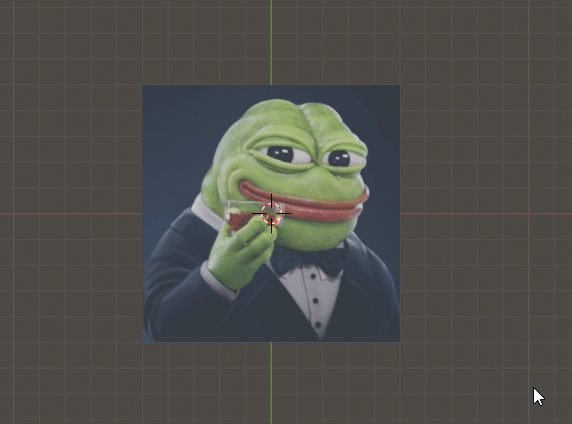So I want to create something similar to a flipboard at an airport, so basically I use a grid object as my base and a texture stretching over all instances. Initially I used Texture coordinates using the Object setting, which looks fine initially, but the texture then doesn't "stick" to each instance. So I tried using the Attribute node with UVMap, but then the image isn't stretched over the all instances. Any ideas? Thank you so much!!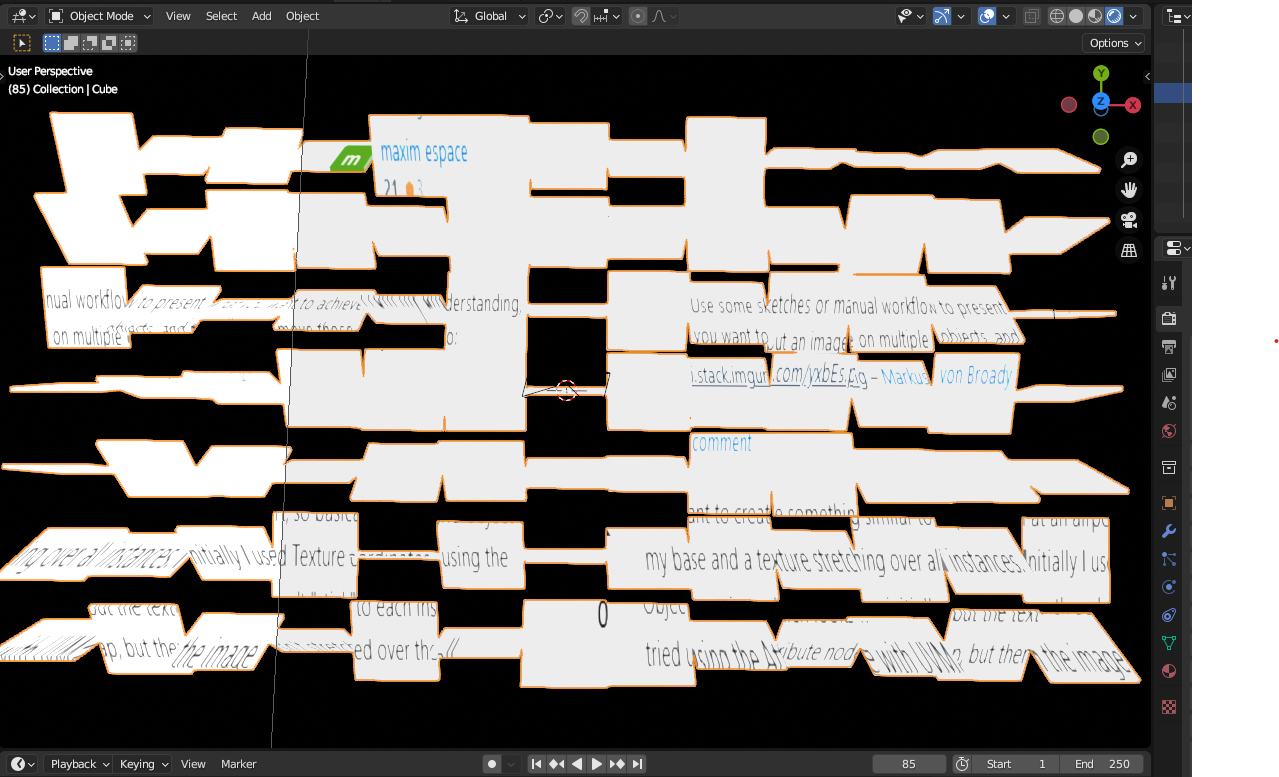
Geo Nodes: Applying an image over multiple instancess, but texture needs to "stick" to each instance
$\begingroup$
$\endgroup$
5
-
$\begingroup$ Use some sketches or manual workflow to present what you want to achieve. From my understanding, you want to put an image on multiple objects, and then allow to move those objects like so: i.sstatic.net/yxbEs.png $\endgroup$– Markus von BroadyCommented Jun 7, 2023 at 14:29
-
$\begingroup$ link So here's a picture of what I'm trying to achieve. I can move the tiles, but as you can see the texture stretches with the movement of the tiles. I need each tile to have the texture stick to it. Thanks for your help!!! $\endgroup$– maxim espaceCommented Jun 7, 2023 at 15:57
-
$\begingroup$ Great! Now edit your question and embed your image there - not as a link, as an image, there's an icon to do so :) $\endgroup$– Markus von BroadyCommented Jun 7, 2023 at 16:14
-
$\begingroup$ Bam! The future has arrived $\endgroup$– maxim espaceCommented Jun 7, 2023 at 16:15
-
$\begingroup$ Something like this? youtu.be/umtkqJAoKWE $\endgroup$– Rick TCommented Jun 7, 2023 at 17:39
Add a comment
|
1 Answer
$\begingroup$
$\endgroup$
2
Position your objects in the "paint" position, then save the vertex positions in an attribute. This way regardless what happens to the vertex positions, you can access the original positions in your shader.
Keep in mind, in the case of the "Grid" you could just use the default UV map - though you would also need to access it in the shader in the "Attribute" node:
Image from here
-
$\begingroup$ Ok! As with posting in this forum you're flying a bit over my head, let me figure out how to implement your solution! Thanks for your help for now, I'll report back!!! $\endgroup$ Commented Jun 7, 2023 at 17:00
-