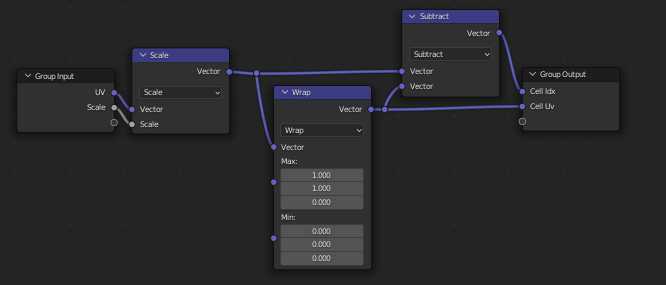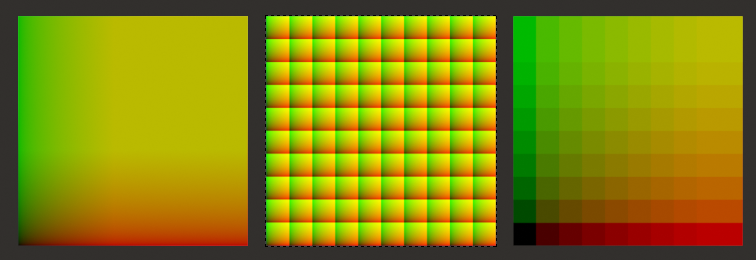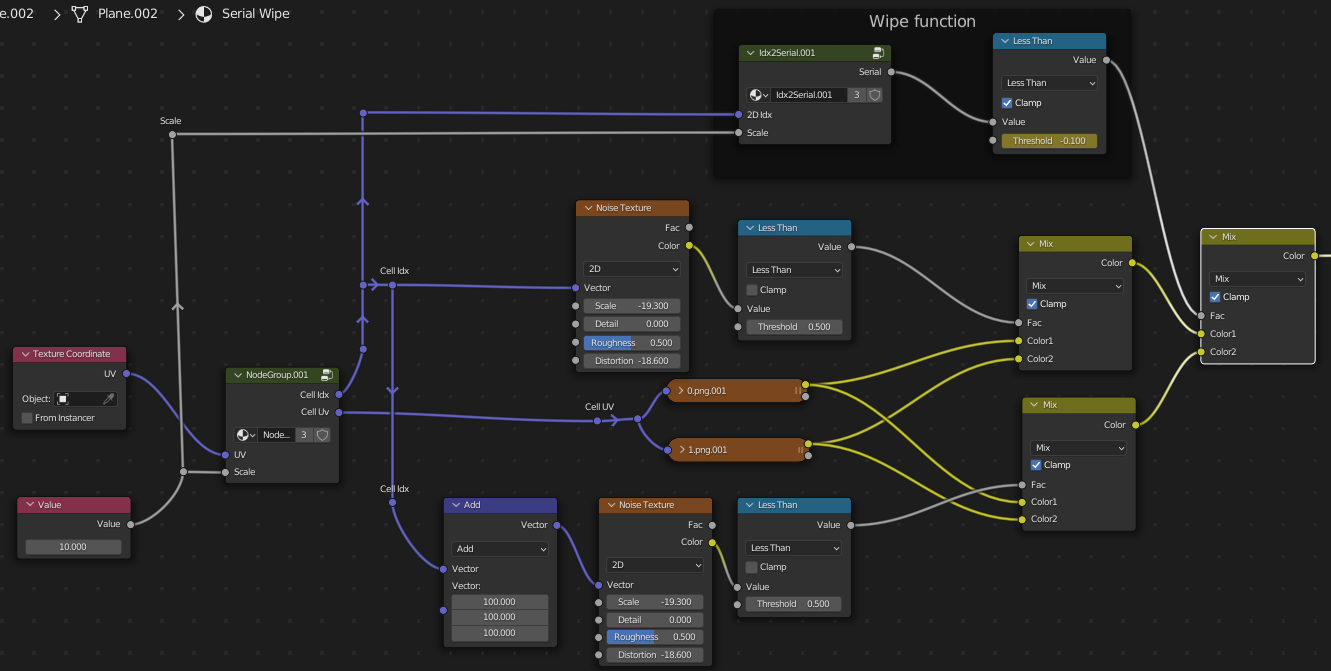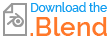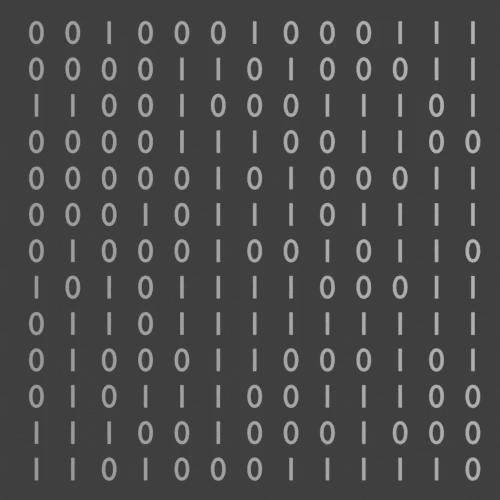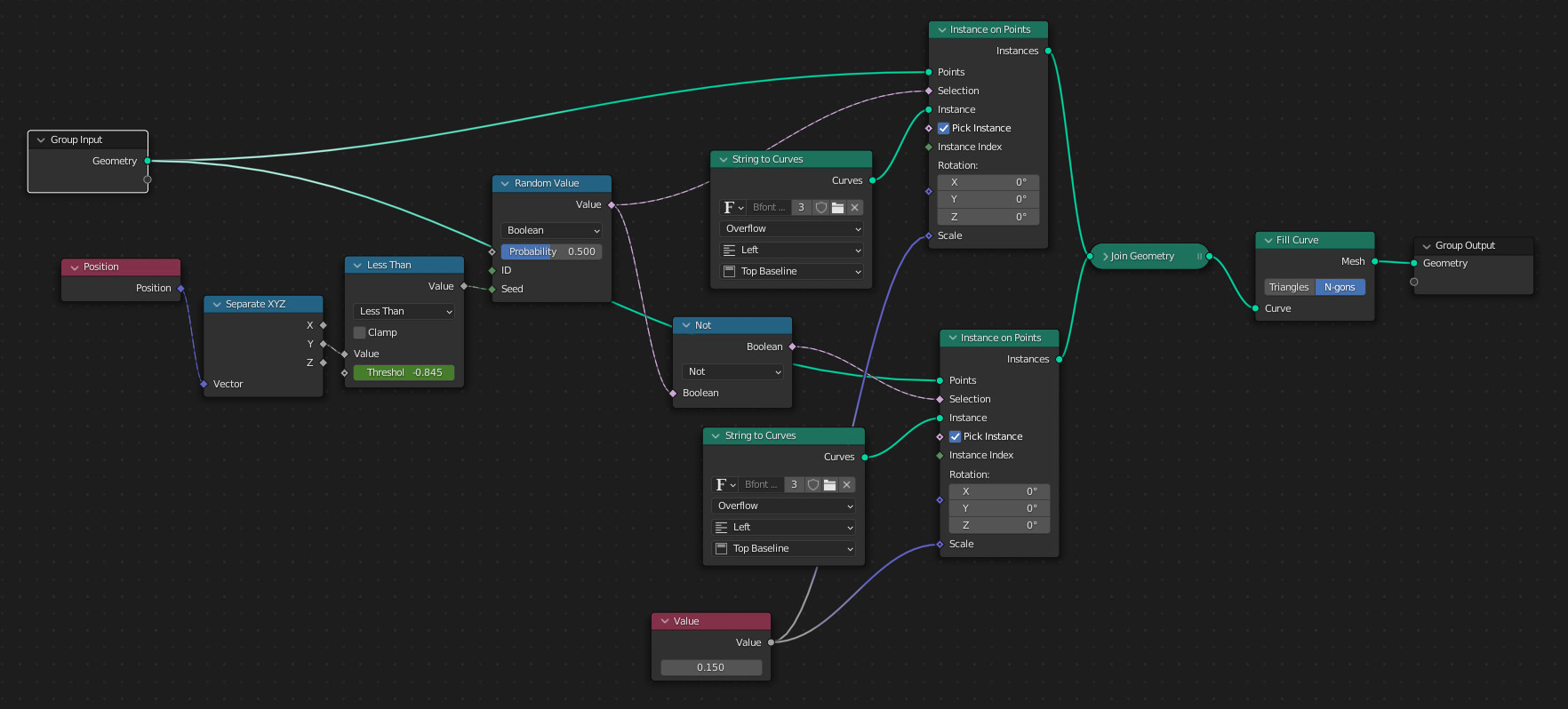I created a plane and subdivided it 49 times to create a decent amount of vertices.
I did this to instance the numbers 0 and 1 along each point to create a binary animation that randomly changes numbers across the entire plane.
Now I'm going for, and can't seem to figure out, how to make them randomly change in a pattern. For example, what if I made the top row of numbers randomly change, then row 2 (under row 1) changes, then row 3, etc. So essentially if there are 10 rows, only one is randomly changing at a time as it makes its way down the plane.
I've tried driving textures to affect only one part at a time, but unfortunately, no success. I'm still new to geo-nodes, so that could be why.