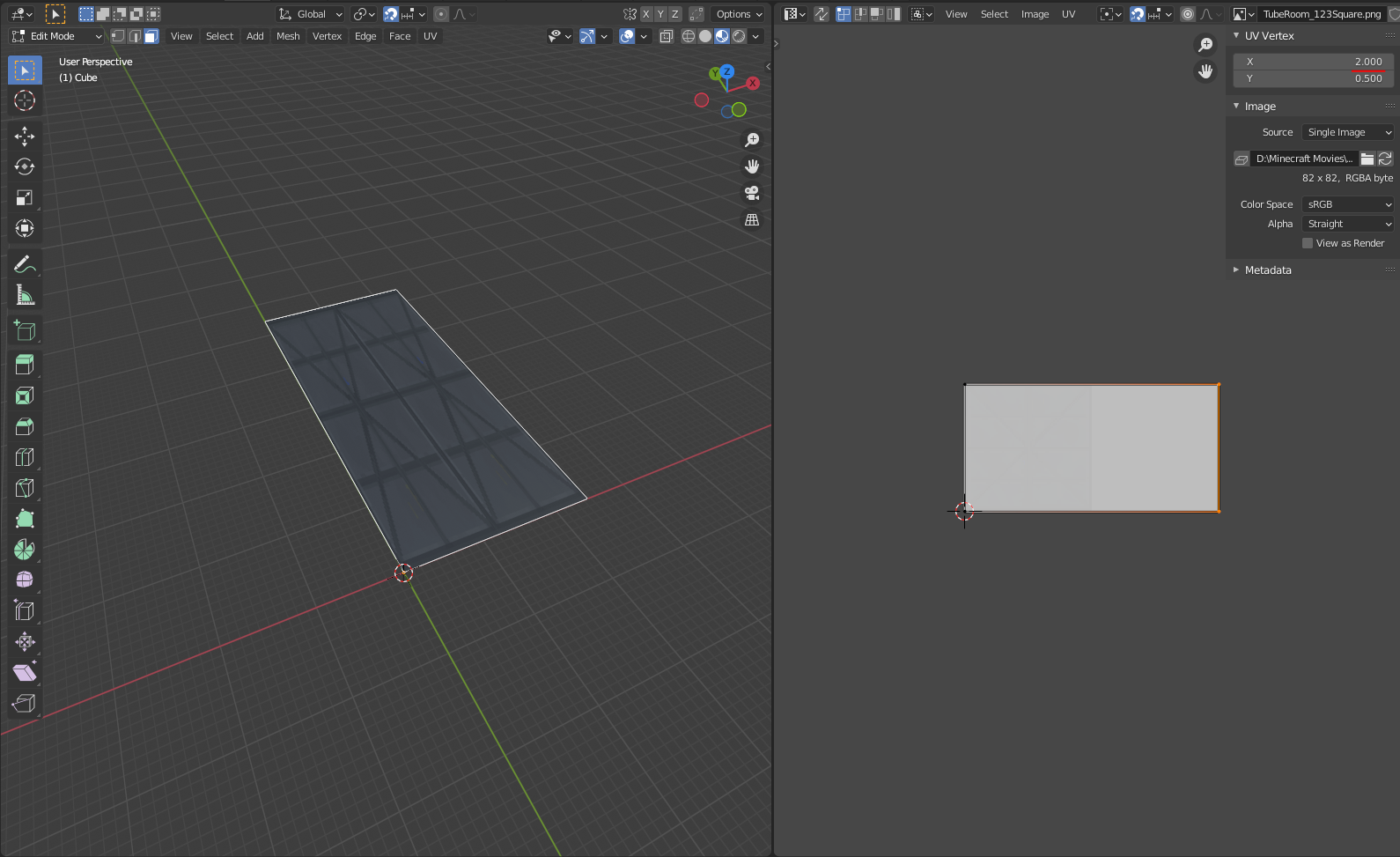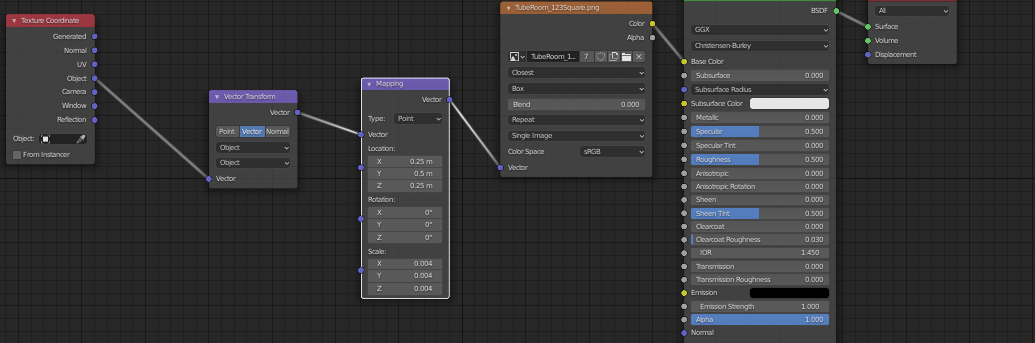I am currently texturing a bunch of assets, and the way I am doing it is painfully slow. Here is my process:
Let's say I have a texture that is 123 px by 123 px.
In my blender world, 1 meter = 1 pixel. Unit Scale (under Units) is set to 0.50.
Now, lets say I have a square that is 246 m by 543 m.
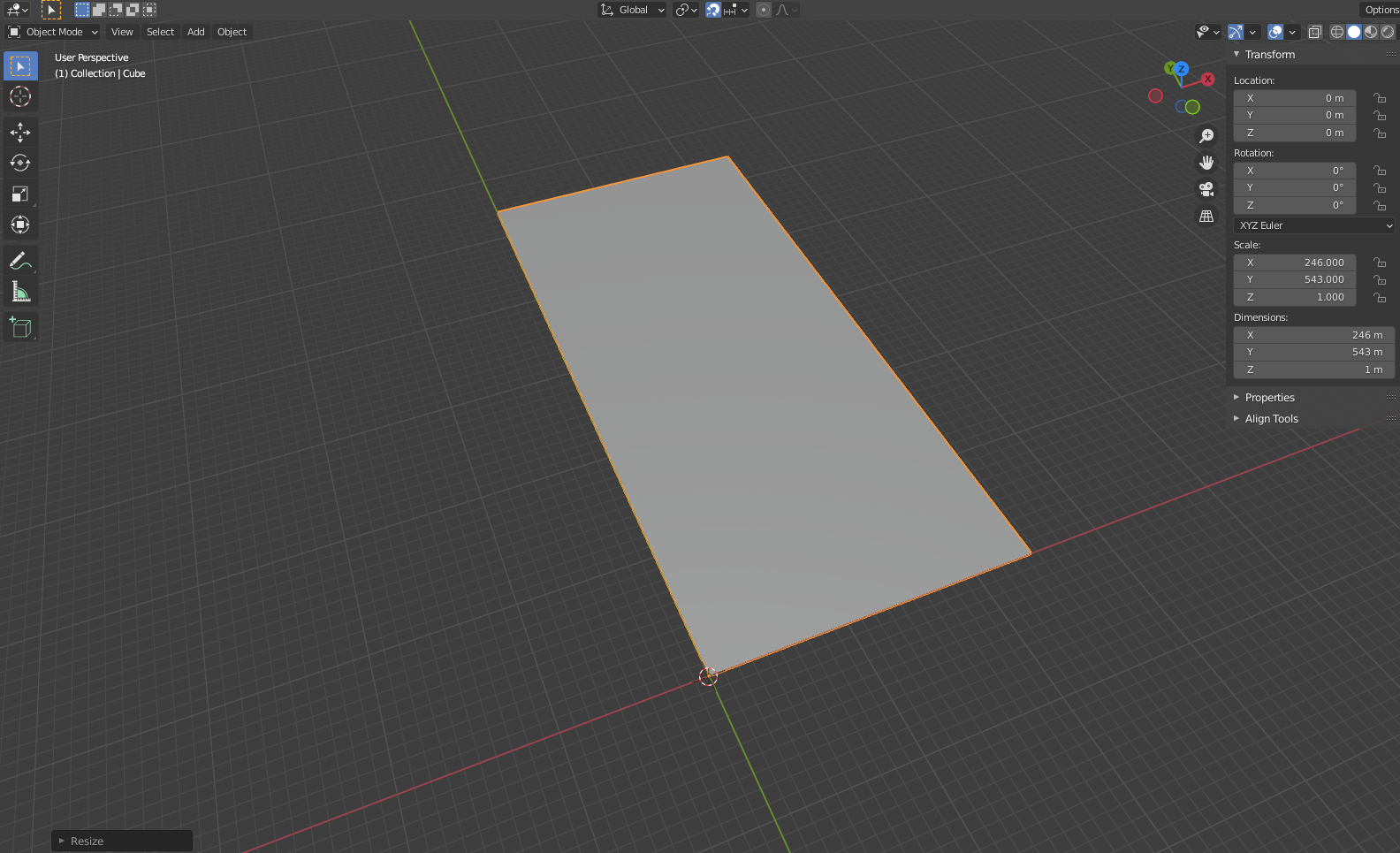
So I go to texture the square by adding an image to the base color, and go to the UV editor and align the vertexes to the UV bounds, it looks like this:
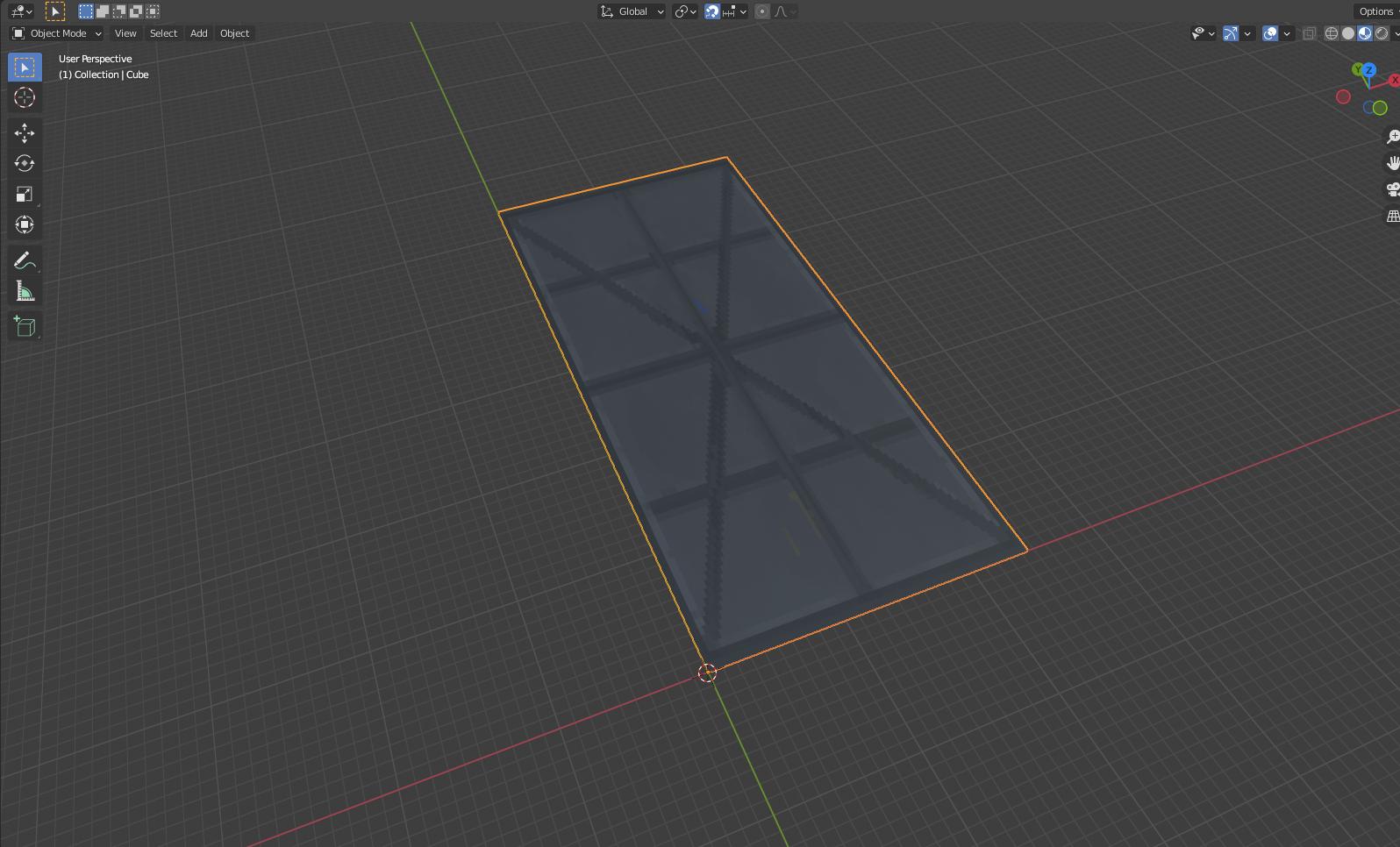
A bit stretched, but that's ok, I say! Now, I have to divide the square's dimensions to the texture. So, 246 / 123 = 2.
Now I do the other side, so 543 / 123, and I get 4.41463414634. So I copy that number, and paste it to the other vertex side.
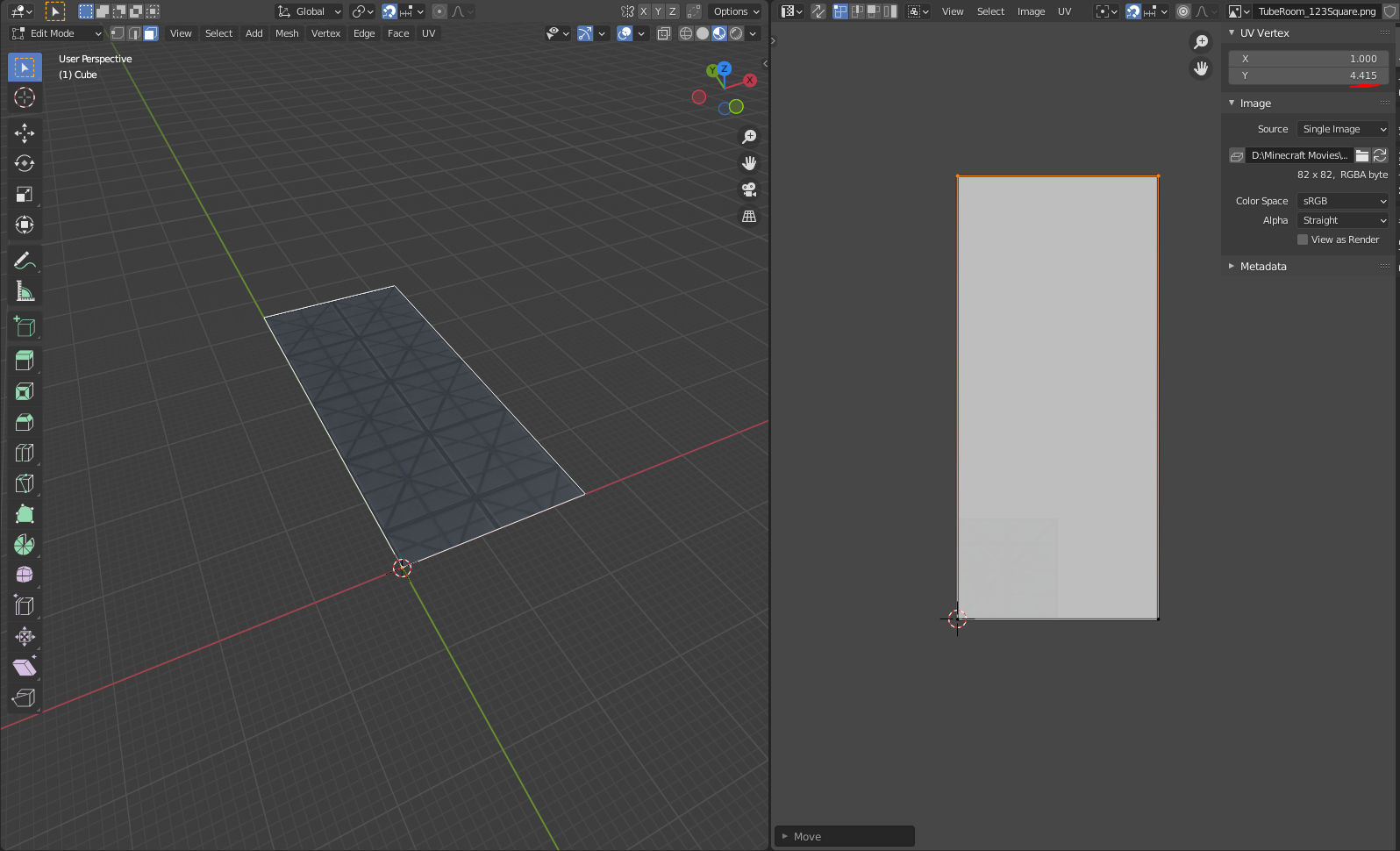
Ta daa, the square is no longer stretched, and I can move the UV around as I like.
Here's the problem: I'm fine with doing that once, but when I have to do this to 300 different squares with the exact same texture, it becomes painfully slow. Is there any way to have pixels match meters? I've tried texel addons, but they didn't seem to work for some reason/I don't know how to use them. Perhaps the texel addons are the answer, I'm not sure. Any help with this would be appreciated.