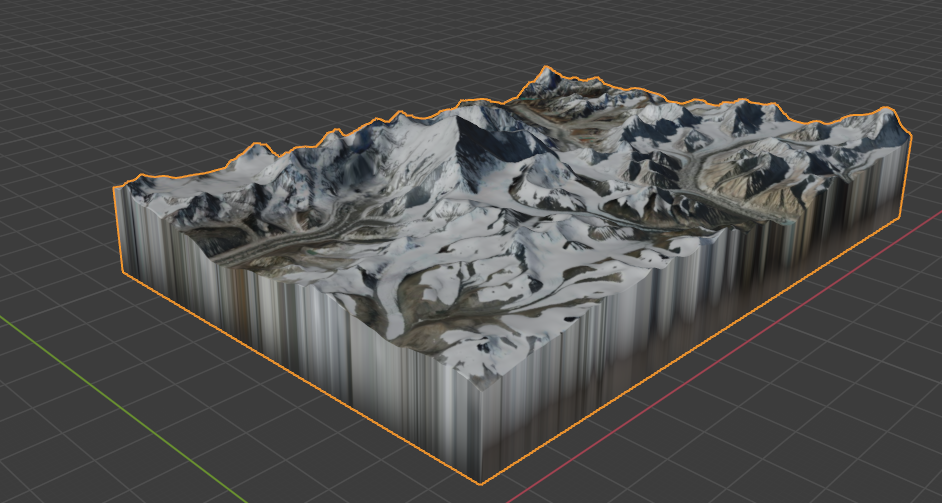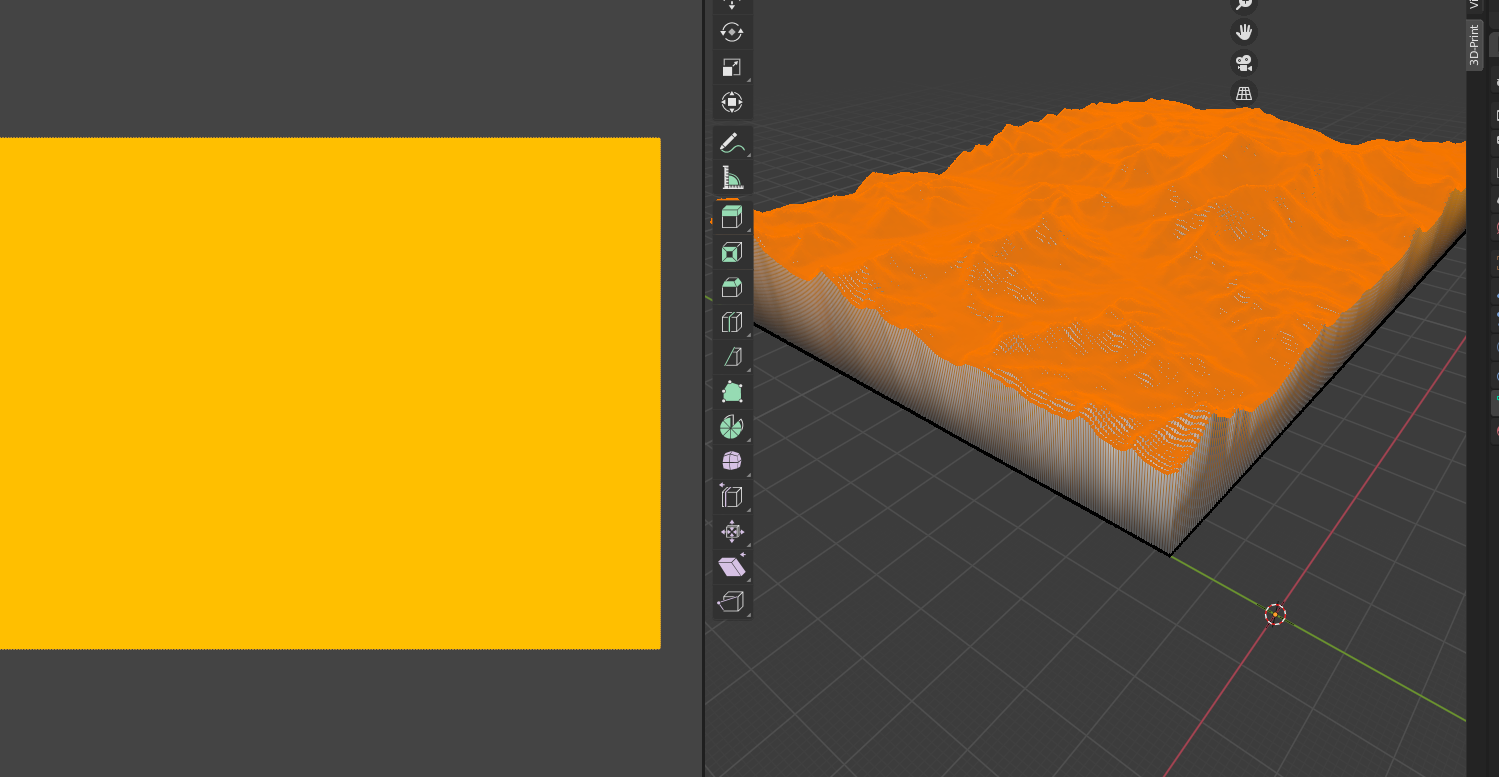I have a terrain surface and i extruded it downwards along the z axis. This resulted in the material being stretched at the side. How do I have the sides and bottom to not have any color at all? I realise I am using 'materials' and 'texture' interchangeably as I m unaware of the differences.
I have tried:
- UV editing > Unwrap > Project from view (bounds)
- Tweaking material properties, ensuring that it is on 'clip', 'linear', 'flat'
Been trying to solve this and other problems for many weeks now. Any help would be great thank you.