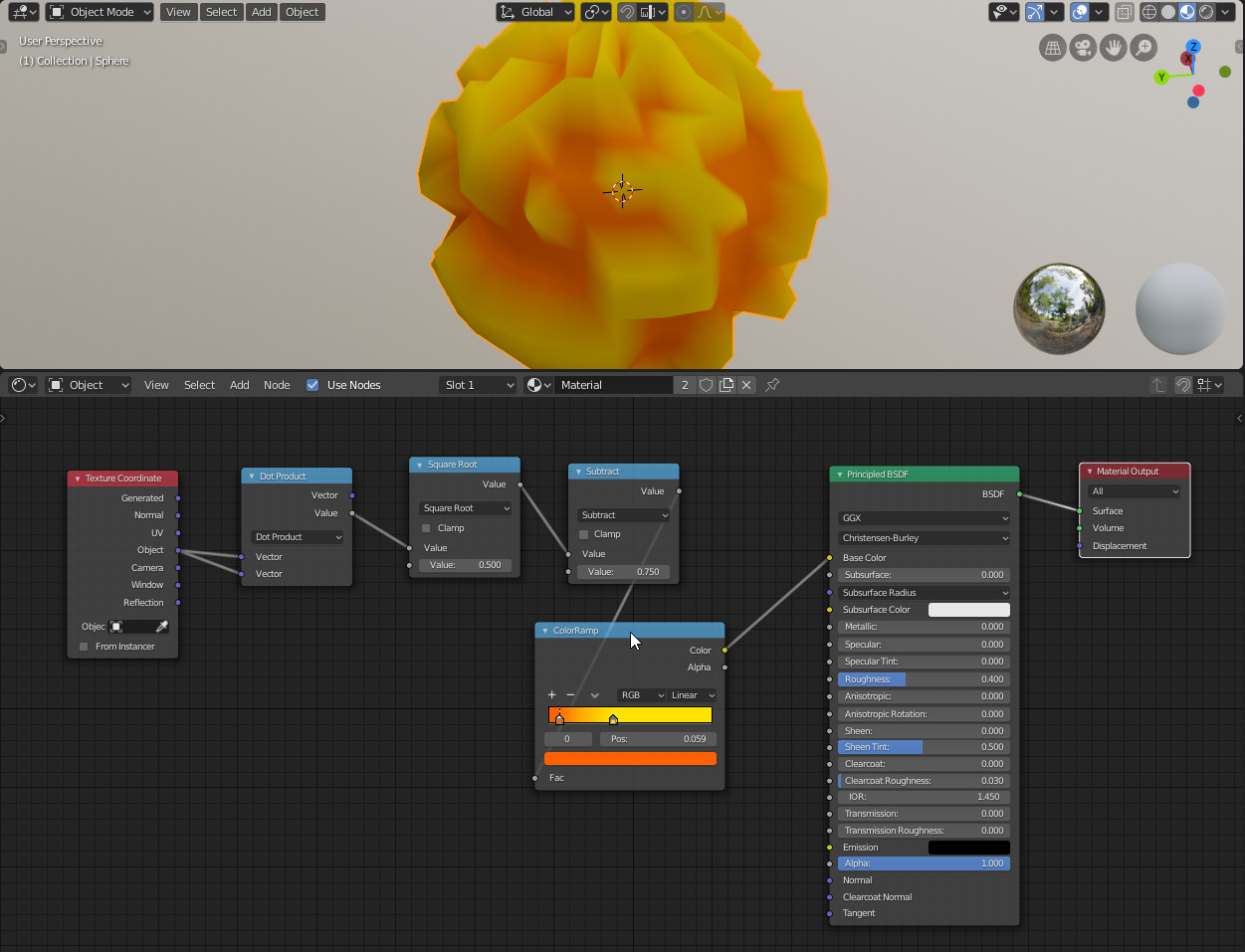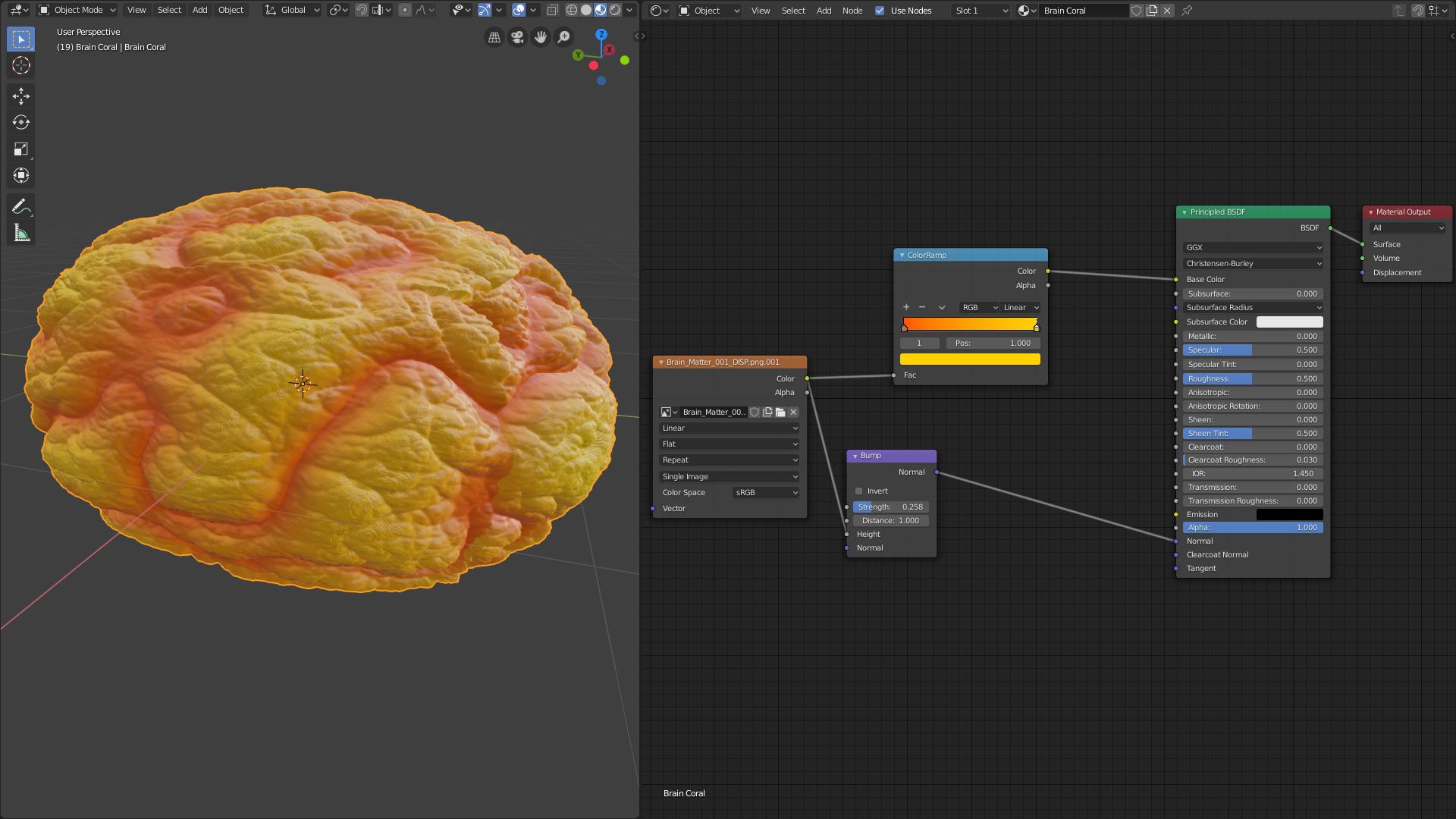I am trying to make a brain coral.
Currently I'm using a displacement modifier with an actual brain texture, which looks quite good. However, I cannot figure out how to get the material to work right. My coral is based off of this image:
I want to make a gradient material that makes the deeper groves orange, and the extruded parts bright yellow, based on the distance from the center of the mesh. All of the online methods that I've tried so far have resulted in a gradient from one side of the mesh to the other.
Is there any way to do what I'm attempting?
I am currently using Blender 2.8 with EEVEE.