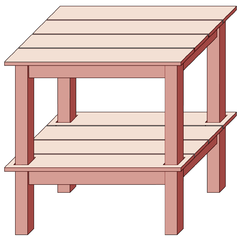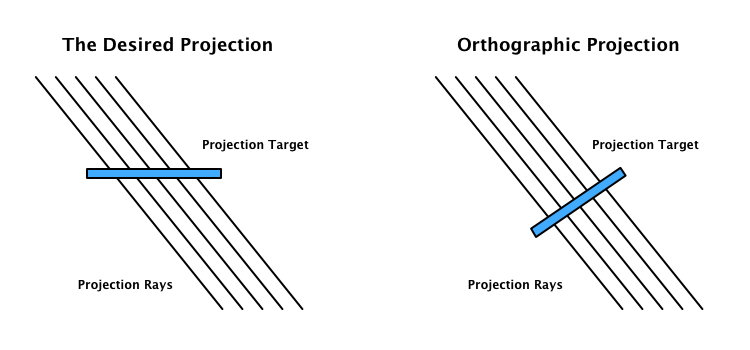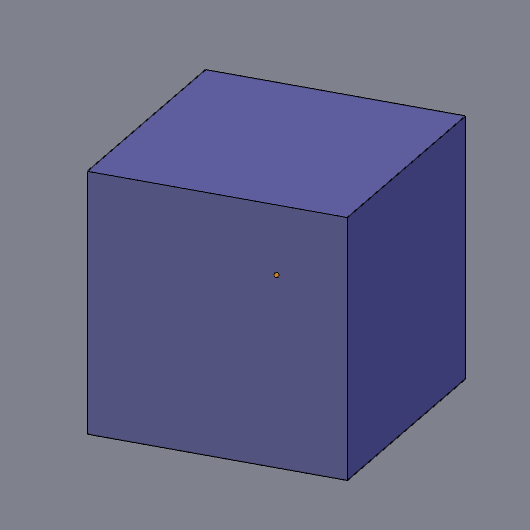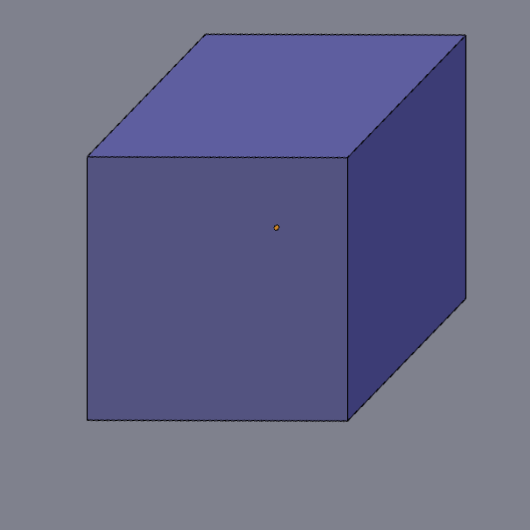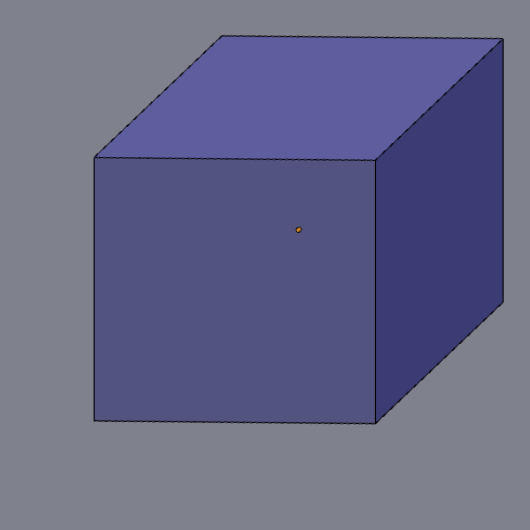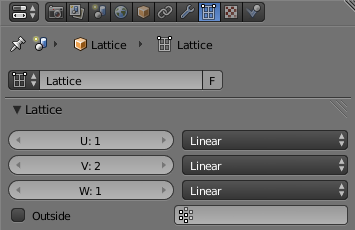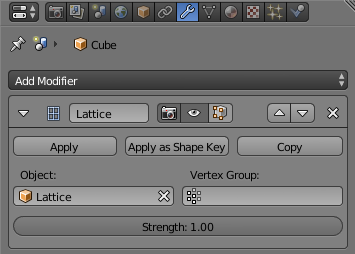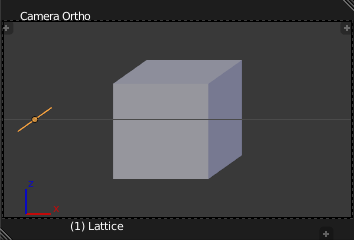How can I get a camera to render with a cabinet projection?
I know it is possible to get a gaming isometric projection, but that's not really what I want.
I've tried positioning an orthographic camera in almost all possible ways but still can't get one. Actually an orthographic camera wouldn't work because as soon as you get the world x-axis parallel to the viewport x-axis, the world y-axis is always parallel to the viewport y-axis.
I think it is something like shearing, but I am not so sure.
Cabinet projection: