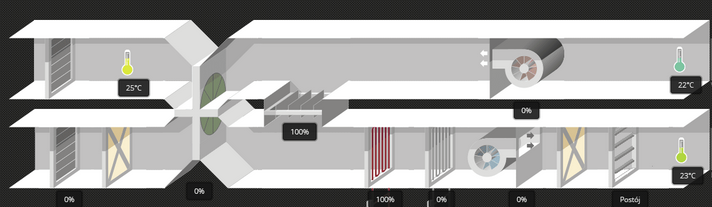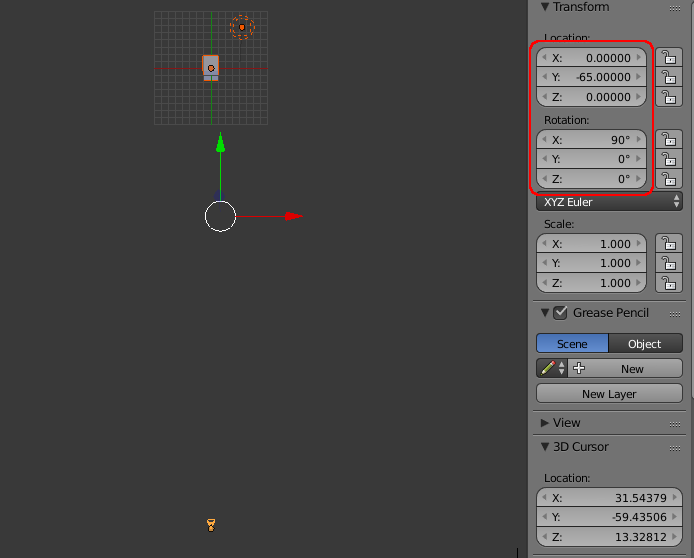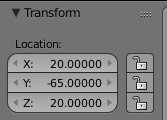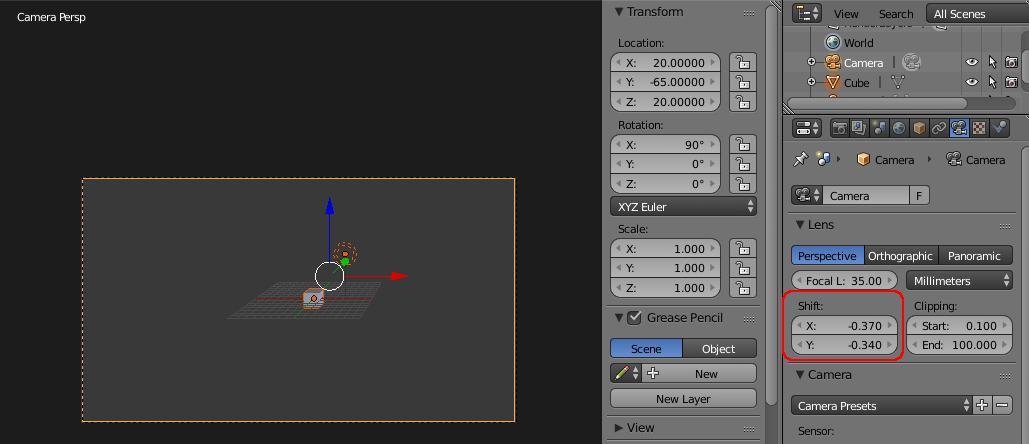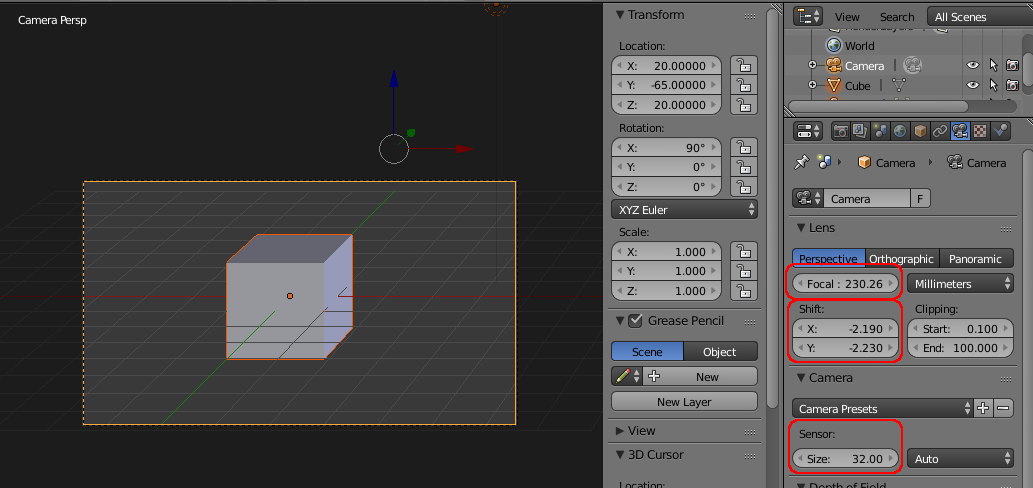Is it possible to make something like in the picture below in Blender? I mean ortographic view with like back planes moved along one axis but without modyfying mesh. Is there a camera option for it? Is it even possible?
1 Answer
You can approximate the effect by moving the camera a long way away from the subject and using the Focal Length/Sensor Size/Shift camera settings to adjust the view.
The long distance for the camera effectively removes the effect of perspective (making it appear orthographic). For example, I moved the camera back to -65 blender units and pointed it directly at the subject (ie, rotation X 90, Y 0, Z 0).
To project the depth as an offset you need to move the camera off the centre line. For example, move it 20 BU to the right and 20 BU up.
View through the camera and adjust the camera Lens shift settings to bring the subject back to the centre of the frame.
Adjust the Focal Length or Sensor Size to effectively 'zoom in' to the subject. Further adjust the Shift to keep the subject in view with the desired perspective.
NOTE : The Shift values have a "soft" limit of +/- 2.0 when dragging to adjust the value. To get beyond those limits simply type a value beyond the limit (eg, -2.5) and you can then drag to adjust beyond the limit.
Note that this is not "true" orthographic projection since it is still using perspective (for that you'd need to move the camera out to infinity which would not be practical and would introduce severe rounding issues!). However, with a narrow depth of the subject you should be able to get something appears close enough.