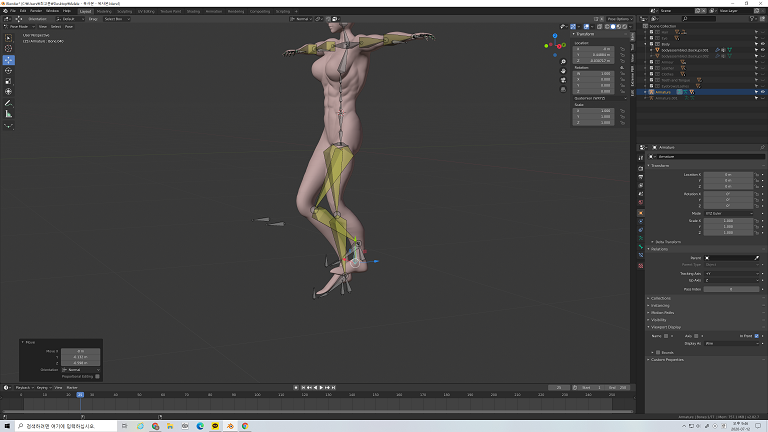I tried to set up a rig into my character as you can see in the image. However, I have two problems :
A. When I move the rig, the geometry gets distorted crazy.
B. Whenever I move any joint, the pose mode lags so slow. All the joints do not bend as smooth as they are supposed to be in Youtube tutorials. Here are my approaches to the problem, which did not work :
Since the body mesh had 'Multiresolution' modifier on, I thought it was the excess number of geometry that is causing all the lagging and making the computer difficult to process. So I deleted the multires modifier and tried it with same rig. However, both the lagging or the crazy distortion of the model did not disappear.
I did not tried the weight painting method in rigging which most blender tutorial demonstrates, because just like the pose mode, the weight paint mode lags crazy. Maybe that is the problem, but I will give the description of how it looked when I entered weight painting mode: The character was in full dark blue with no red or green colours. Would there be any other approaches to solve this problem? By the way this is the tutorial that I followed : https://www.youtube.com/watch?v=TL45rxB30_o
Also, here is the file of my mesh : https://drive.google.com/file/d/1URSnA5C7Wp66RLt6UQEupGX9waX3DQpk/view?usp=sharing