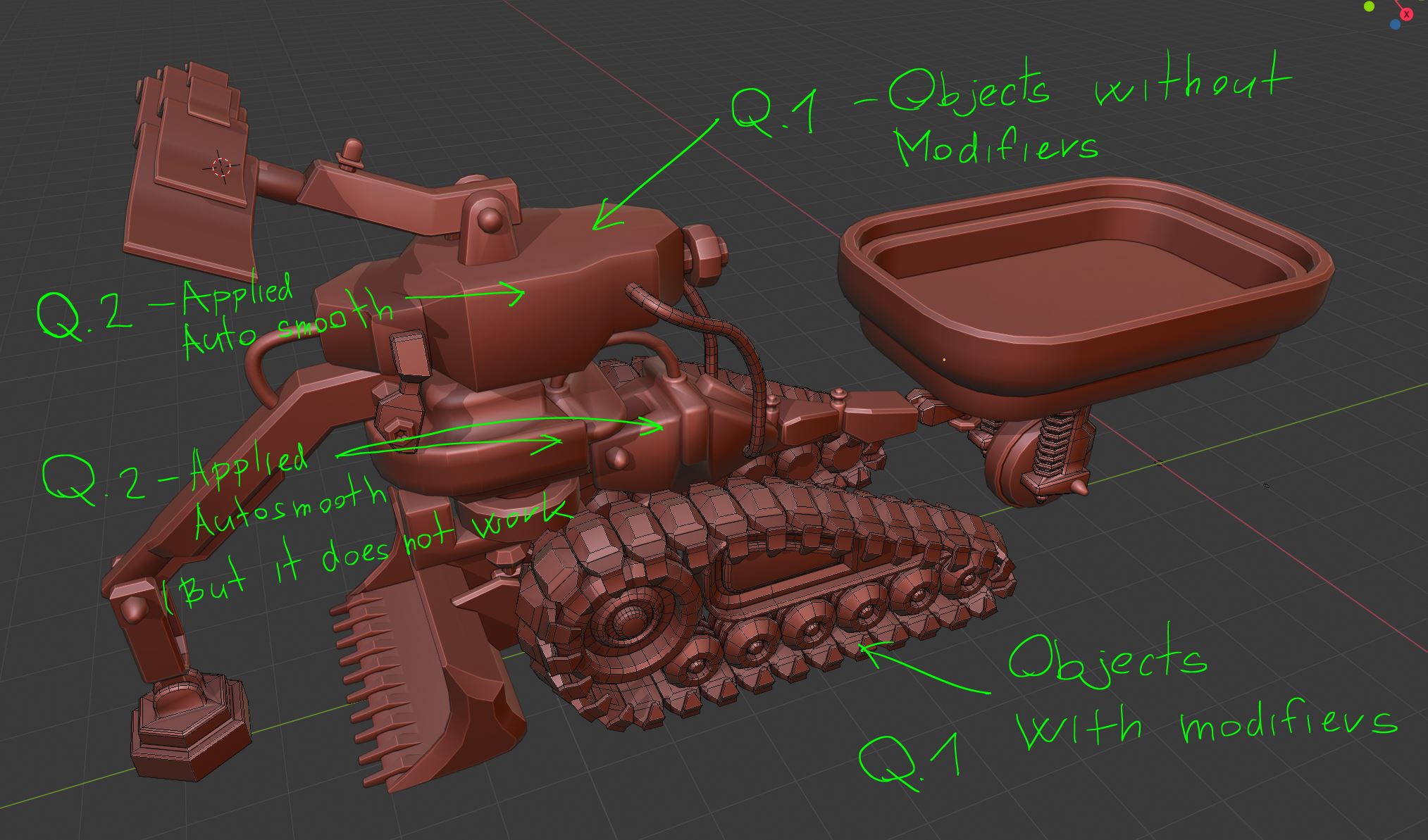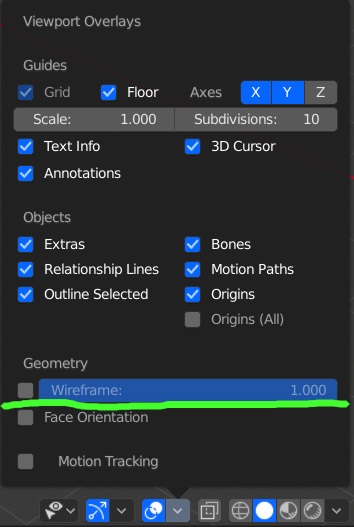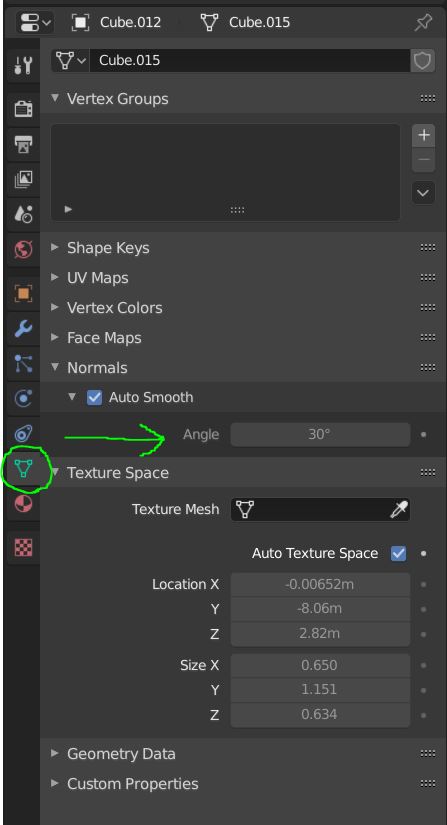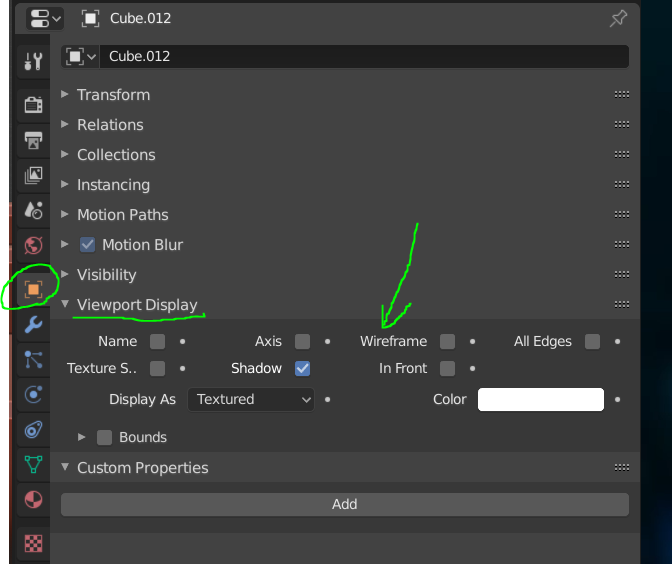I have Blender 2.8 and I want to ask two questions. I am trying make simple model of "sci-fi bulldozer".
Q.1 - Is available to turn off wireframe on objects with modifiers? If i turn off wireframe (picture), the wireframe stay on objects that contain modifiers. The wireframe will disappear on objects without modifier.
Q.2 - Does anybody know why i cant use "auto smooth" on some objects? The value in auto smooth is grey (no modifiers, normals are ok, vertices merge applied…). It is OK on some objects…
Thank you for your help :)