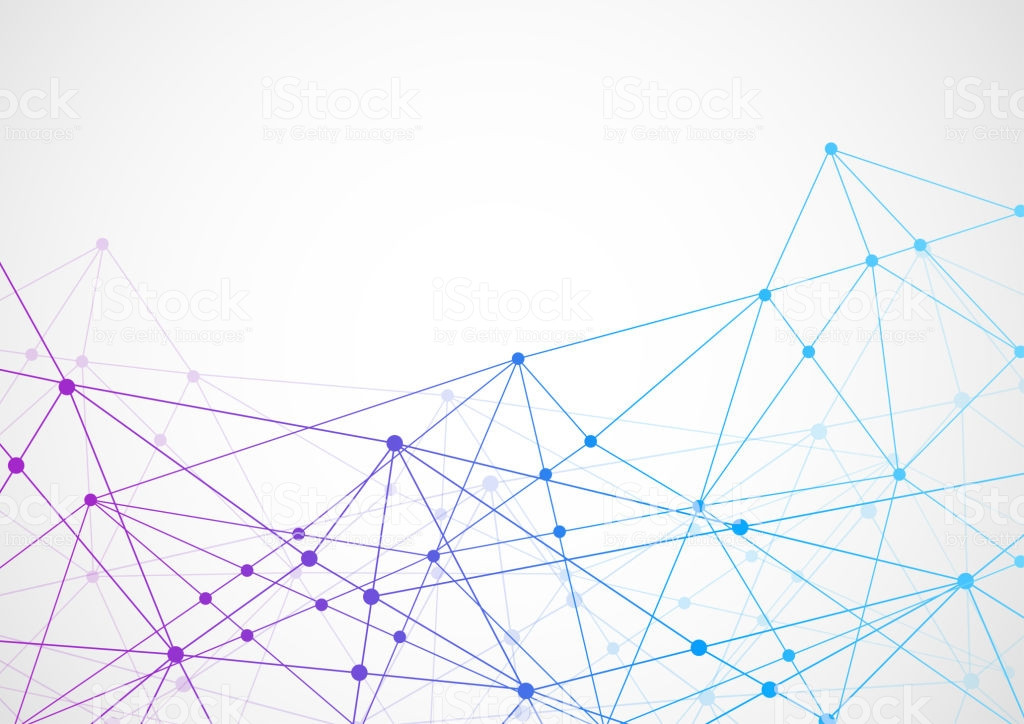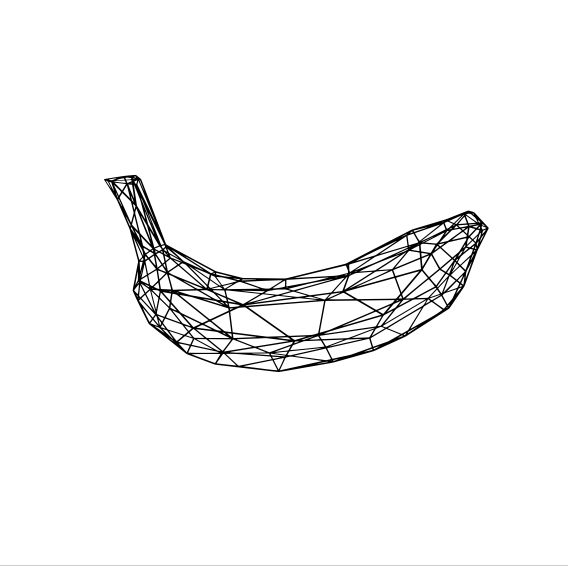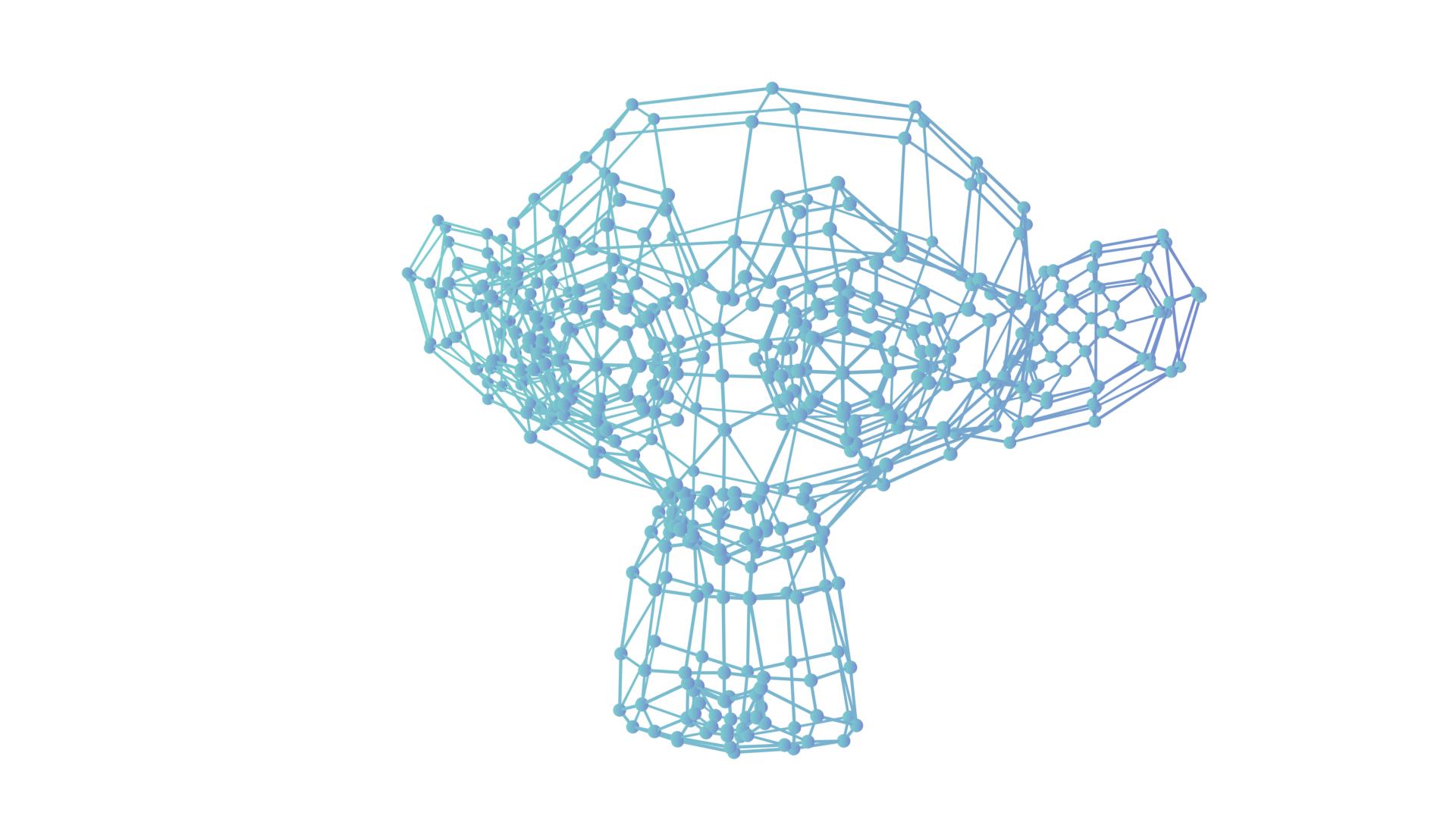I want to learn how to add objects (in this case spheres) automatically at all the intersections of a wireframe modifier on an object.
I'm pretty new to Blender and wanting to use it to create some cool wireframes I can import into Illustrator and turn into line-art. I've had some success. But I'm trying to figure out how to add spherical nodes at the intersections of pipes when using the wireframe modifier. Like in this example. Is there another kind of modifier I should look at or try to understand? So far the model I'm working with is a banana. (see second attached image)