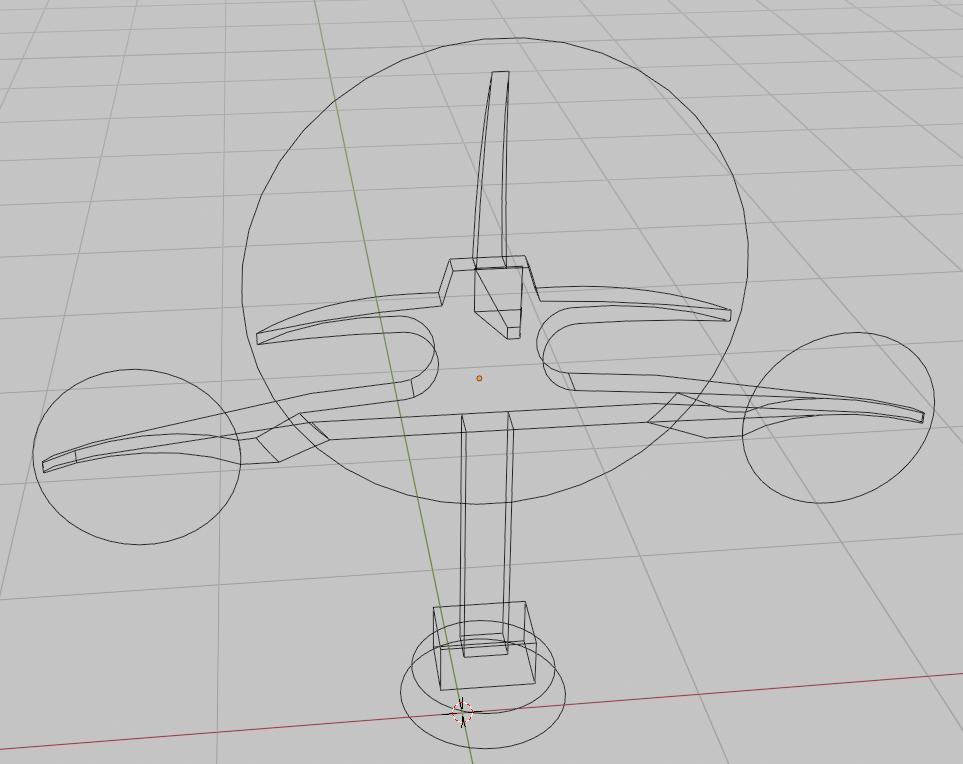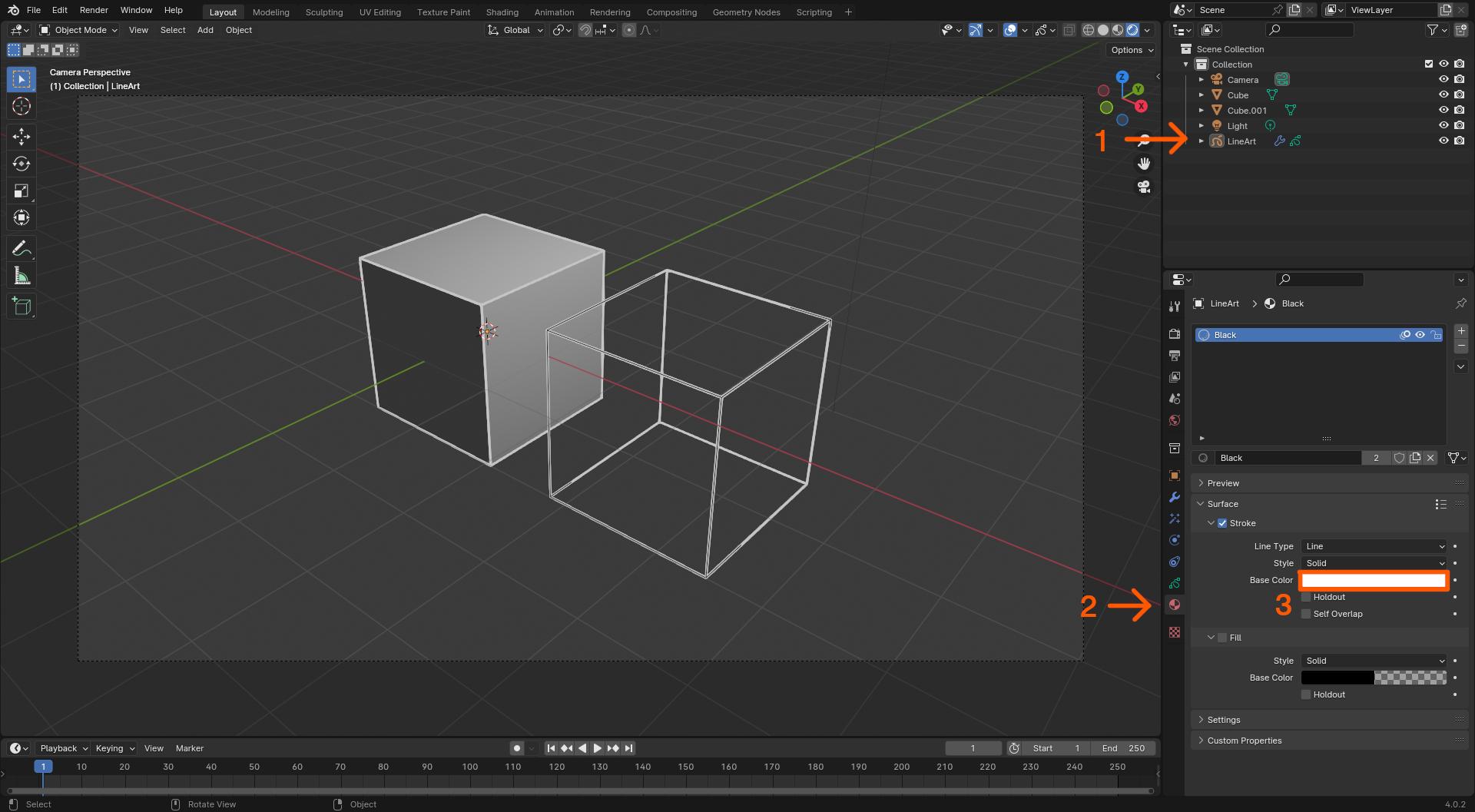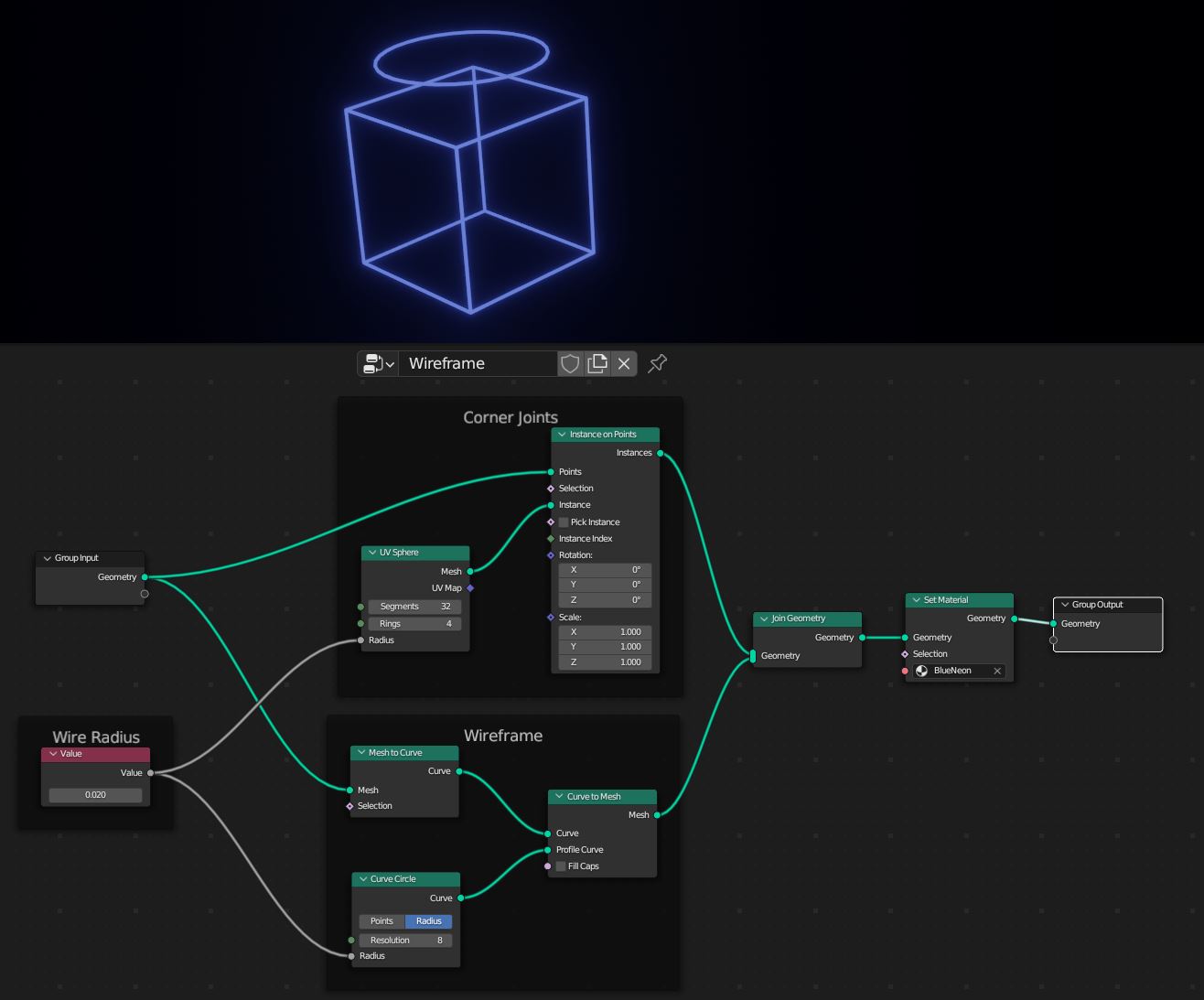I have this .obj file built from fusion 360 thatI removed all the faces within blender so I animate using wireframe, but rendering NOT show the wireframe. I have tried freestyle with edge mark, also tried grease pencil. just cant get the edge line to show bright white lines. If you use fault cube and transparency rendering will show the edge line, but only if you keep the faces. I don't want the standard material wire frame (too much geometry) so that's why I deleted all the faces. Can this be done?
$\begingroup$
$\endgroup$
1
-
$\begingroup$ This sounds like the XY Problem, you should not have removed all faces. Go back to the original version with faces and you should get the results you expect. If you want to render a see through wireframe or invisible lines there are native methods to achieve this $\endgroup$– Duarte Farrajota Ramos ♦Commented Mar 24 at 19:42
Add a comment
|
2 Answers
$\begingroup$
$\endgroup$
I would suggest using the grease pencil's line art. The process is quite simple.
- Add a Grease Pencil > Scene Line Art object with Maj+A.
- Go to the Material tab
- Tweak the base color
$\begingroup$
$\endgroup$
The Wireframe modifier needs faces to work, but you can do it with Geometry Nodes:
The Mesh to Curve/Curve to Mesh combo does the trick, while the spheres in the Instance to Points node takes care of the joints between edges.