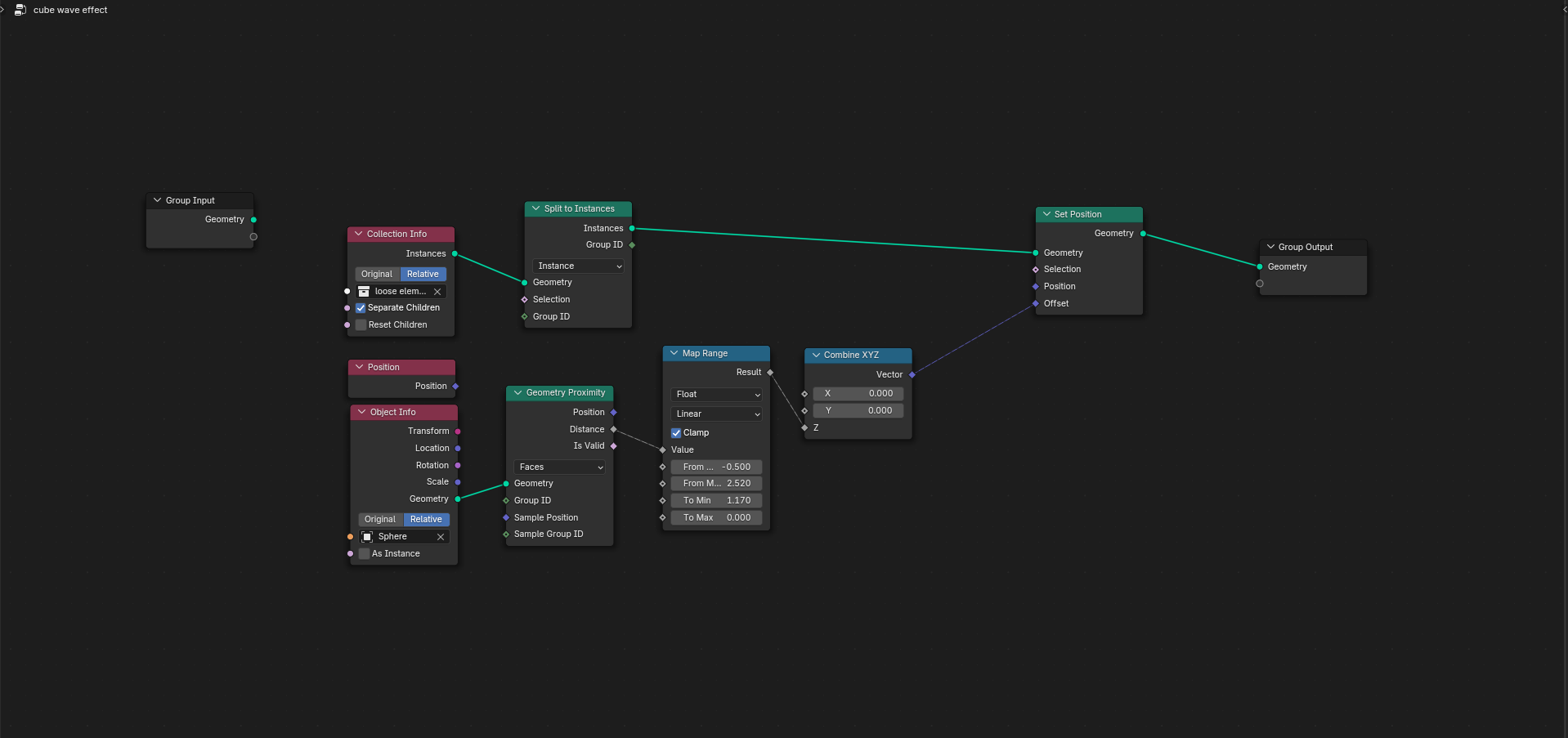hii everyone i want to create a wave effect which made out of cube with proximity node Like this istockphoto.com/video/…. problem is this node setup is not working.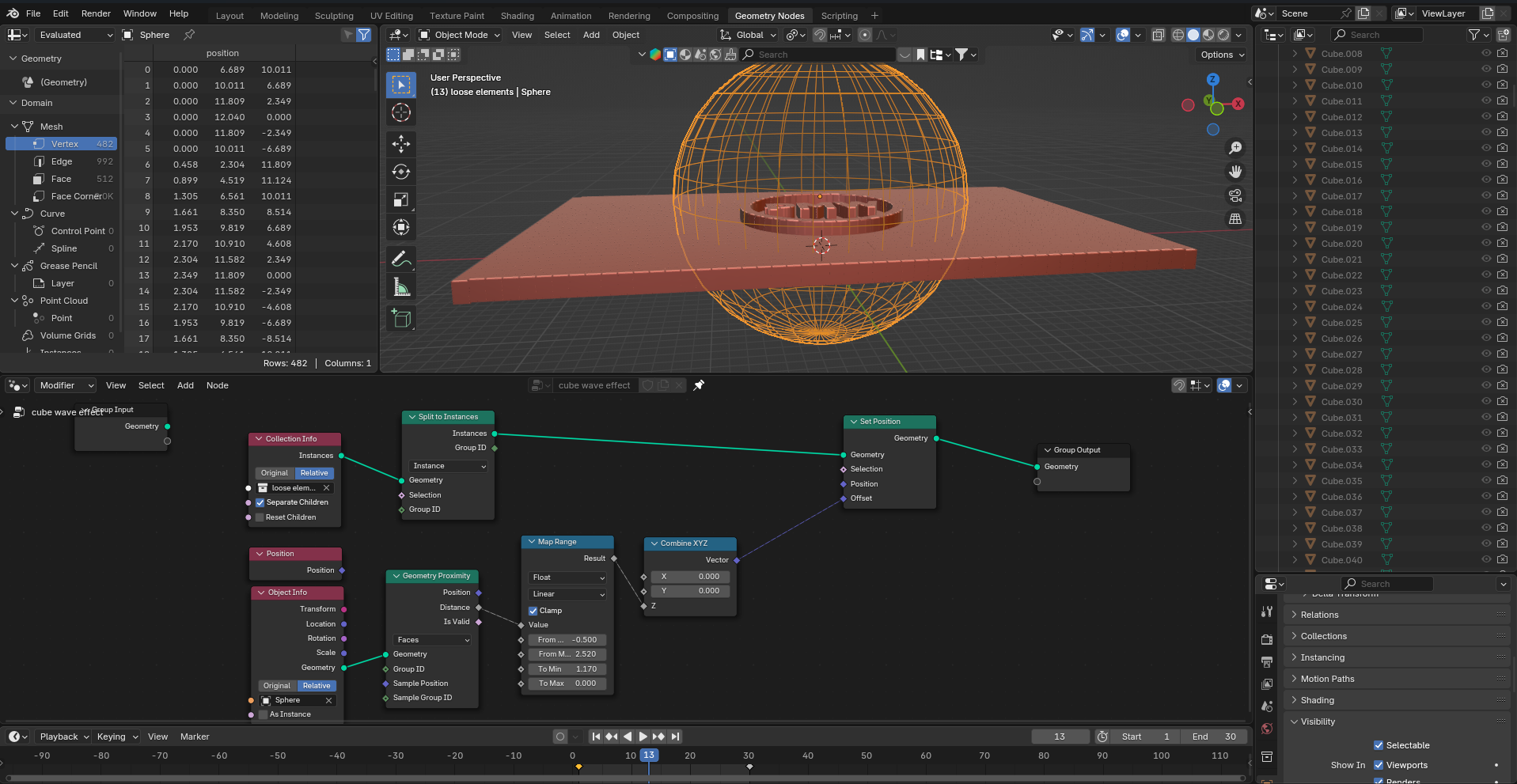
Blender file https://drive.google.com/file/d/102Z_9FHk03cF7UdciaSe5tVfCPT2xdxh/view?usp=sharing