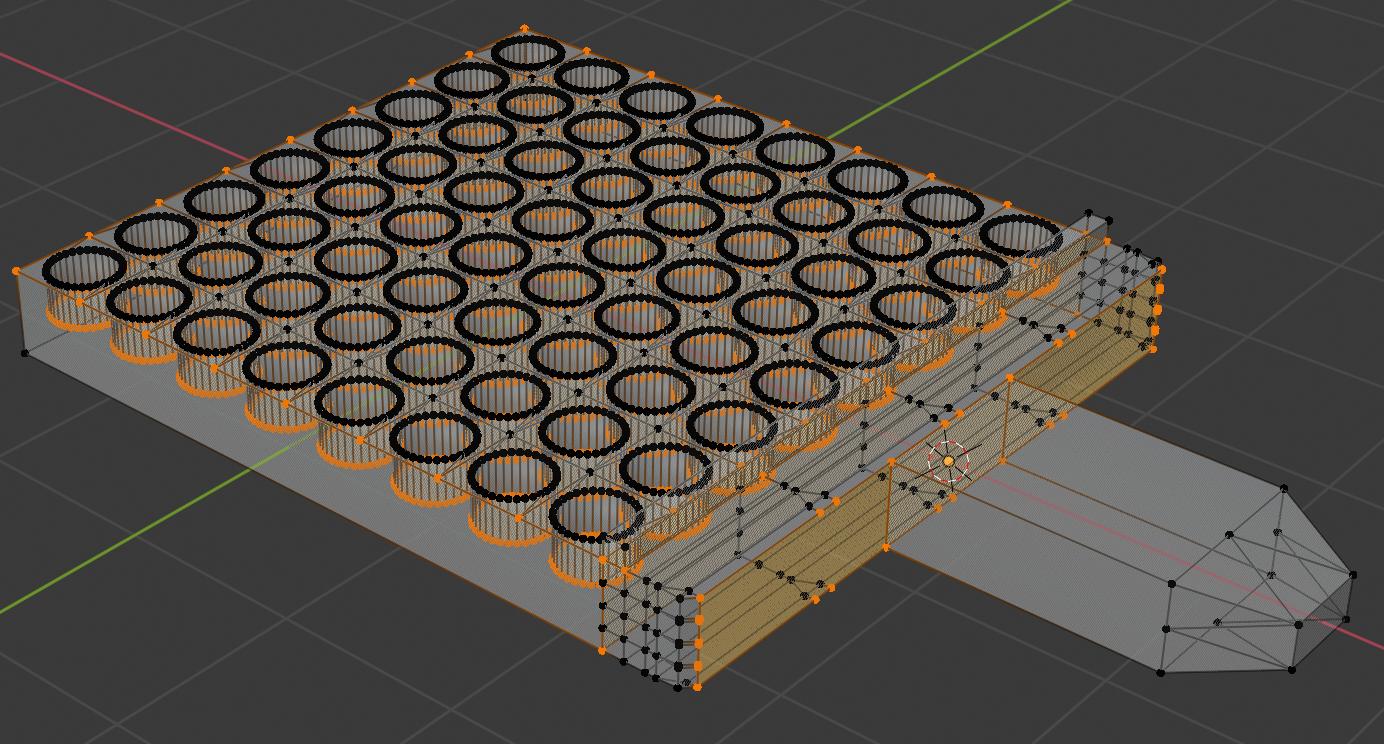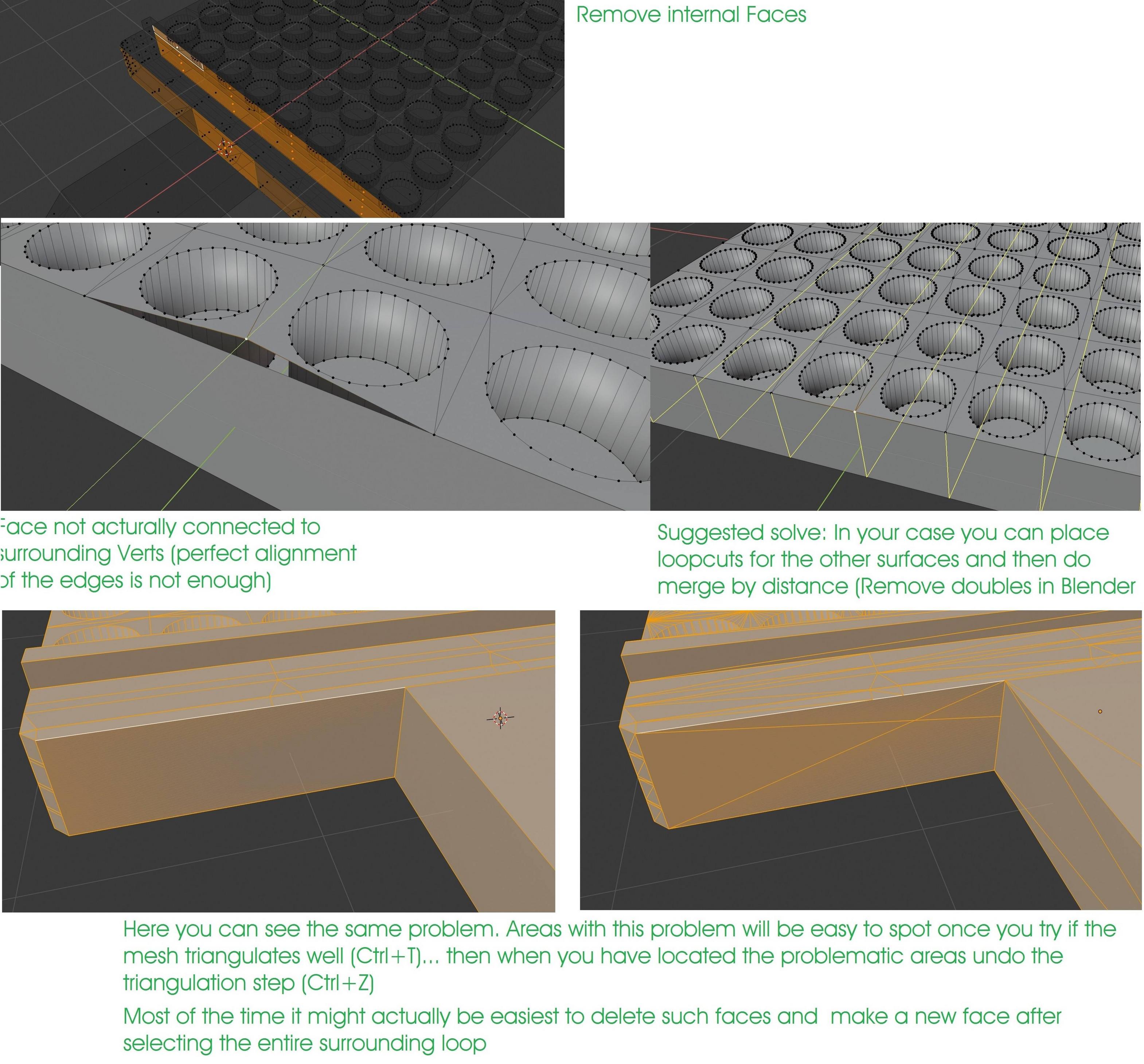I've built a 3D model of a sampling paddle (used to demonstrate random sampling to students of statistics) in Blender 3D, which I'm planning to use as my first endeavor into 3D printing.
During validation, I noticed that the model contains quite a few non-manifold edges (using Select > Select All By Trait > Non Manifold). However, I'm unsure how to proceed with fixing the model. Everything appears to be joined/connected, and I've removed/merged any duplicate vertices. I'd appreciate any advice so that I can move forward with my first print!
I used a cylinder to "punch out" the holes via a Boolean Difference operation.