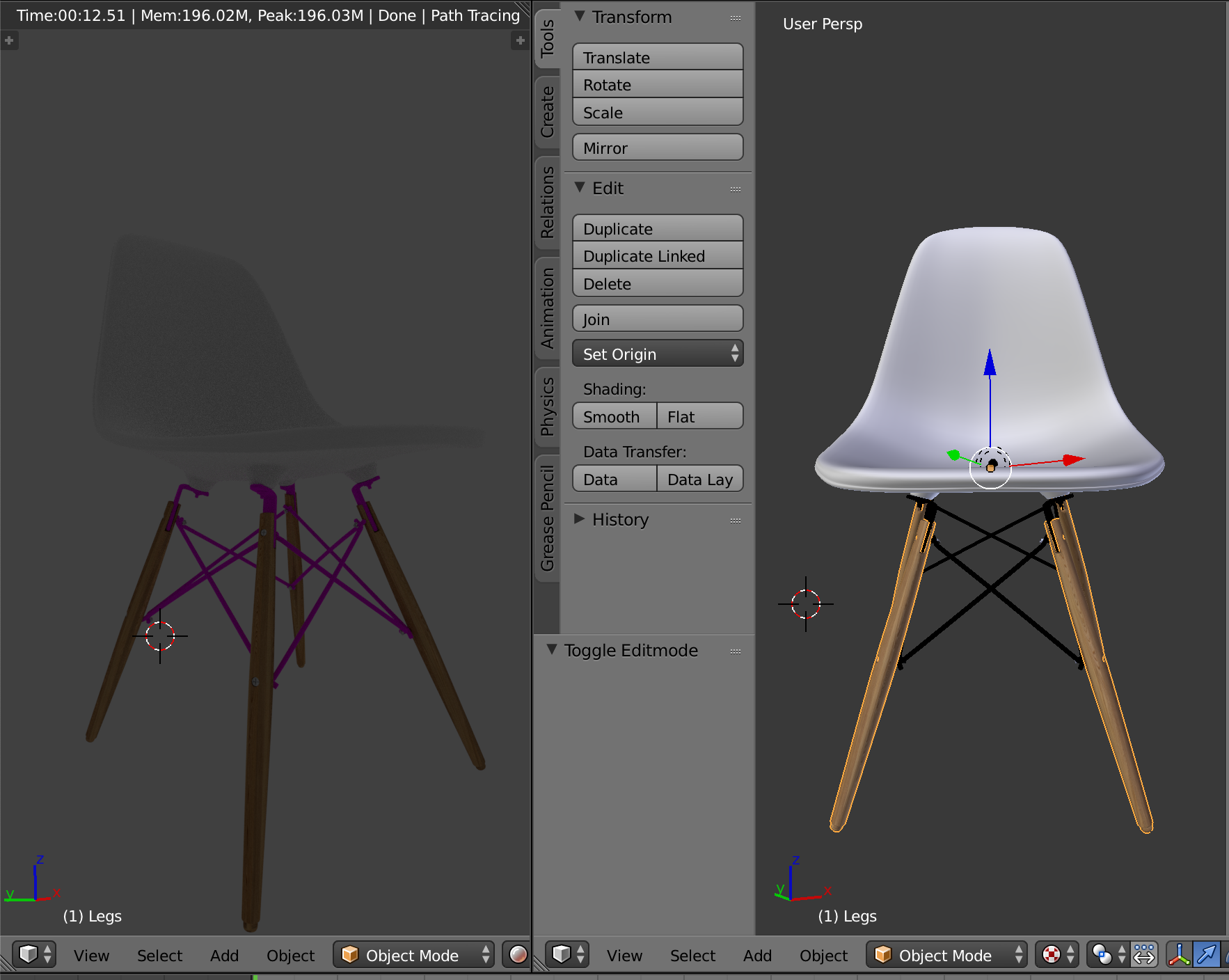I have a 3D model of a chair which I want to use for an Augmented Reality App. In Object Mode and AR Quick Look (Mac) the colours look fine. In render mode (cycles render) and when I place the object in my AR app (iOS), the colours of the material are too dark.
Can somebody help me and explain how I can fix this problem?
Thanks!
Edit: I have added light sources which brighten up the render image but don't effect the object brightness within my AR App.