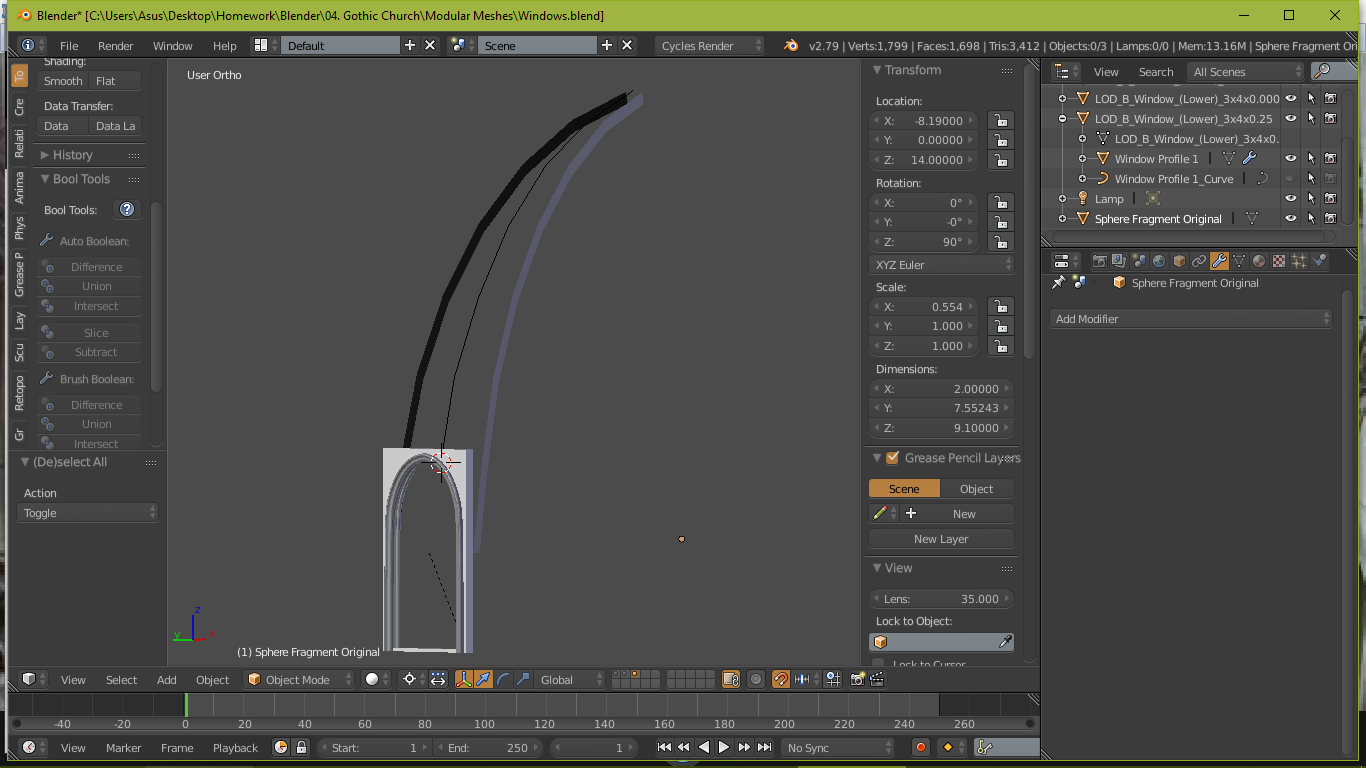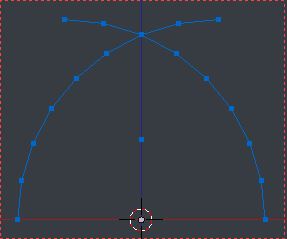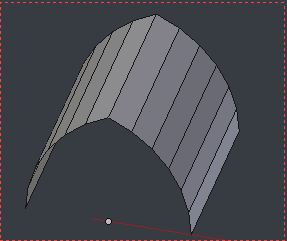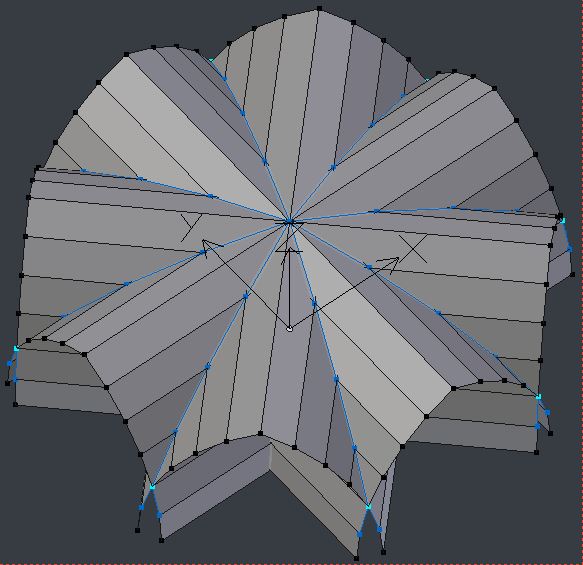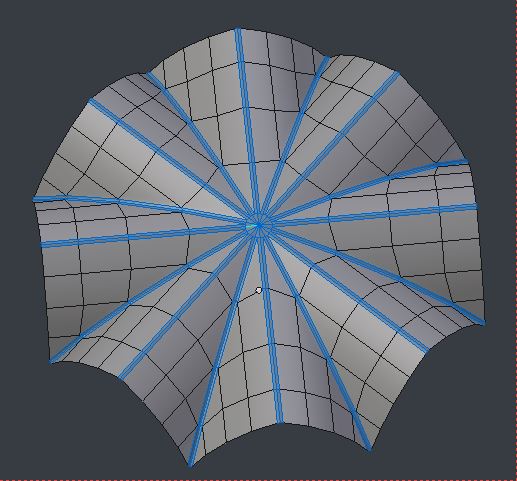I've been struggling for several weeks' time to get this right. I have ideas, but nothing that is efficient to get the same look. I tried using half-spheres and cuts from spheres to do it, but I just can't get it to contour correctly without going the only way I know: vertex-by-vertex placement for the shape. I tried other ways (like "stealing" the edges and extruding them), but then I can't bevel them correctly to make them curved). I can manage the profile, but not the arch. Here's what I'm trying to do:
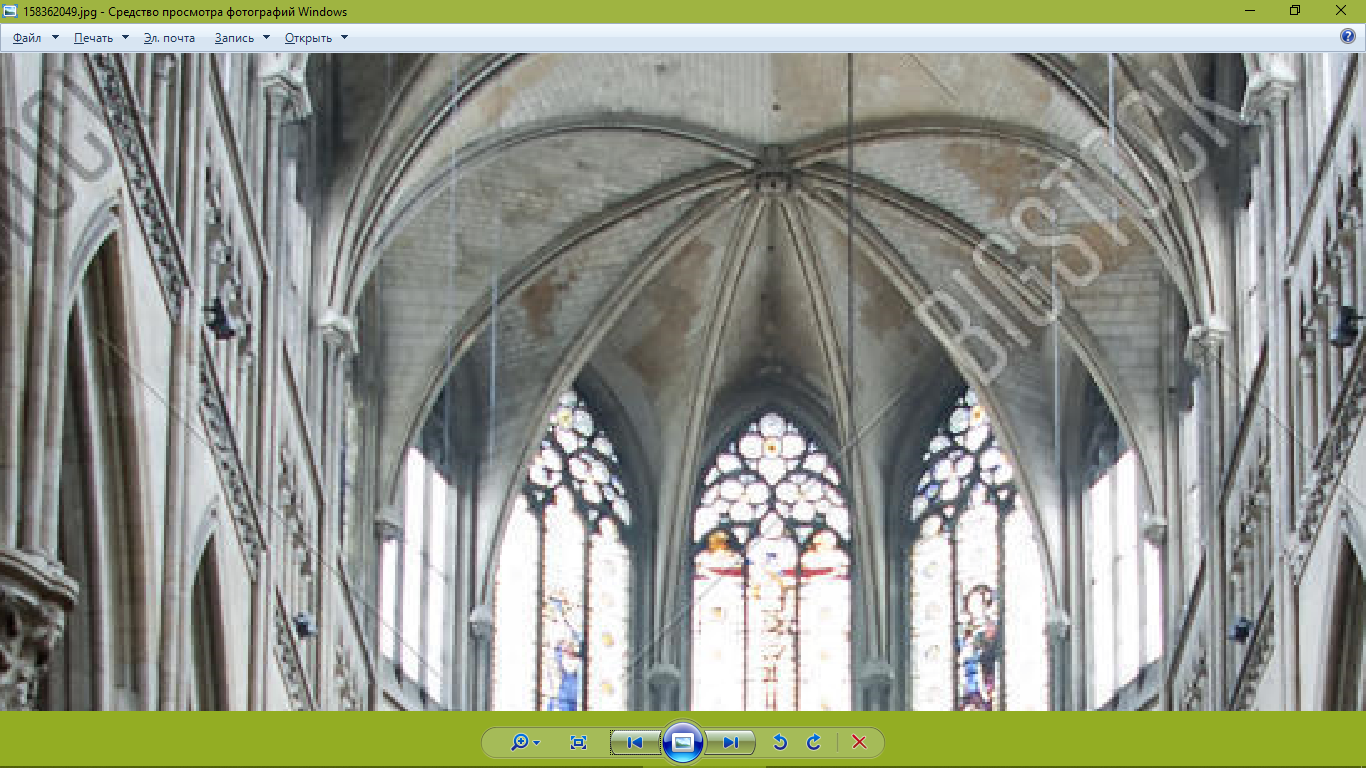 Any help is super appreciated!
Any help is super appreciated!
EDIT:
This is the idea. Extrusion was a possibility, but something that was simple that would fit the window profile is what I was aiming for. My attempts to get them fit the profile didn't look good because beveling wouldn't work if multiple faces were extruded from the vertices of the window profile. So, manually placing two triangles and connecting them with vertices was how I managed to go about it, but it was tedious to do. Obviously I now know how to do it efficiently thanks to the answer provided below.