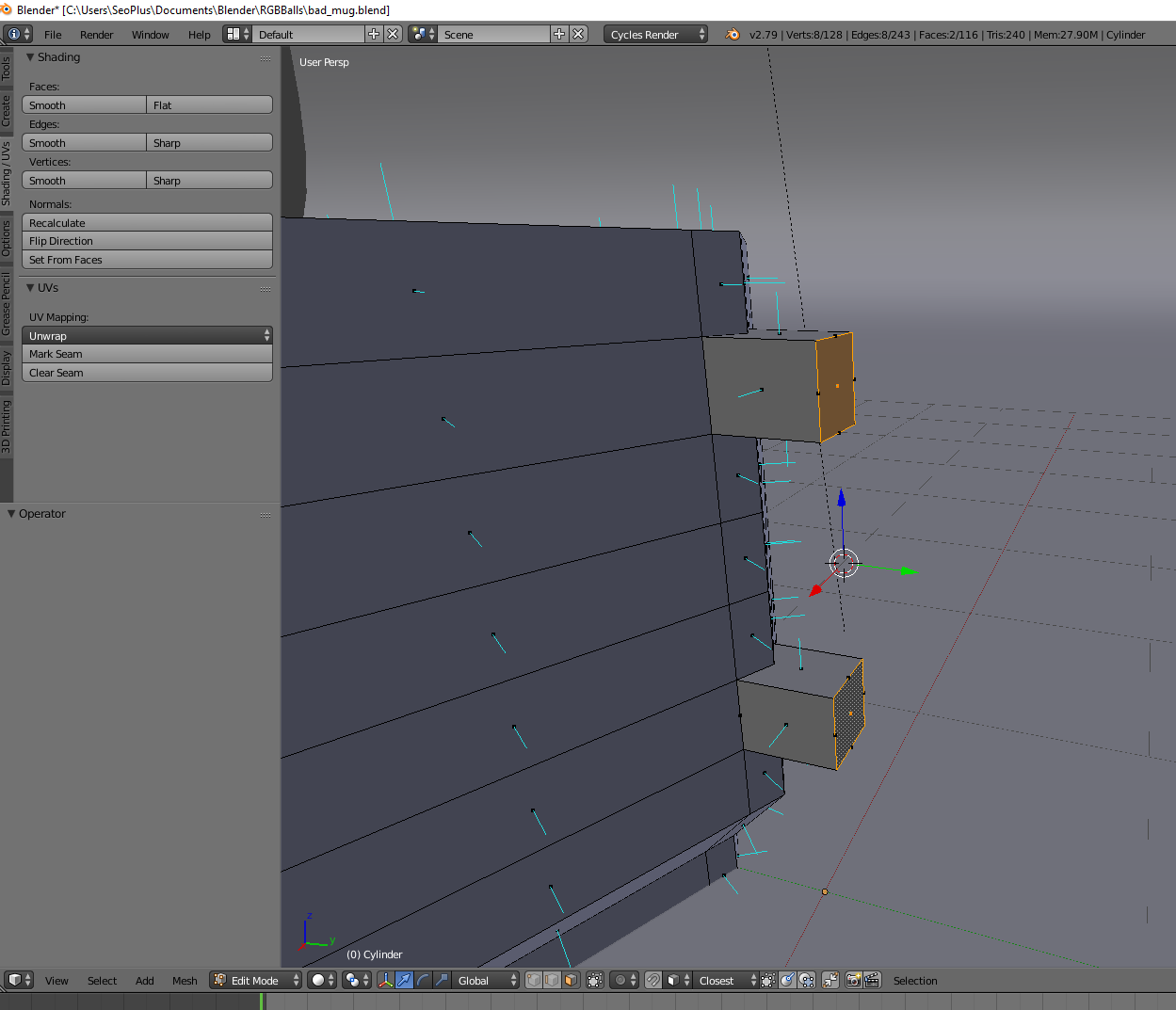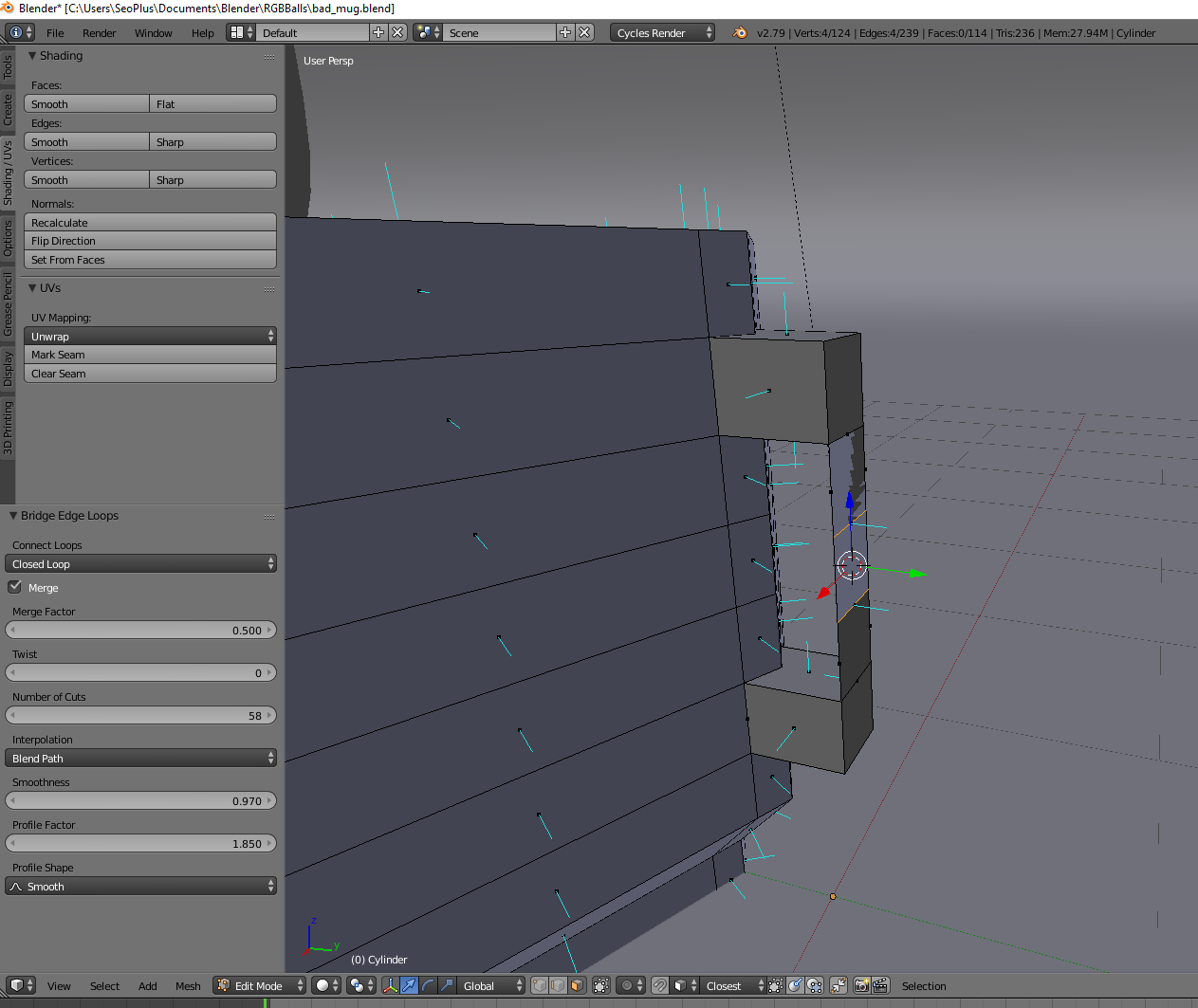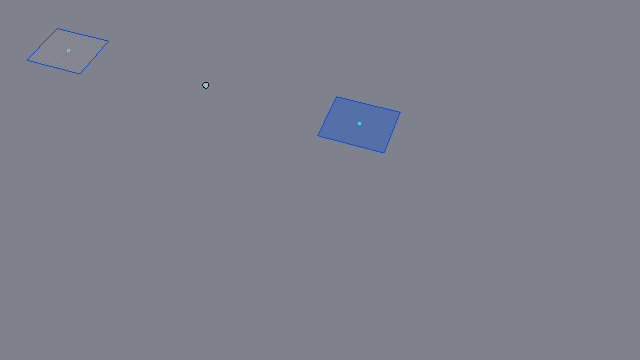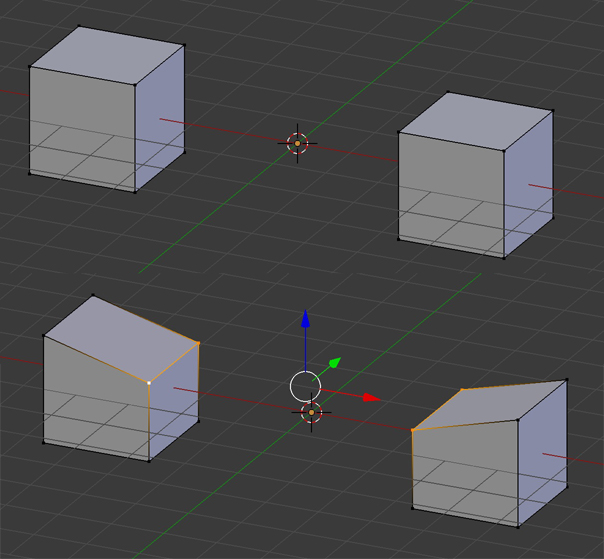I tried to use bridge edge loops to connect two faces into the arch, but it behave quite weirdly. Could you suggest how can I fix it?
2 Answers
$\begingroup$
$\endgroup$
4
Just increase the Number of Cuts parameter in the operator settings panel (F6), and adjust the Smoothness value to a desired outcome.
-
$\begingroup$ Can the same system also work in terms of '' lines '' and not edges? $\endgroup$– AlbizzCommented Nov 20, 2020 at 20:53
-
$\begingroup$ Not sure I dunderstand what you mean by "lines" $\endgroup$ Commented Nov 21, 2020 at 2:28
-
$\begingroup$ From a point, a vertex, in 2D e not in edges $\endgroup$– AlbizzCommented Nov 21, 2020 at 2:33
-
1$\begingroup$ No I don't think that's possible, there are no faces to take normals from, so no arch direction can be determined $\endgroup$ Commented Nov 21, 2020 at 3:49
$\begingroup$
$\endgroup$
It looks like if you use the W > Bridge Edge Loops, you need to tilt your faces a bit. If you use the W > LoopTools > Bridge (LoopTools addon), you don't need though.