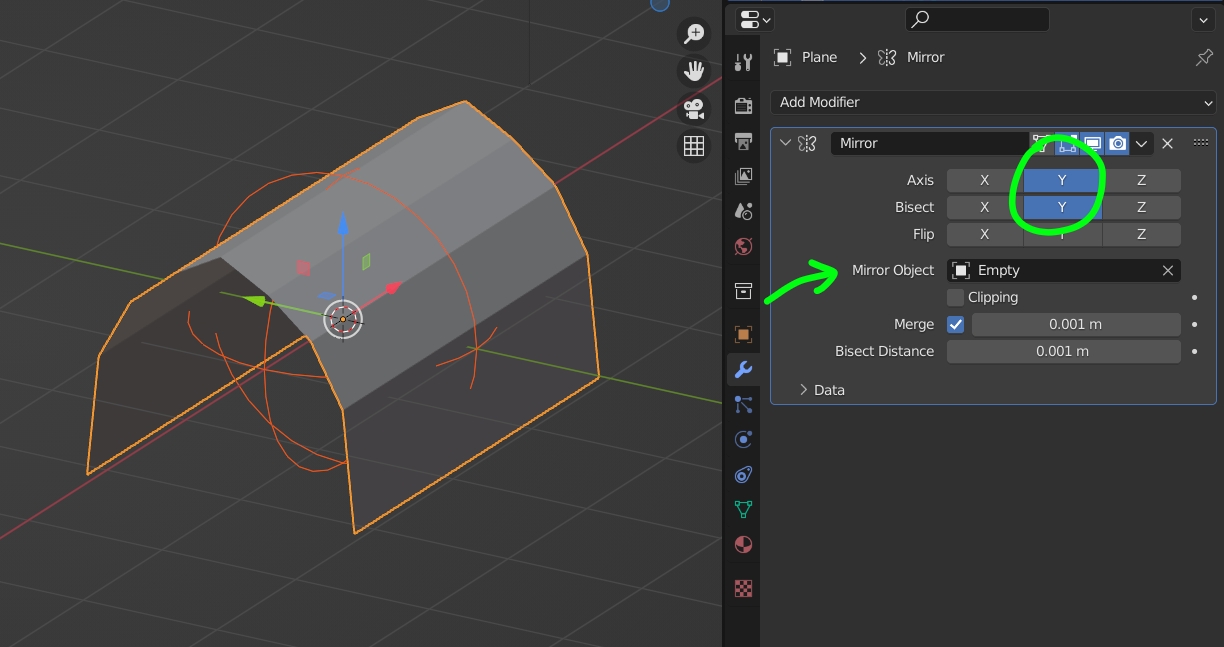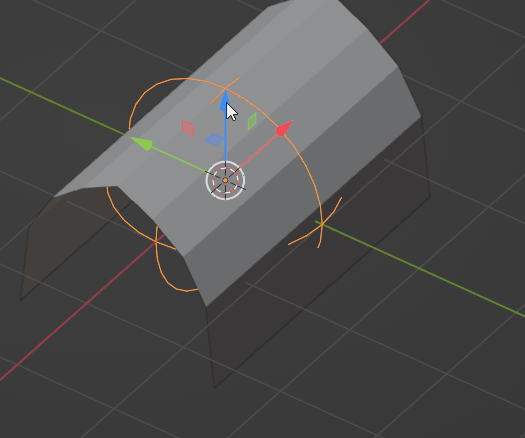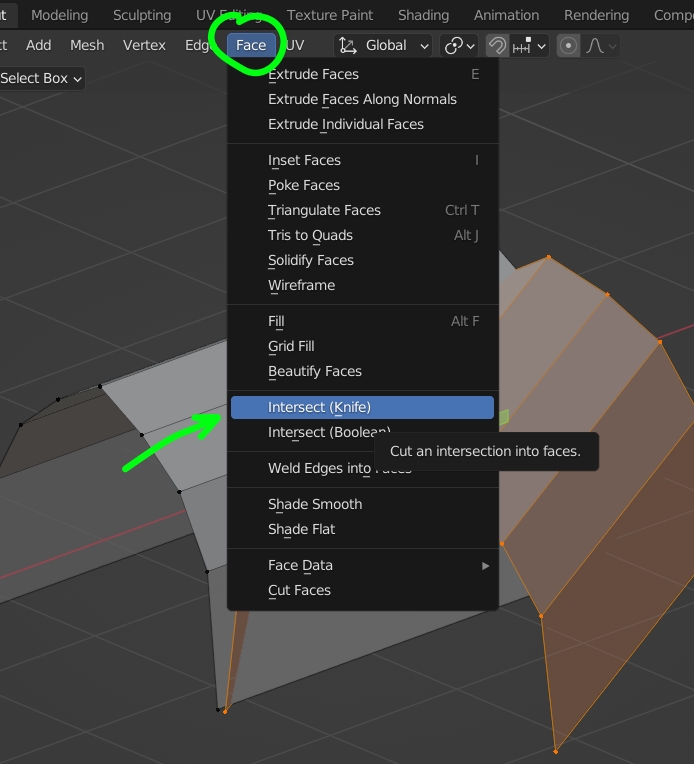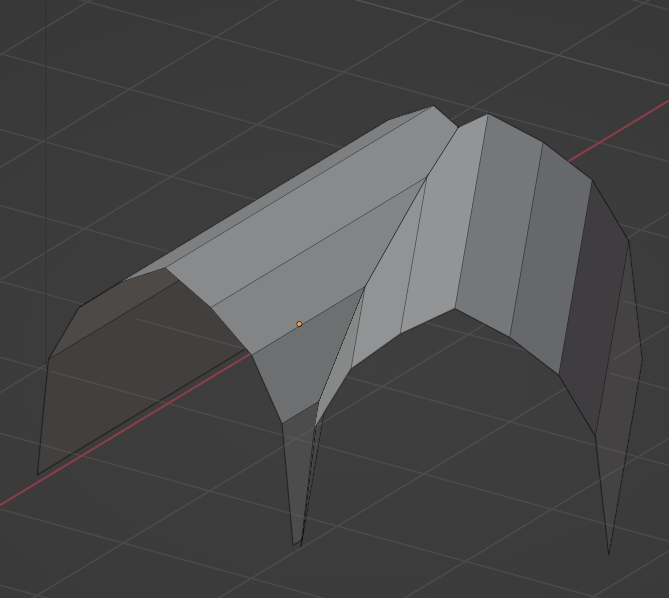I'm trying to model for my school a very specific arch, and I have to do an animation to explain how it works. As you can see in this picture : 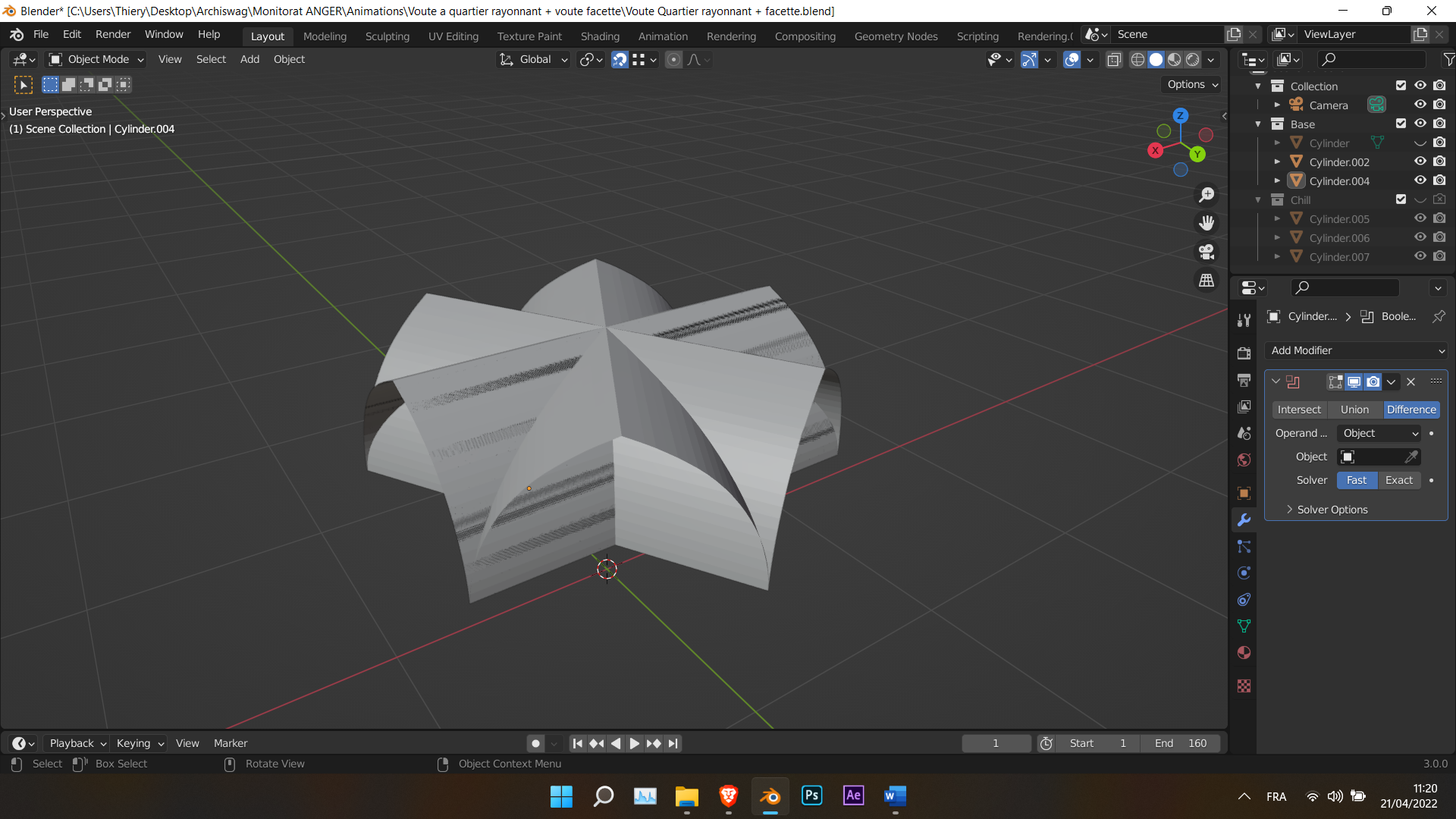
Here's what the arch looks like. Modeling it separately is easy but I want to be able to join those individual arches into one and be able to select each face. Here is an example :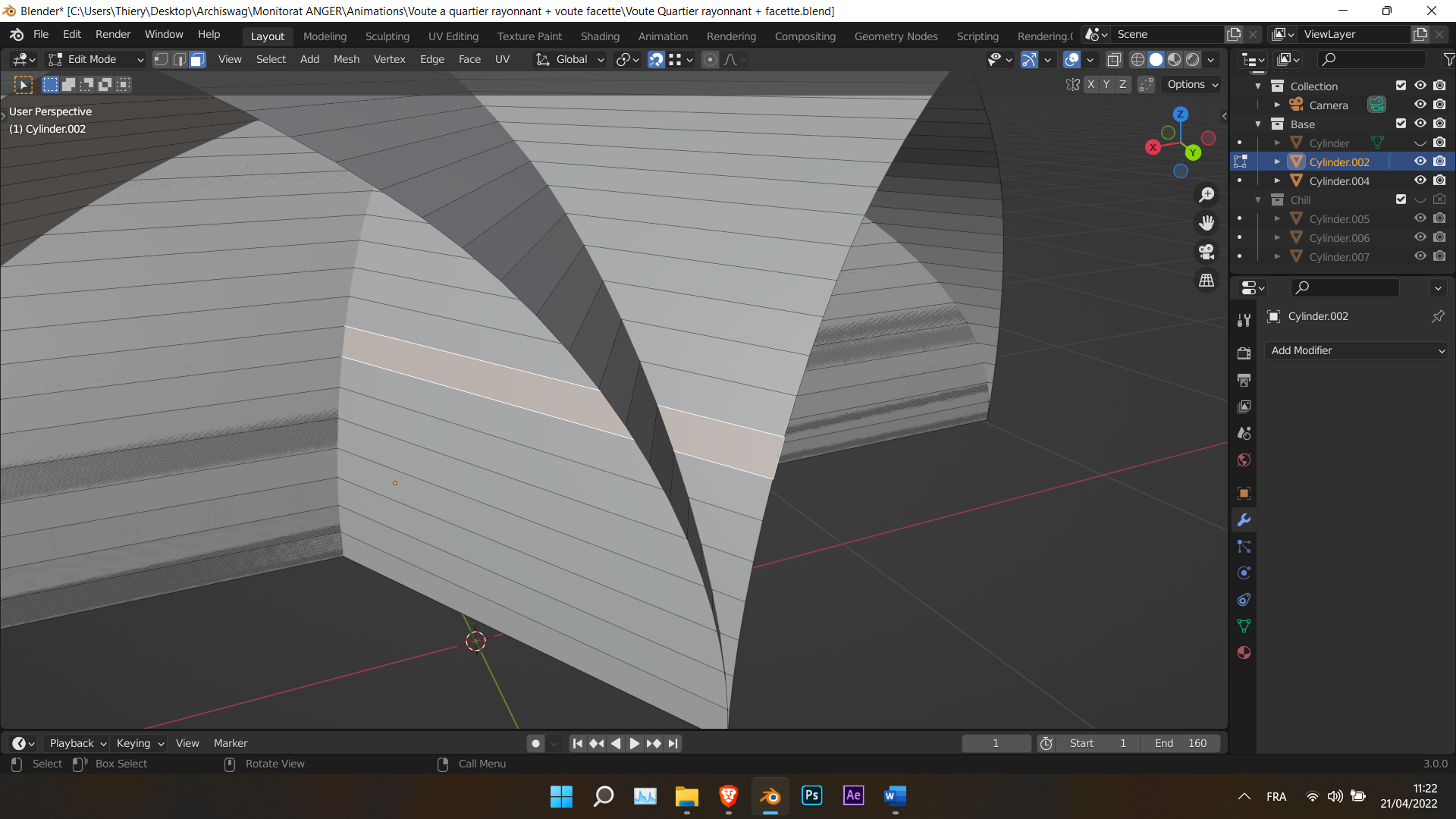
I would like to cut the face selected into two and cut where the other arch come through. I want to delete what is below because I don't need it. I tried to boolean each of them but it's junky and doesn't work.
Do you have a solution? Thank you!
Léo Thiery