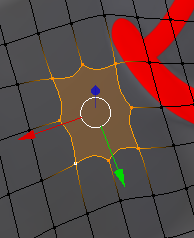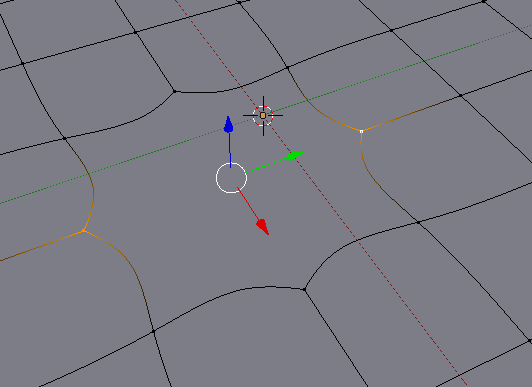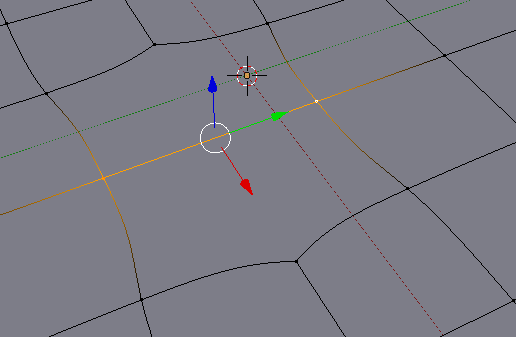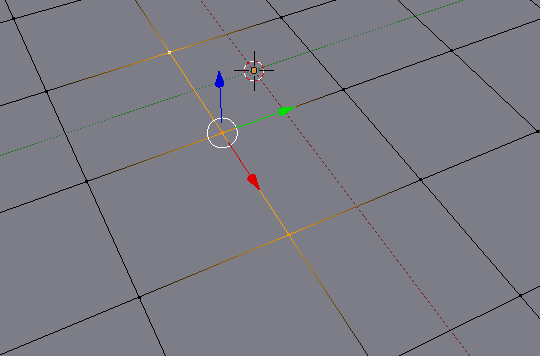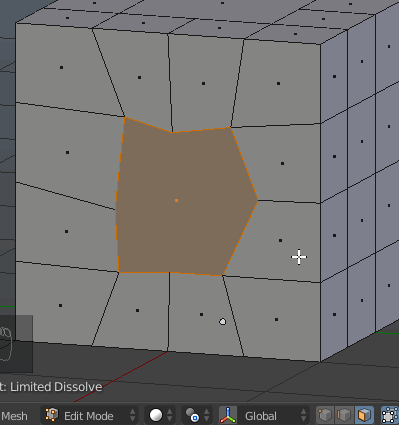I was doing some destructive work in Blender when it frustratingly crashed on me. I was just testing a few things.
I was trying "Dissolve vertices" on my mesh, and ended up with this when I reloaded the project again:
I tried F to join each edge, but it made a strange tugging-looking mesh.
How can I fix this grid mesh, by adding the point in the middle and all the other edges?