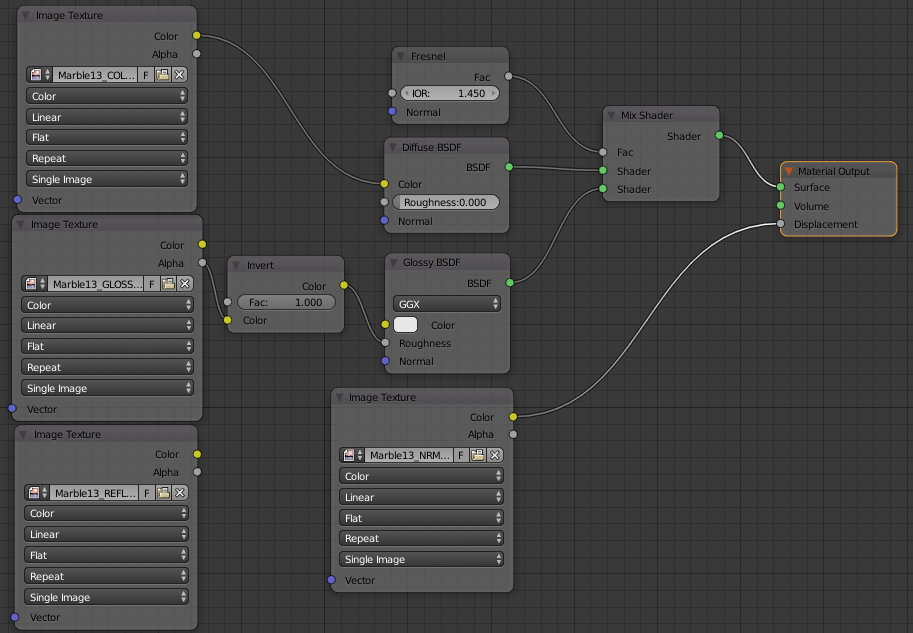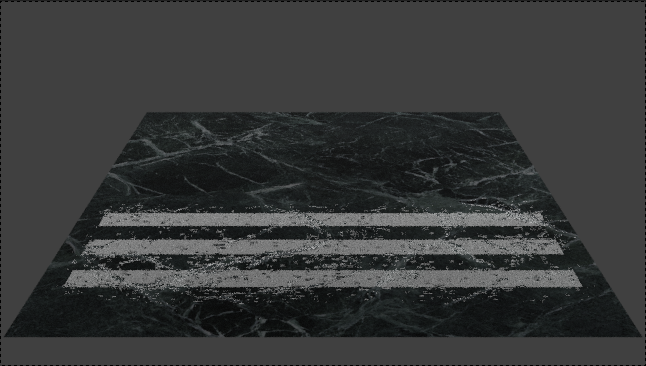I downloaded and tried this free material from Poliigon but I am unable to create it correctly.
This is the desired reflection/ result:
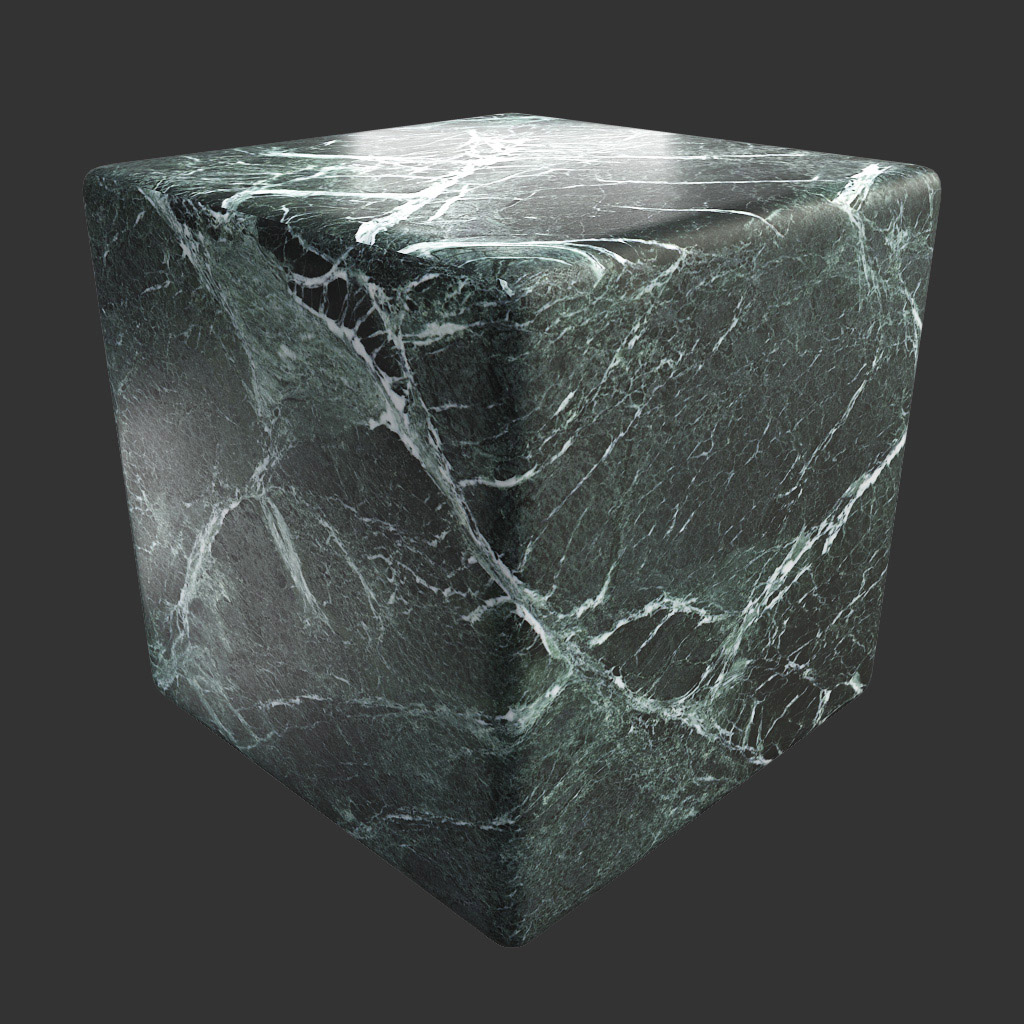
Which nodes here are wrong? I know maybe its about the invert node but removing that gave me minimal reflection, like a diffuse material. (The Gloss map is very whitish, So I thought I'll have to invert that. I've done it before many times using different texture sources) And also, How do you use the reflection node?