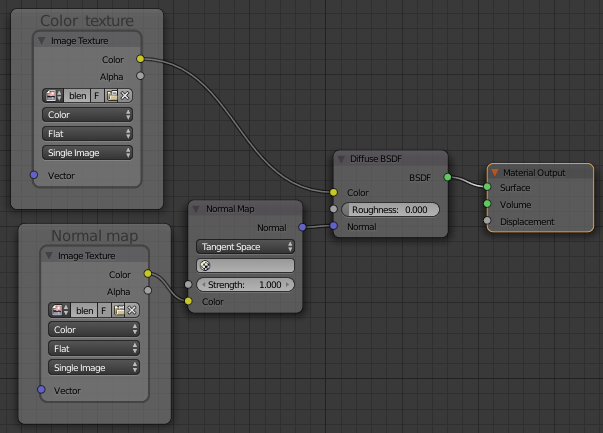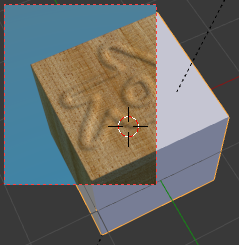When I add a normal map texture in cycles I do this - 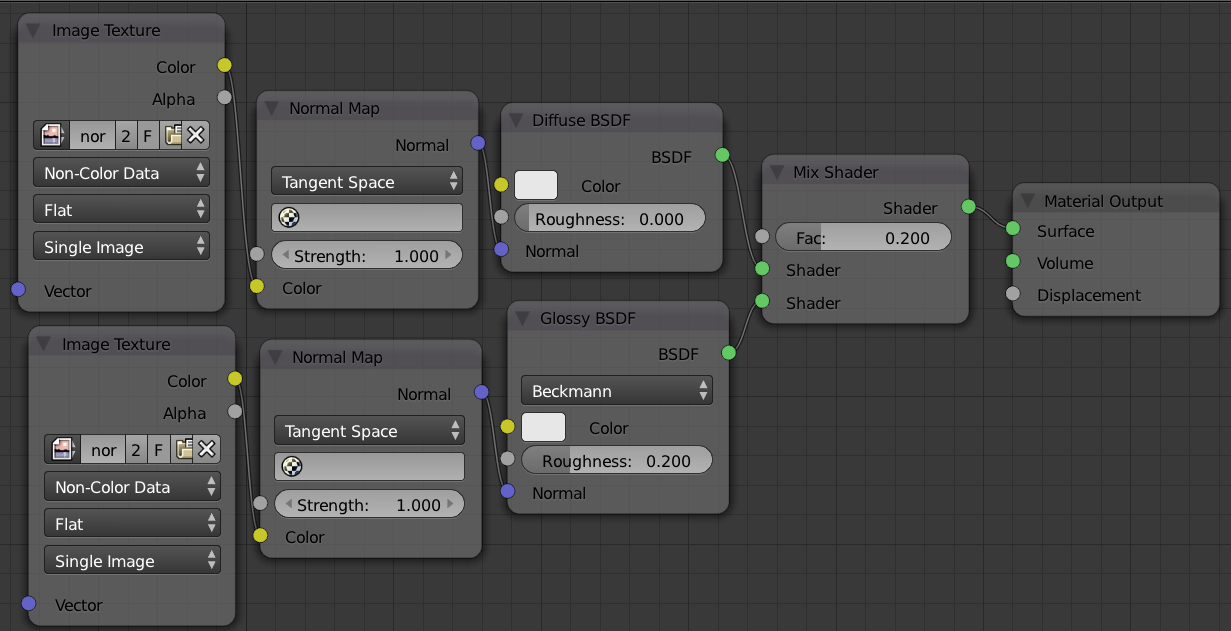
How to combine the normal map texture with a diffuse|color texture? I don't have much knowledge about the nodes in cycles and I have no idea which node will combine them? Do I have to use the Color-Mix node? If so, how?