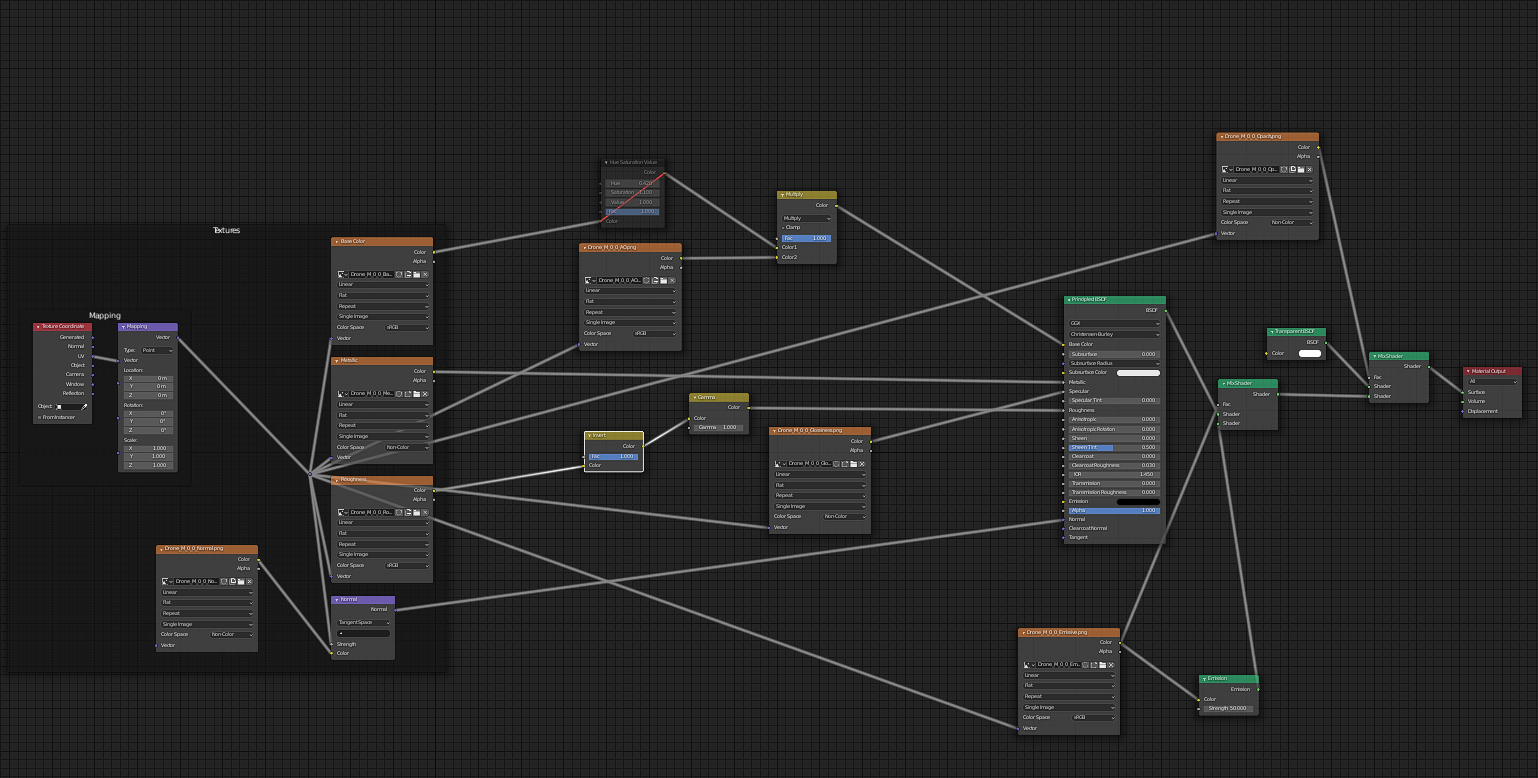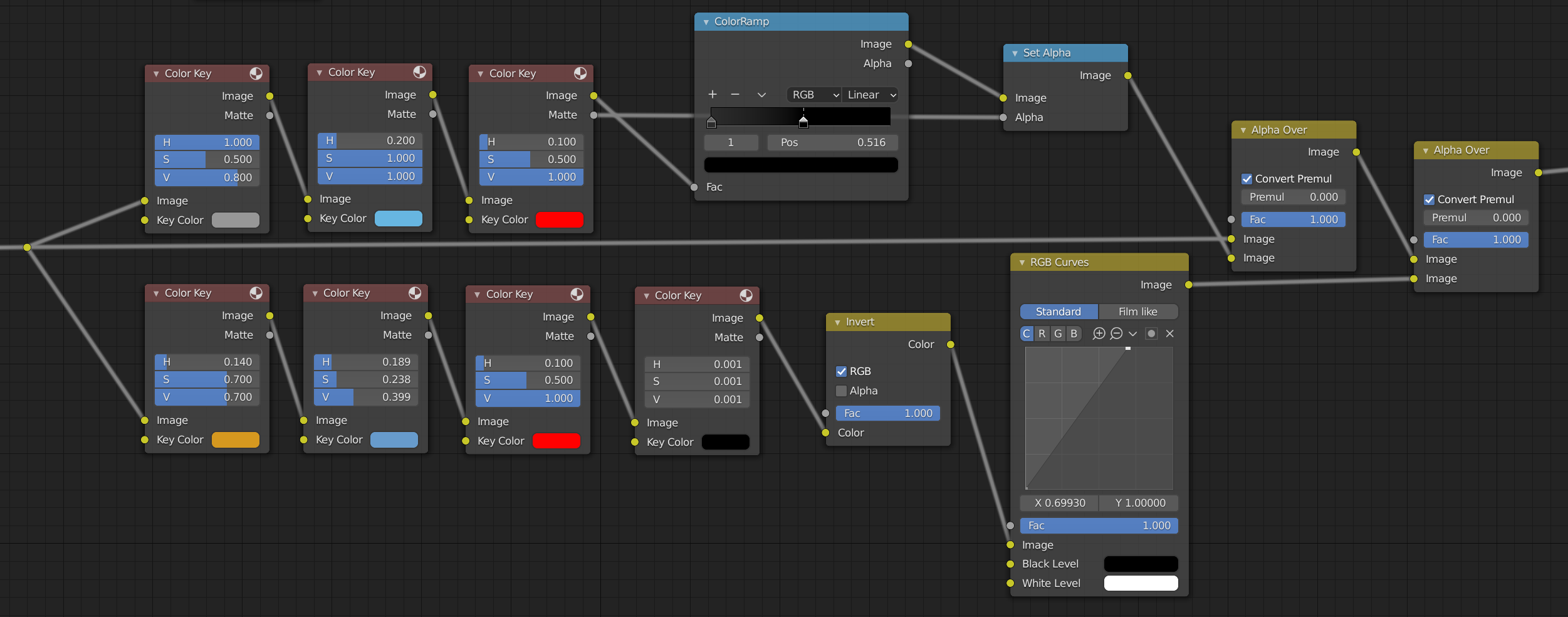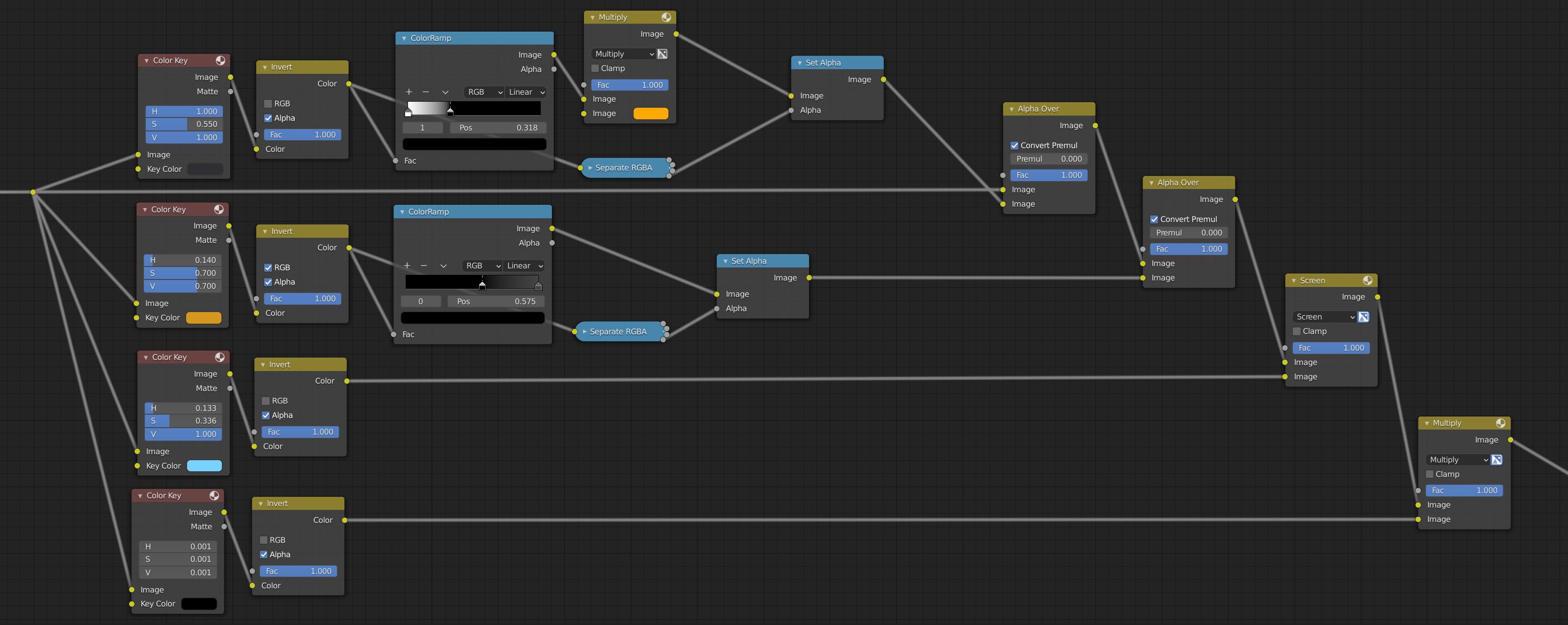I downloaded this Sci-Fi Drone from the internet and I want yellow and black color to switch places so that drone is mostly black with less yellow. Is that possible? Did I even correctly connected PBR textures?
Drone's color is from the Base Color Image Texture Node.
Drone and textures download link: https://www.cgtrader.com/free-3d-models/aircraft/other/sci-fi-camera-drone
Any kind of help is appreciated! Thanks!
This is how the drone should look. It differs a little bit of mine because there's no reflection in the front part.