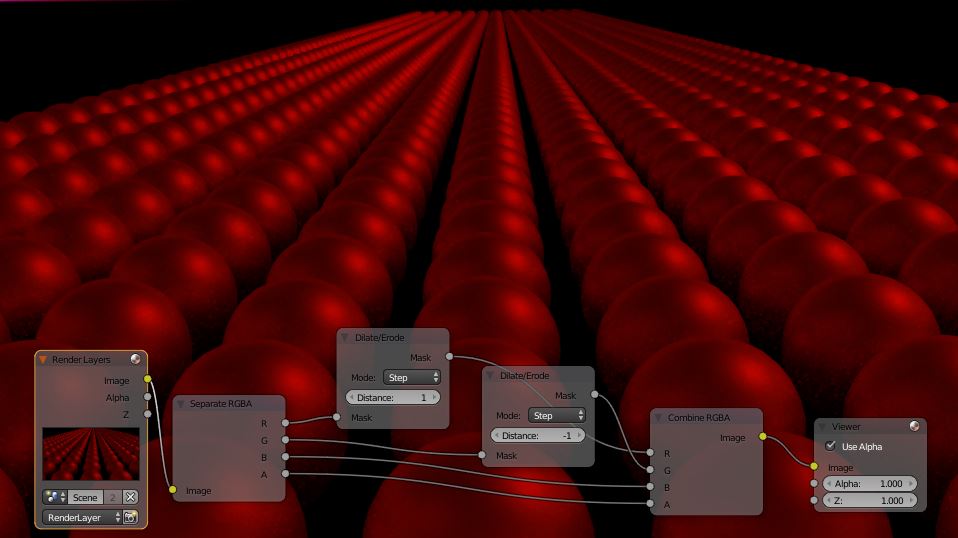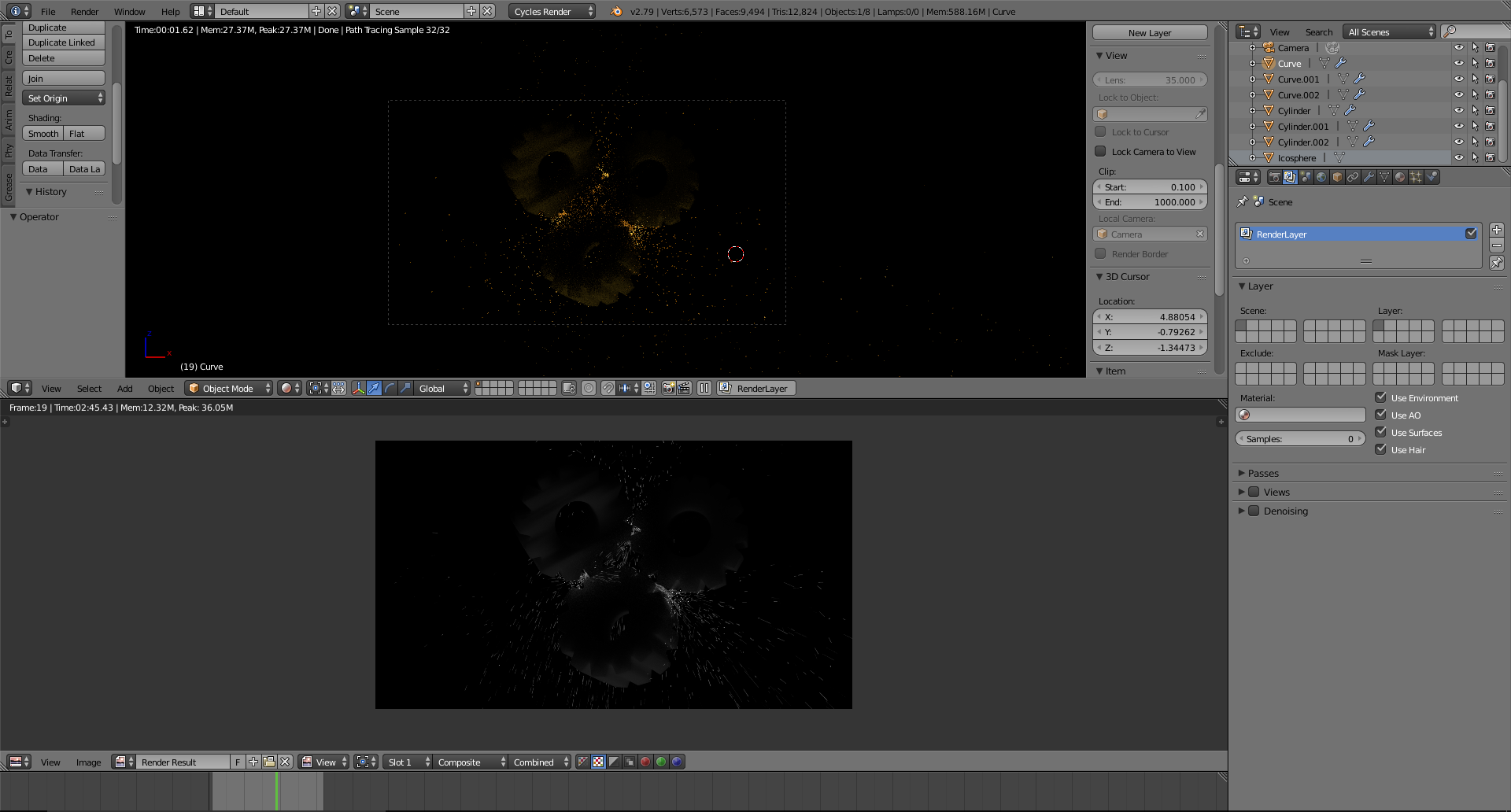 I'm trying to make an image in Blender using the cycles engine. When I choose rendered in the view port shading menu, there's color. But when I actually render it, it's in black and white. What do I do?
I'm trying to make an image in Blender using the cycles engine. When I choose rendered in the view port shading menu, there's color. But when I actually render it, it's in black and white. What do I do?
-
3$\begingroup$ "What do I do?" Provide us with details about your scene, materials, textures, settings, screenshots and possibly a a as simplified as possible file reproducing the problem $\endgroup$– Duarte Farrajota Ramos ♦Commented Sep 20, 2017 at 1:17
-
$\begingroup$ See blender.stackexchange.com/questions/90551/… $\endgroup$– Duarte Farrajota Ramos ♦Commented Sep 20, 2017 at 1:19
-
$\begingroup$ there is not enough information on your question to give you a definitive answer. Is it possible that you are looking at just one of the color channels on the uv/image editor? Read: Render appearing black and white cycles, how to fix? $\endgroup$– user1853Commented Sep 20, 2017 at 2:03
-
1$\begingroup$ @SametheMan your question was closed because with the information you provided it is hard to determine what is going on. Please edit your question again, and add images that show your render settings and an image of the UV/Image editor with the rendered image. Also please indicate if you have tried any of the solutions on the links suggested in the comments. We have no way to know anything about your scene or settings other than what you provide in your post. Help us help you. $\endgroup$– user1853Commented Sep 21, 2017 at 21:13
-
$\begingroup$ Here is a link to the blend file <img src="https://blend-exchange.giantcowfilms.com/embedImage.png?bid=3868" /> $\endgroup$– SamtheMan 6259Commented Sep 22, 2017 at 21:11
1 Answer
What are you trying to do with the dilate/erode node?
That is what is turning your image into B&W.
Remove that node and your image is fine:
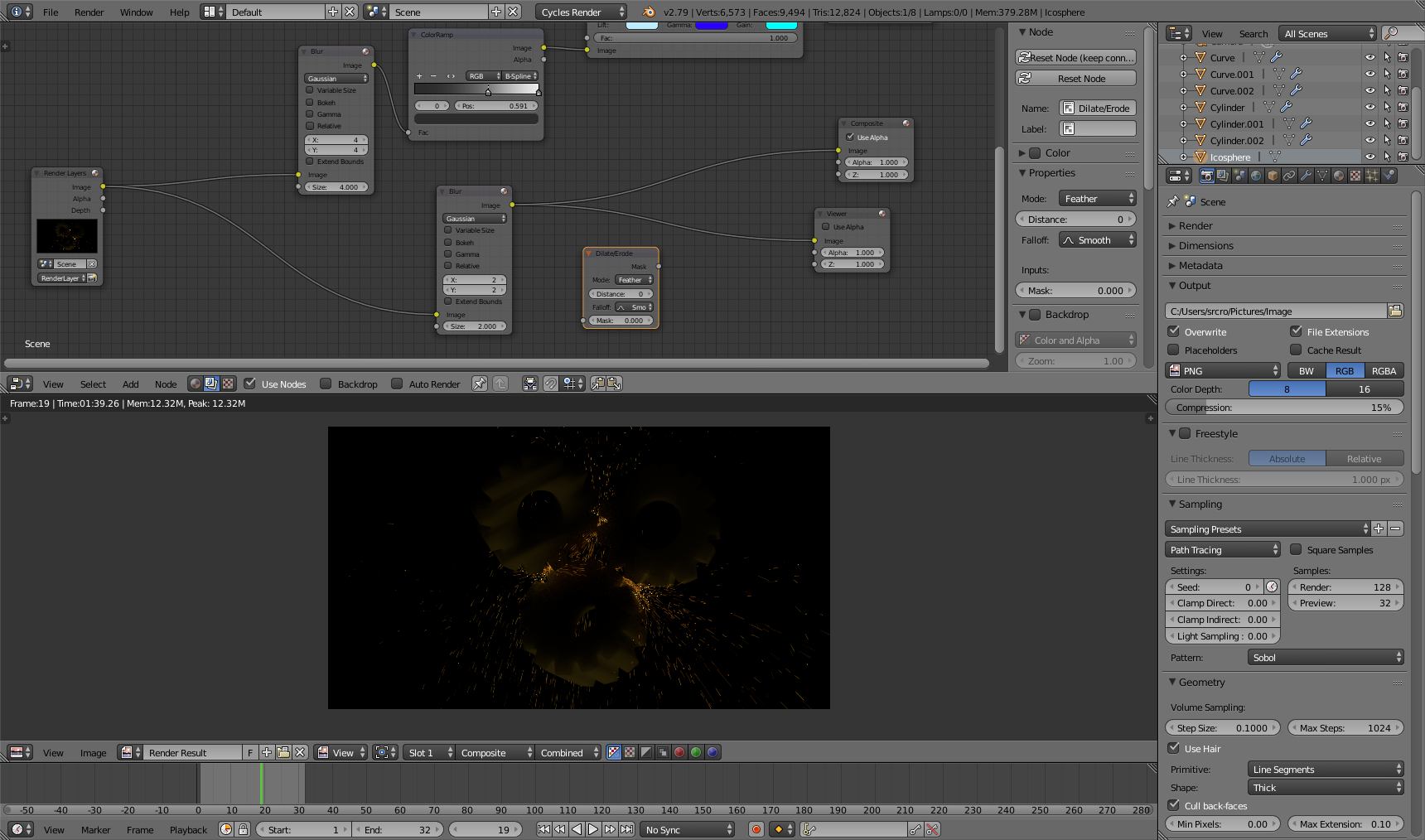
The Dilate/Erode node expects an input of a single channel (not RGB), and will output a single channel as well: a single channel will be a Black and White image.
The Dilate/Erode's node is mostly used is to expand or contract the edge of masks.
To work with a color image (RGB), you would need to split the channels of the image, and use dilate/erode nodes on each of the channels of the image. Then the channels can be recombined, as in thid example from the blender manual
But I suspect that you are looking for a way to create some glow... Use the Glare node instead.