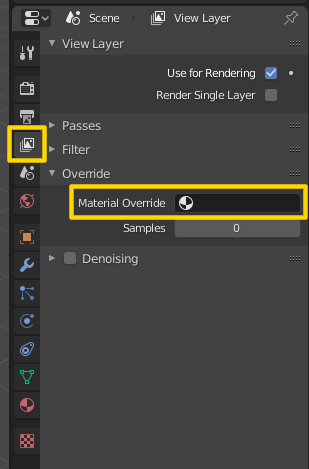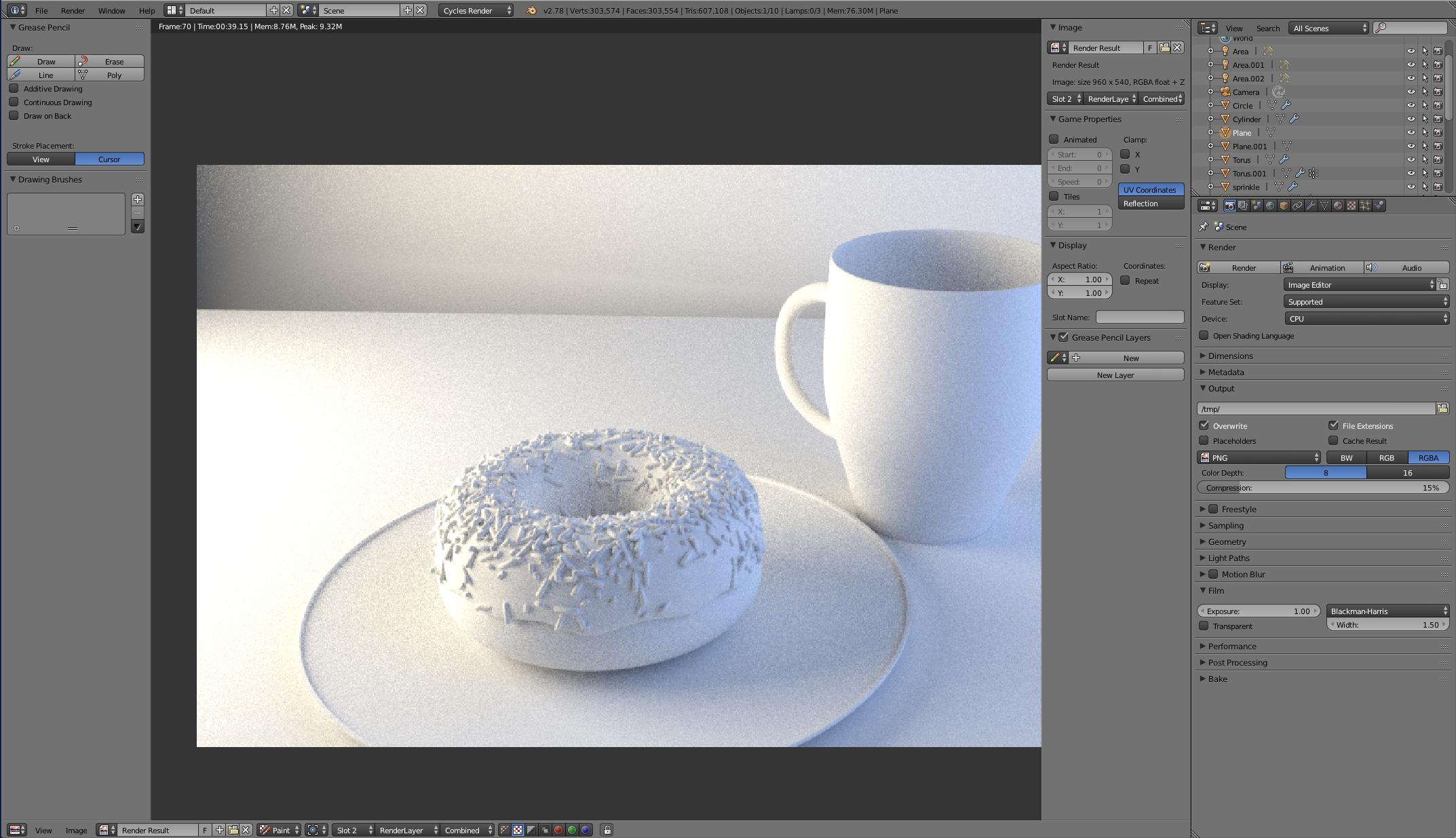 Help, where is the color?! I tried everything going through material etc. Im barely learning on youtube with blenderguru but I don't know why my objects colors disappeared when rendering.
Help, where is the color?! I tried everything going through material etc. Im barely learning on youtube with blenderguru but I don't know why my objects colors disappeared when rendering.
1 Answer
If you are using a material in the render layer's settings, it will override all other materials at the time of rendering.
To clear it press on the X to the right of the material.
Once cleared, the render layer will use the materials set for each of the objects in the scene.
EDIT:
Newer versions of blender don't use layers, but "collections" so the override function is in the scene>View Layer section.
Additional info:
Where is the Layers panel in Blender 2.8?
2.8 - Is it possible to assign (override) a material to a whole collection?