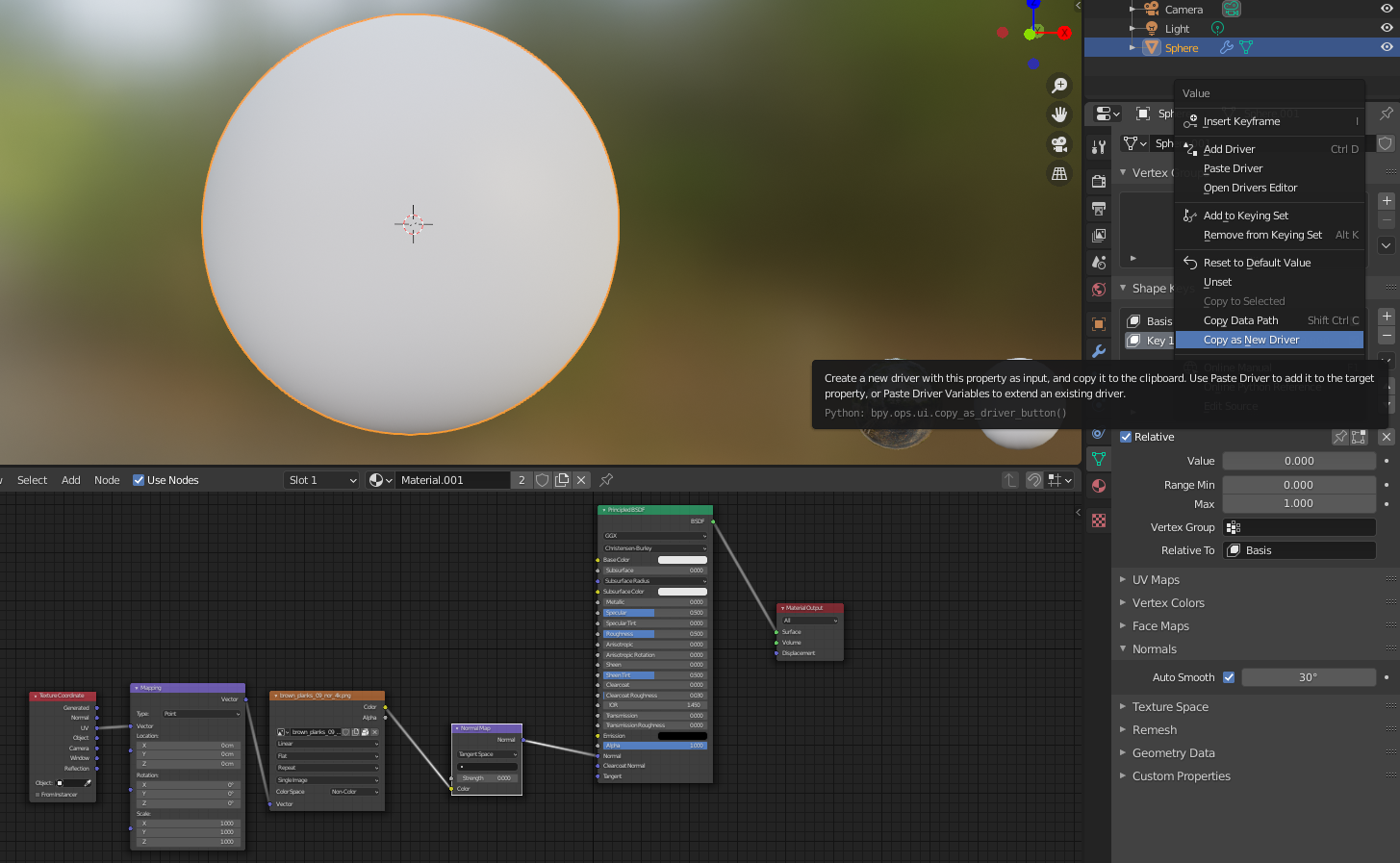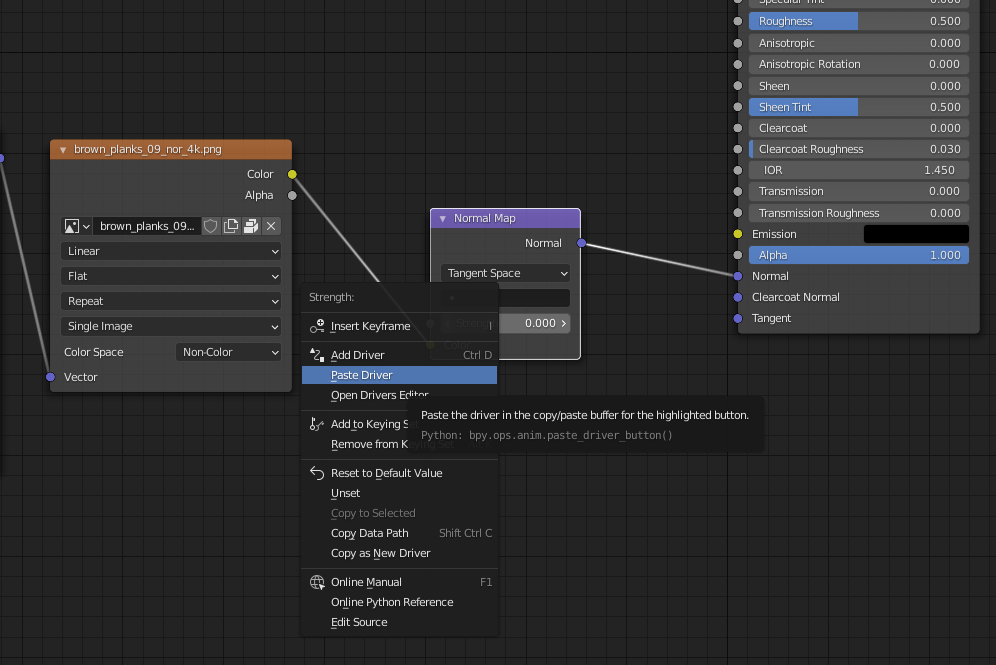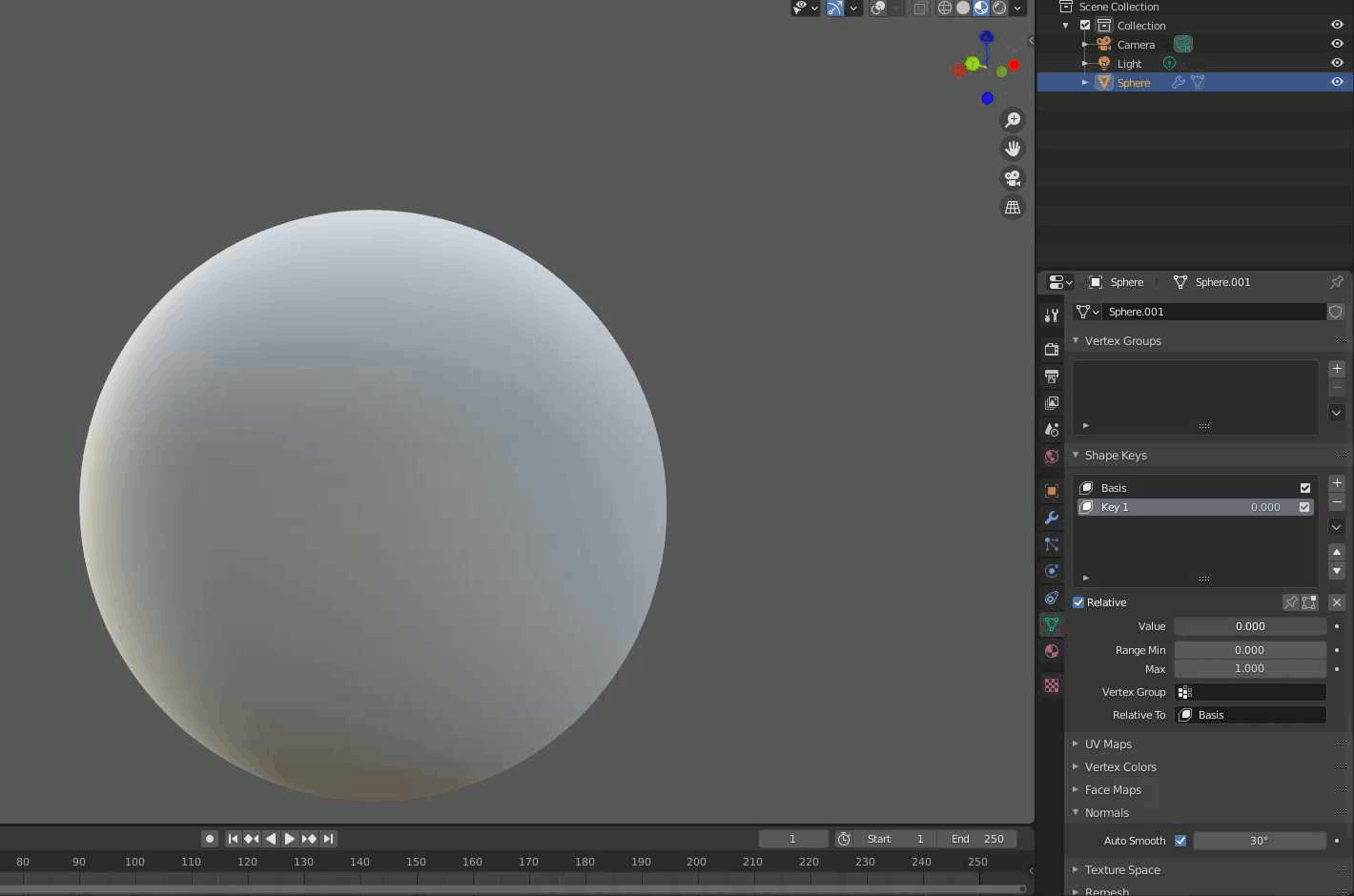Is there a way to make a normal map for facial wrinkles more/less visible with certain shape keys? I've seen something like this on youtube, but I haven't been able to determine how it was done.
I've got a character that I want to give big smile wrinkles, but I don't want the character's basis to be that smile. So the smile wrinkles shouldn't be visible until the shape-key I specify.
Thanks.