I am fairly new to blender and wanted to make something in Cycles, with the same kind of white lighting/style as this:

I modeled a little train station and rendered it in Cycles. It was incredibly grainy, and adding a bunch of area and point lights did not help.
Here is what I get with ~40 samples:
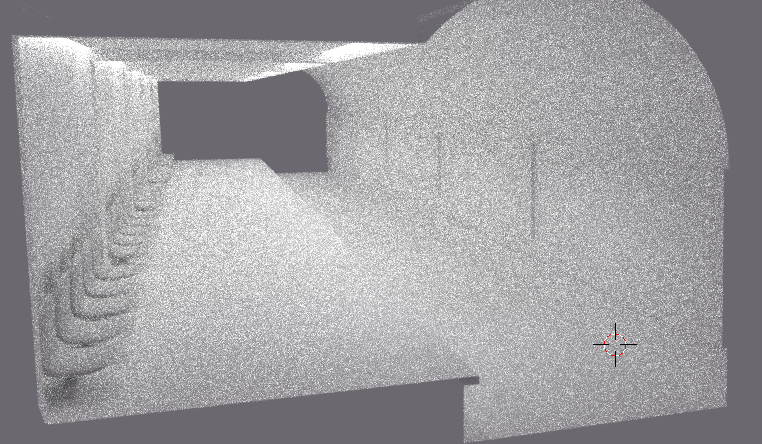
The noise is much less but still very present at 256 samples.
Here are my render settings (256 x 256 tiles):
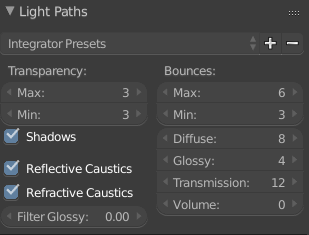
What should I do to fix this? I took a look at some other answers on how to reduce noise, but they didn't really help. My scene is very simple, but still has a lot of noise.
Thanks, and apologies if this is a common question or one that is not meant for this site, this is my first question here so if there are any edits I should make, please tell me :)


