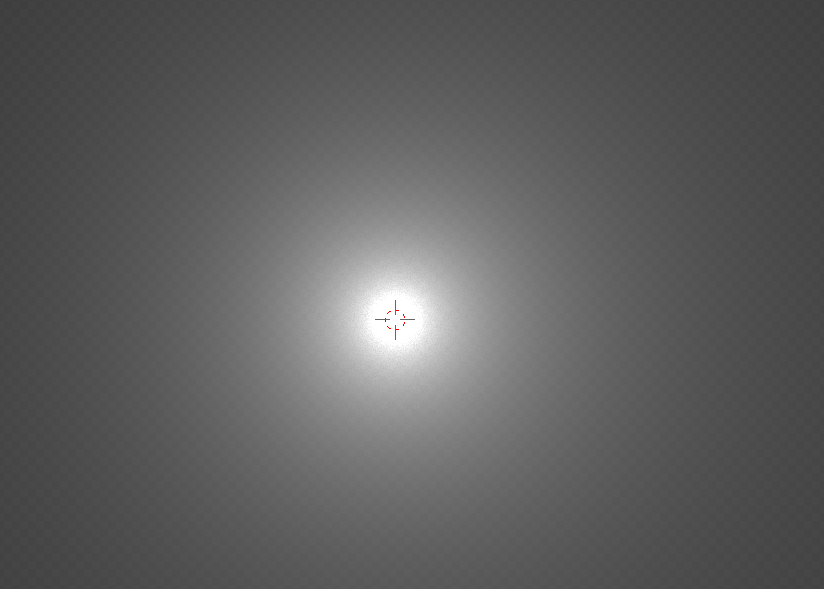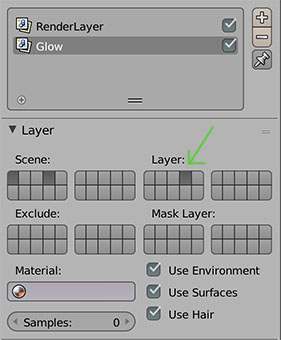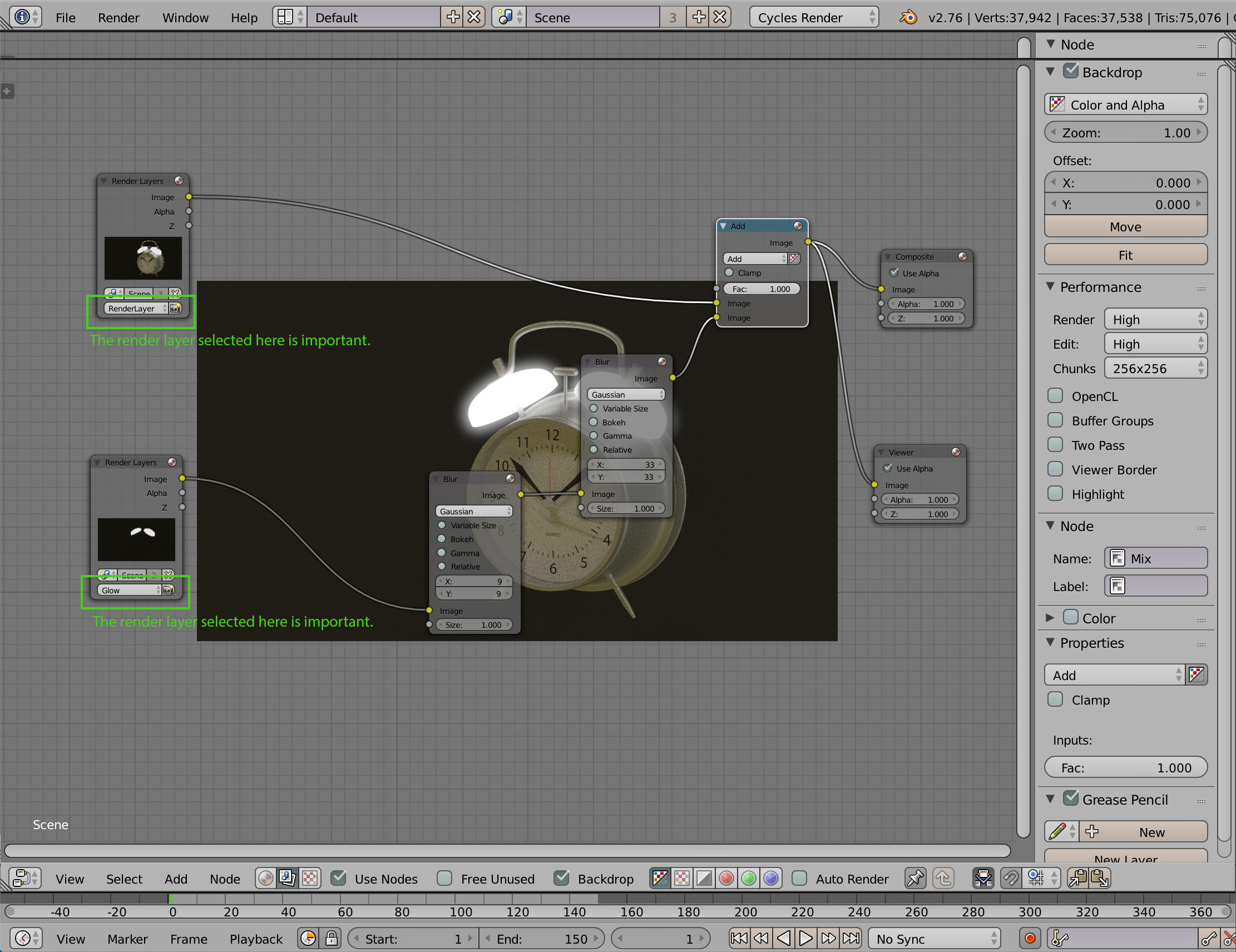Now, I've been wanting to create special effects in Blender (Cycles), but I don't know how to do it.
For example (just a picture I googled):
I can't figure out how to do this in Blender (specifically Cycles). Blender Internal had the 'halo' material, which would be one step ahead concerning special effects I suppose, but you don't get half the capability Cycles has.
I've been fiddling around with a lamp/light emitting object, and a sphere/other mesh with a volume scatter volume input, but that doesn't have very advanced results, and is incredibly grainy when rendered, unless you head upwards of 500 samples.
For example, this was a simple point lamp with a strength of 100 and a very large UV sphere with a volume scatter volume input. It took 15 seconds to render (at 150 samples) and still doesn't give me satisfactory results.
Is there any way to do special effects like this in Blender (especially Cycles)?
Thanks, Flaeon.