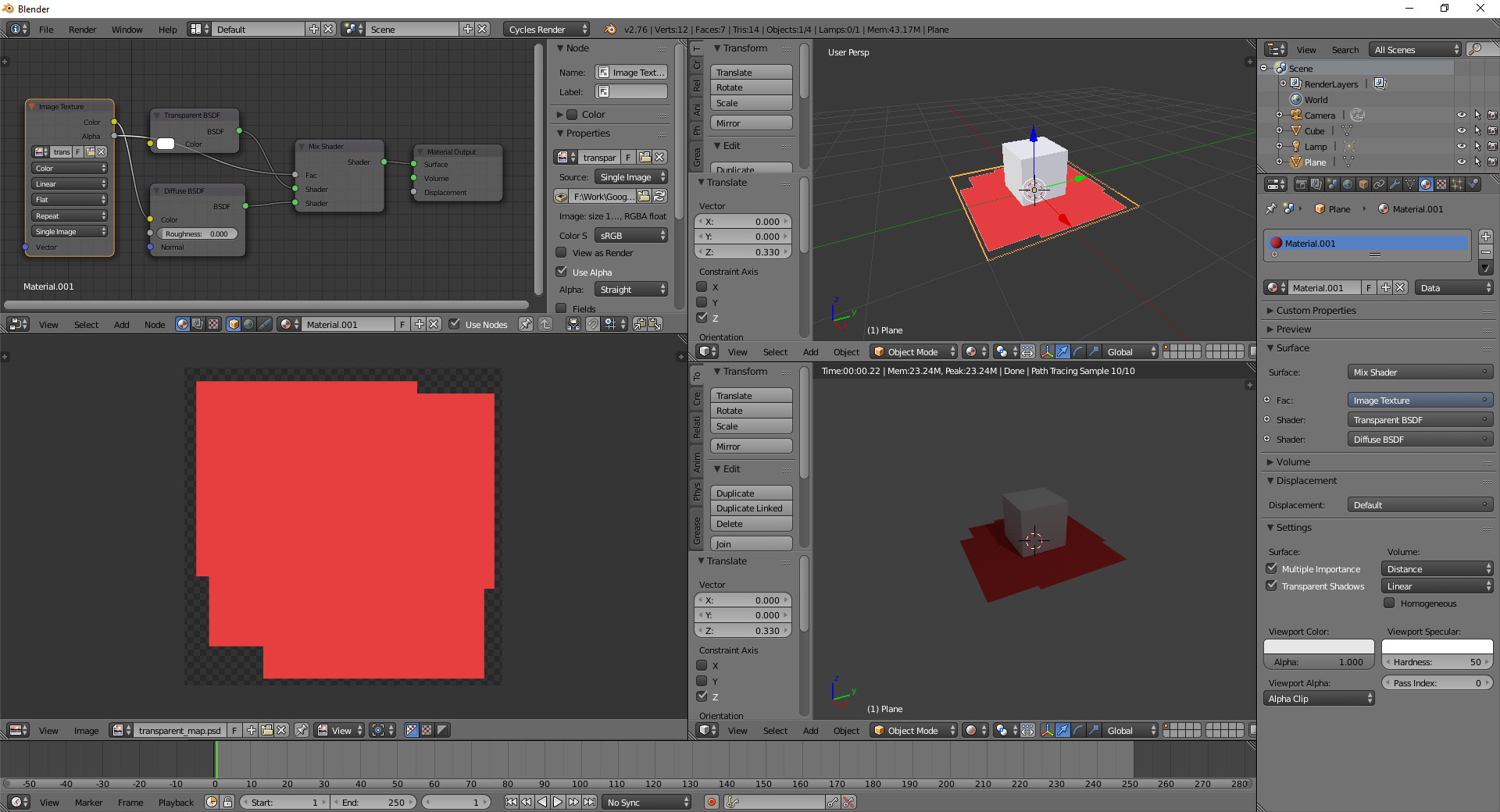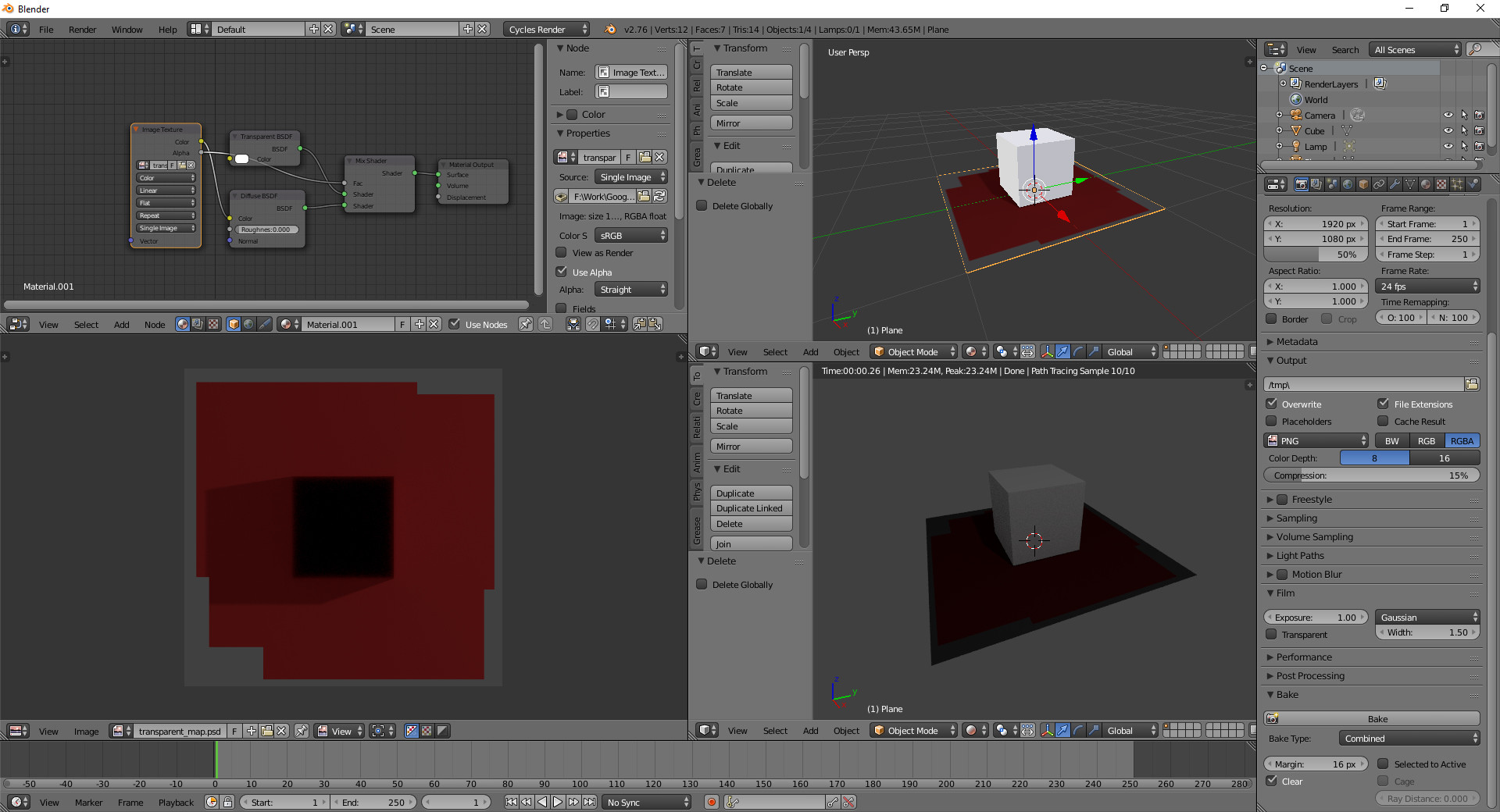I'm somewhat new to Blender so please keep that in mind when providing any answers as I'll probably even need directions to where I could find various settings or menu items. I'm using Cycles Render and I have a really simple scene setup. I have a plane, a cube, a light and a camera. The plane is using a PNG texture that has some transparency to it on the sides. You can see a screenshot of everything bellow:
What I'm trying to achieve is to bake the shadow the cube is creating on my plane into the plane's texture. The way that I've tried it is the following: I first make sure I have my Image Texture selected inside the node editor and then I press the Bake button. The result can be seen bellow:
As you can see the shadow from the cube does appear properly however the transparency the texture used to have on the sides is replaced with a darker gray. How can I avoid this? I would like to keep the areas with the transparency my original texture had and simply just add the shadow on top of it WITHOUT loosing the transparency.
Thanks so much in advance!