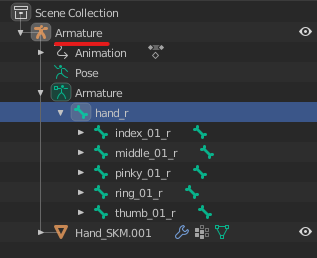I am using blender 2.73a.
I rig a mesh with a armature and export it using FBX 6.1 ASCII exporter. However when I import it in UE4 there is a another bone named 'Armature' before root bone! This happens with every mesh-armature pair. This is undesirable as it shifts the origin of the mesh (Which is root bone in UE4)