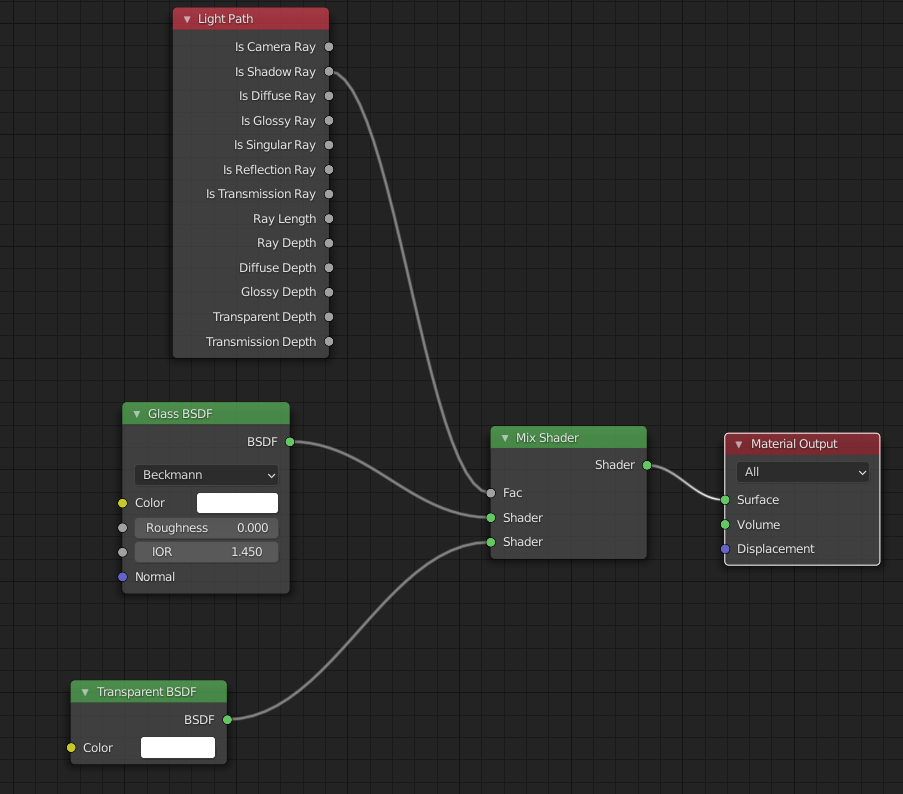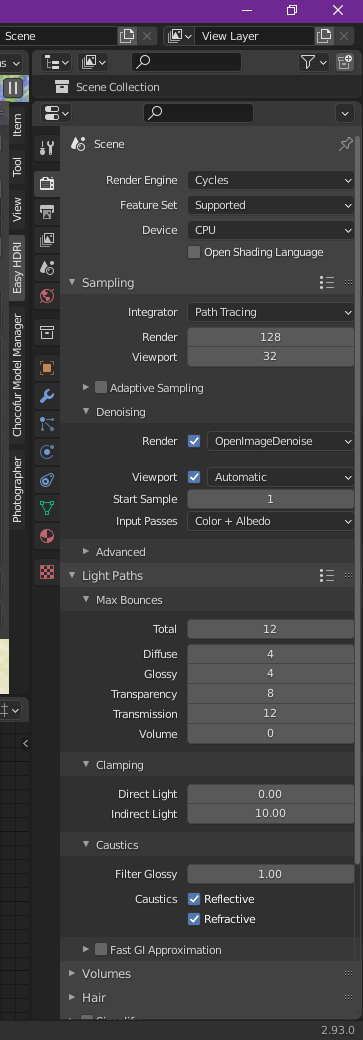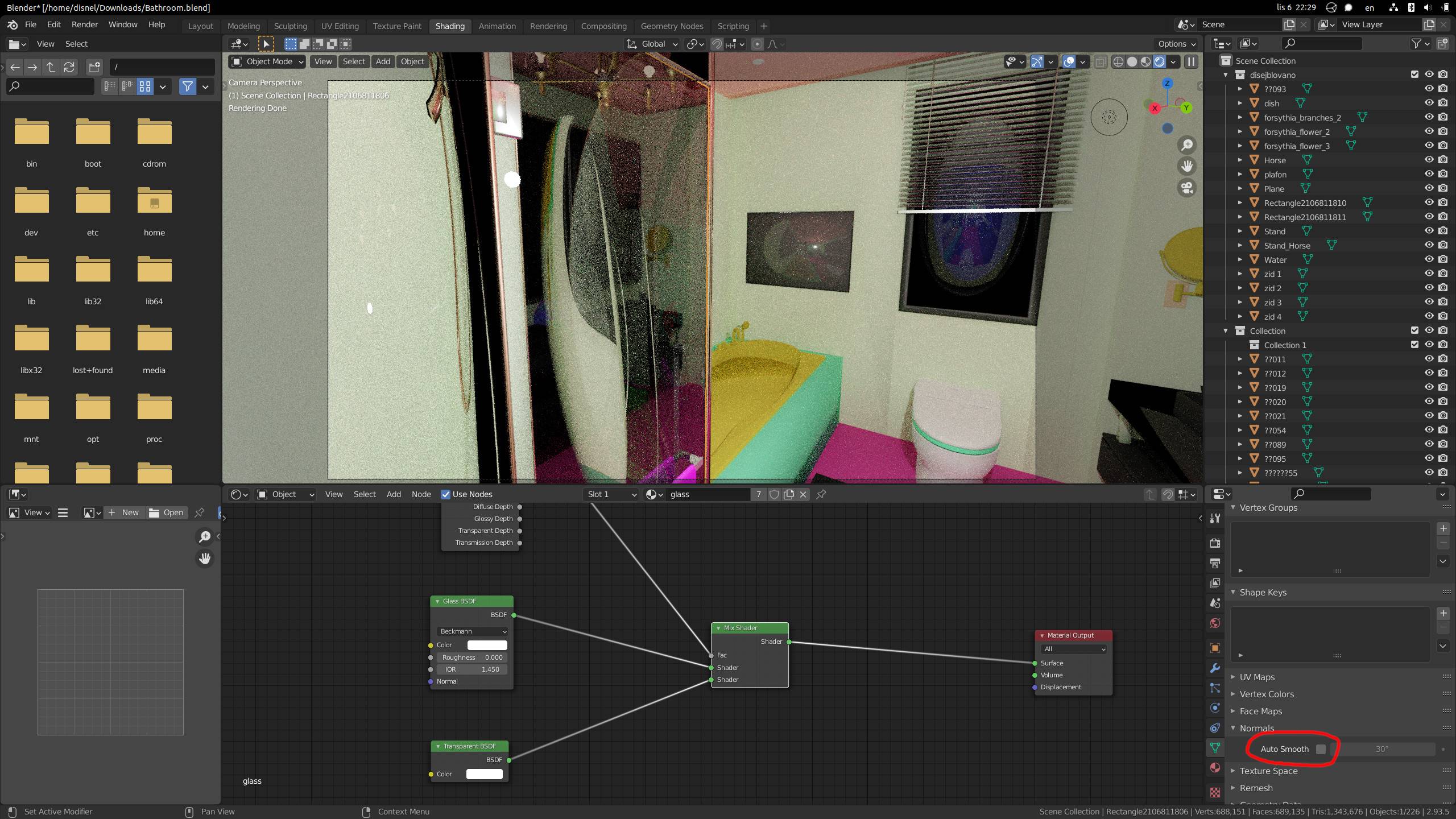I have a problem with glass, which emits a strange black opaque elliptical reflection that can be seen in the picture, instead of being transparent as it should be. Number 4 in the first picture shows an elliptical reflection that also appears on a non-glass surface.
I posted pictures where you can see the node scheme and render. For the light I use Easy HDRI and point light with a light intensity of 800W, the render engine is cycles and a blender 2.93.
My file is here
I apologize to the administrators as I don't know how to put a link to the blend file. I hope it's this good.